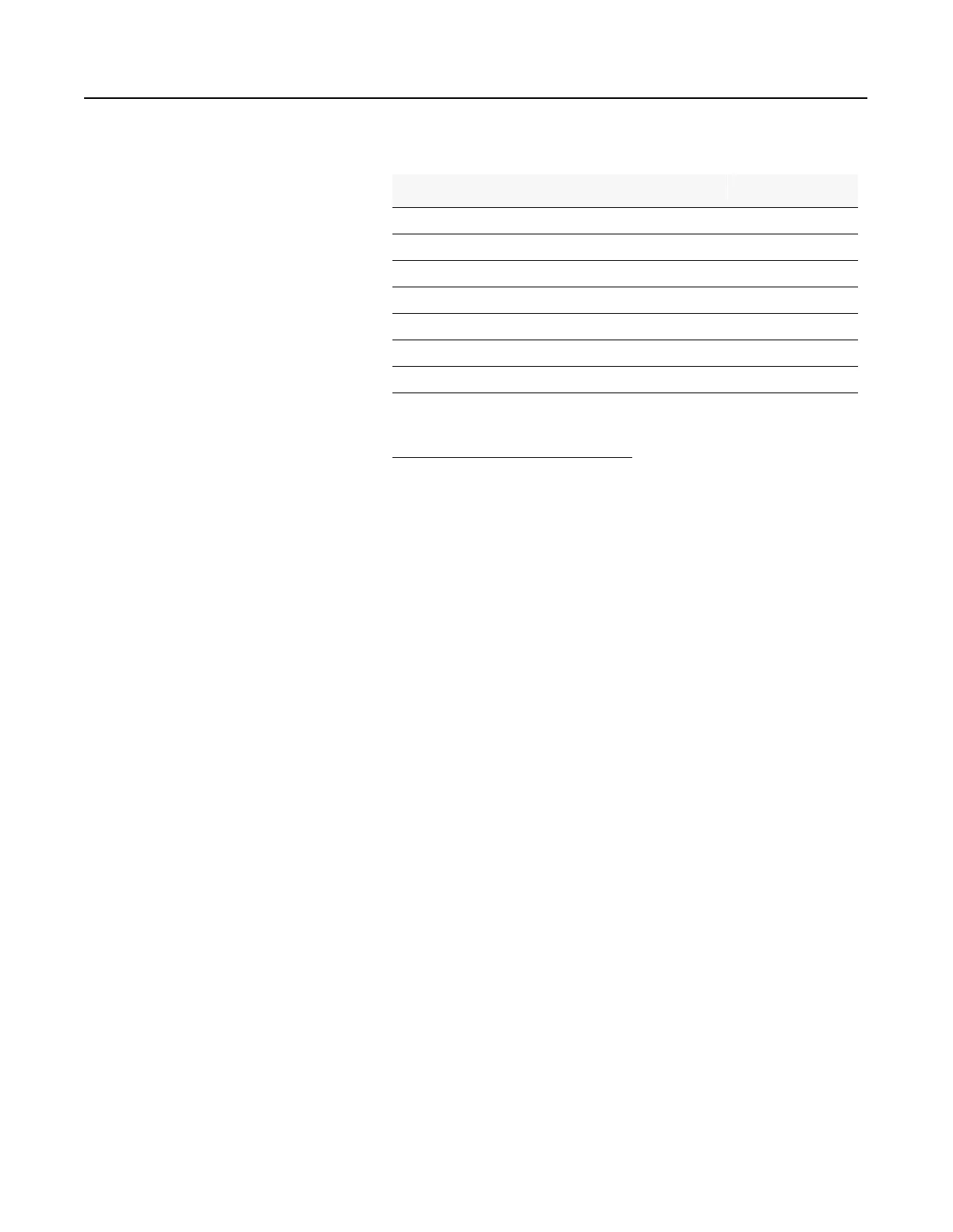1785-UM022B-EN-P - February 2002
1-18 Installing Your ControlNet PLC-5 Processor
For detailed information about planning and installing your
ControlNet system, see the following publications:
To view or order these publications online, visit:
www.theautomationbookstore.com
Publication Publication Number
ControlNet Cable System Component List AG-2.2
ControlNet Cable System Planning and Installation Manual 1786-6.2.1
ControlNet Network Access Cable Installation Instructions 1786-2.6
ControlNet Fiber Planning and Installation Guide CNET-IN001A-EN-P
System Design for Control of Electrical Noise GMC-RM001A-EN-P
Industrial Automation Wiring and Grounding Guidelines 1770-4.1
Terminating Your ControlNet Coaxial Cables CD-ROM CNET-DM001A-EN-C
