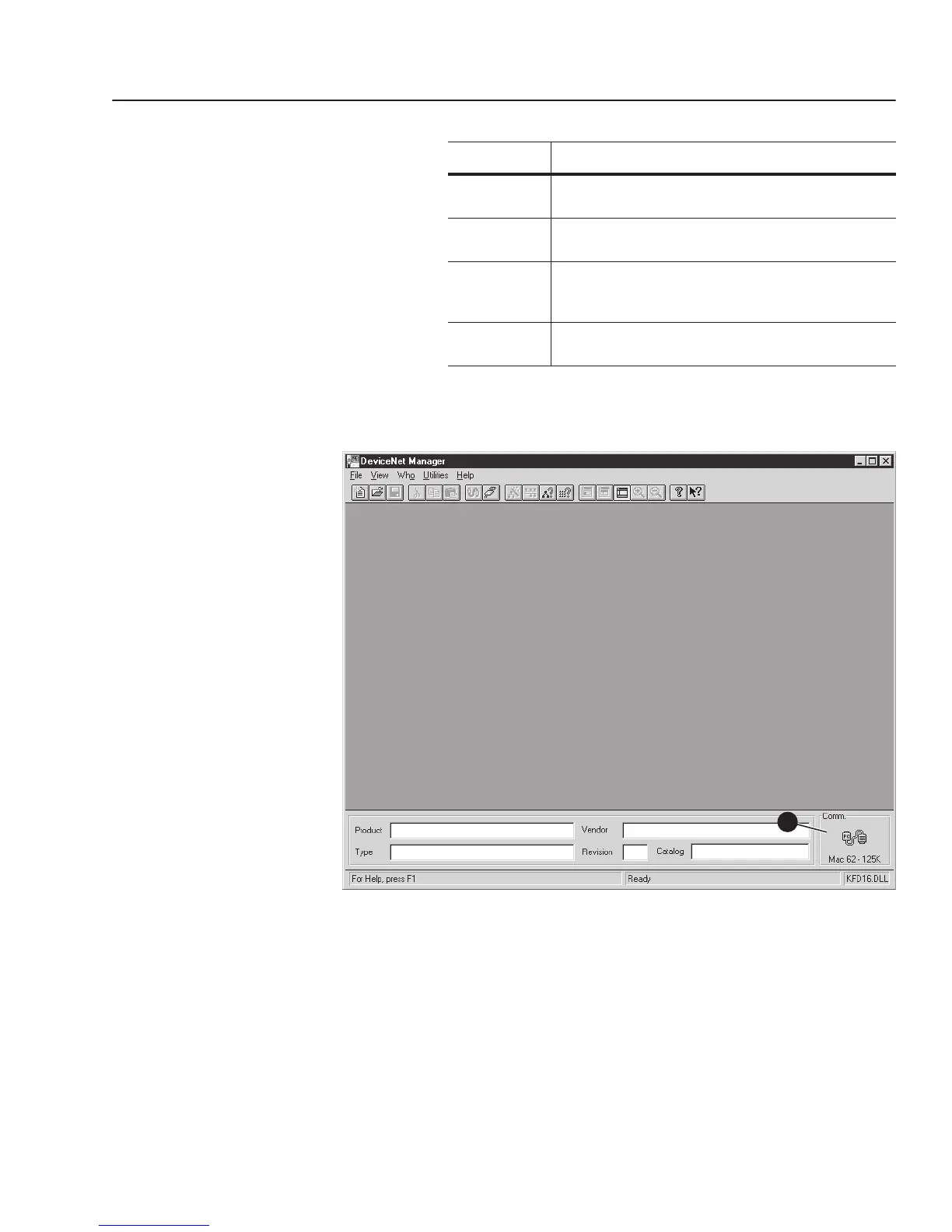Configuring a Scanner to Communicate with the 1203-GK5 Module or 1336-GM5 Board 4-3
4. Select the appropriate settings for the following:
5. Click OK to go online.
Figure 4.3
DeviceNet Manager Screen in Online Mode
6. Verify that the DeviceNet Manager screen displays the online
icon under Comm in the lower right corner of the screen.
You are now in online mode. You must determine if you need an EDS
file for the device you are adding. Refer to “Creating an EDS File for
the Adapter and Product” on page 4-4.
Box Description
Port Setting Select the communications port that your computer is using to
connect to the DeviceNet network.
Baud Rate Select the baud rate that your computer uses to communicate to
the DeviceNet network.
Node Address Type a unique node address for the computer on the DeviceNet
network. Do not use 63 because this is the factory-default setting
for new devices on the network.
Data Rate Select the data rate of the DeviceNet network to which you are
connecting.
6
efesotomasyon.com - Allen Bradley,Rockwell,plc,servo,drive
