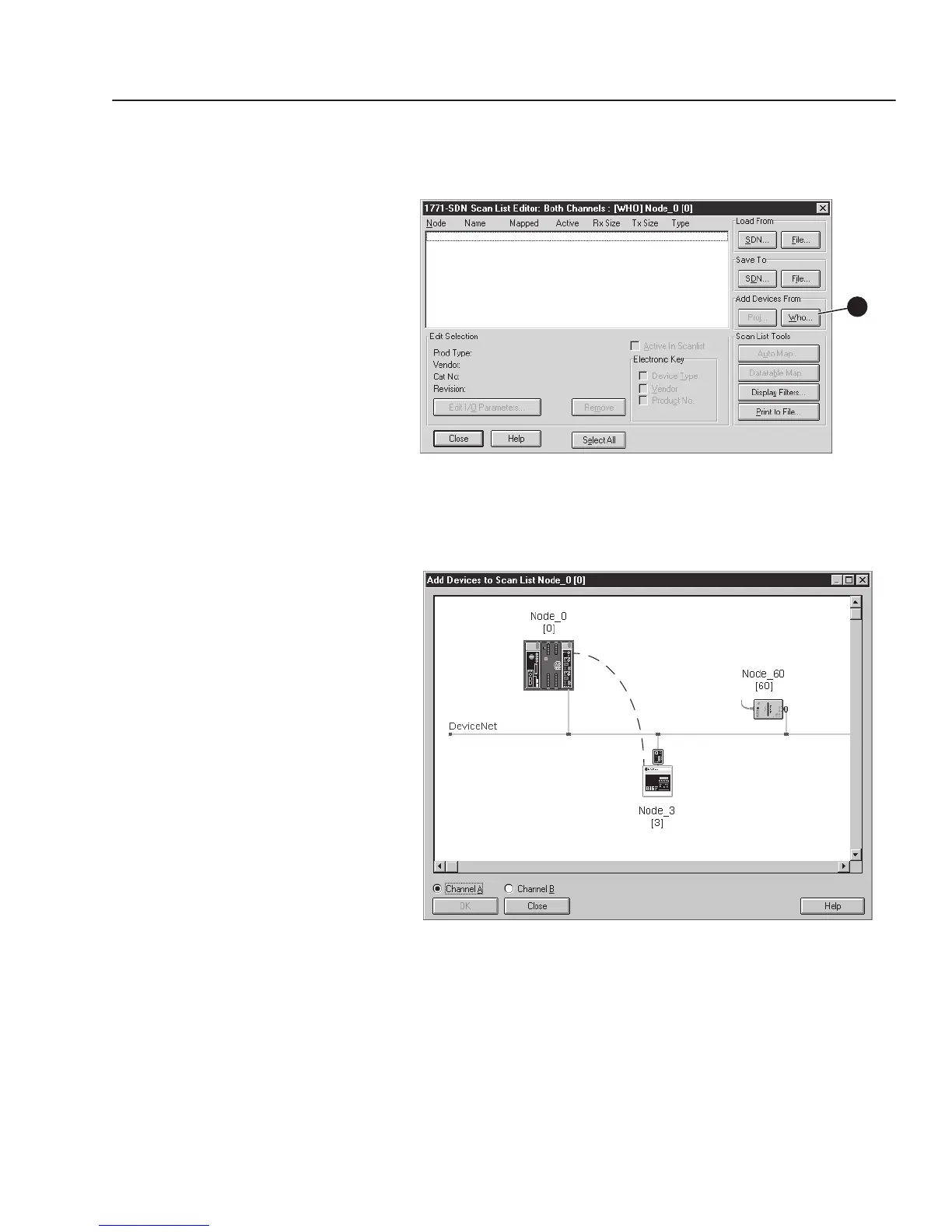Configuring a Scanner to Communicate with the 1203-GK5 Module or 1336-GM5 Board 4-9
4. Click Edit Scan List to display the 1771-SDN Scan List Editor:
Both Channels dialog box.
Figure 4.13
1771-SDN Scan List Editor: Both Channels Configuration Dialog Box
5. Under Add Devices From, click Who to display the Add Devices
to SCAN List dialog box.
Figure 4.14
Network WHO Dialog Box
6. Drag and drop the node that you want to add onto the scanner
icon. The node that you are adding is outlined in red.
5
efesotomasyon.com - Allen Bradley,Rockwell,plc,servo,drive
