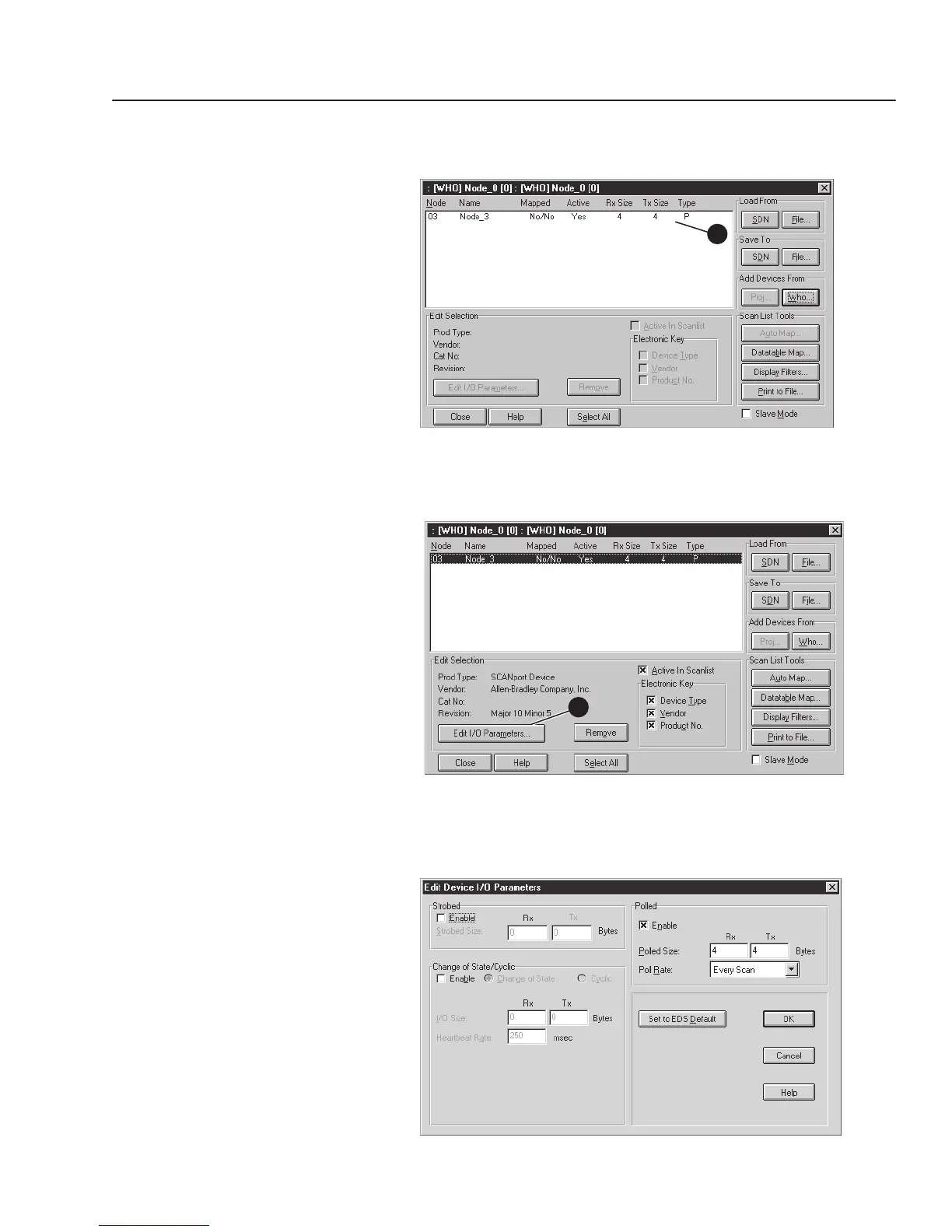Configuring a Scanner to Communicate with the 1203-GK5 Module or 1336-GM5 Board 4-15
7. Click OK to display a dialog box similar to the following.
Figure 4.25
1747-SDN Scan List Editor Dialog Box
8. Click the row of the new node to highlight it.
Figure 4.26
1747-SDN Scan List Editor Dialog Box
9. Click Edit I/O Parameters to display the Edit Device I/O
Parameters dialog box.
Figure 4.27
Edit Device I/O Parameters Dialog Box
8
9
efesotomasyon.com - Allen Bradley,Rockwell,plc,servo,drive
