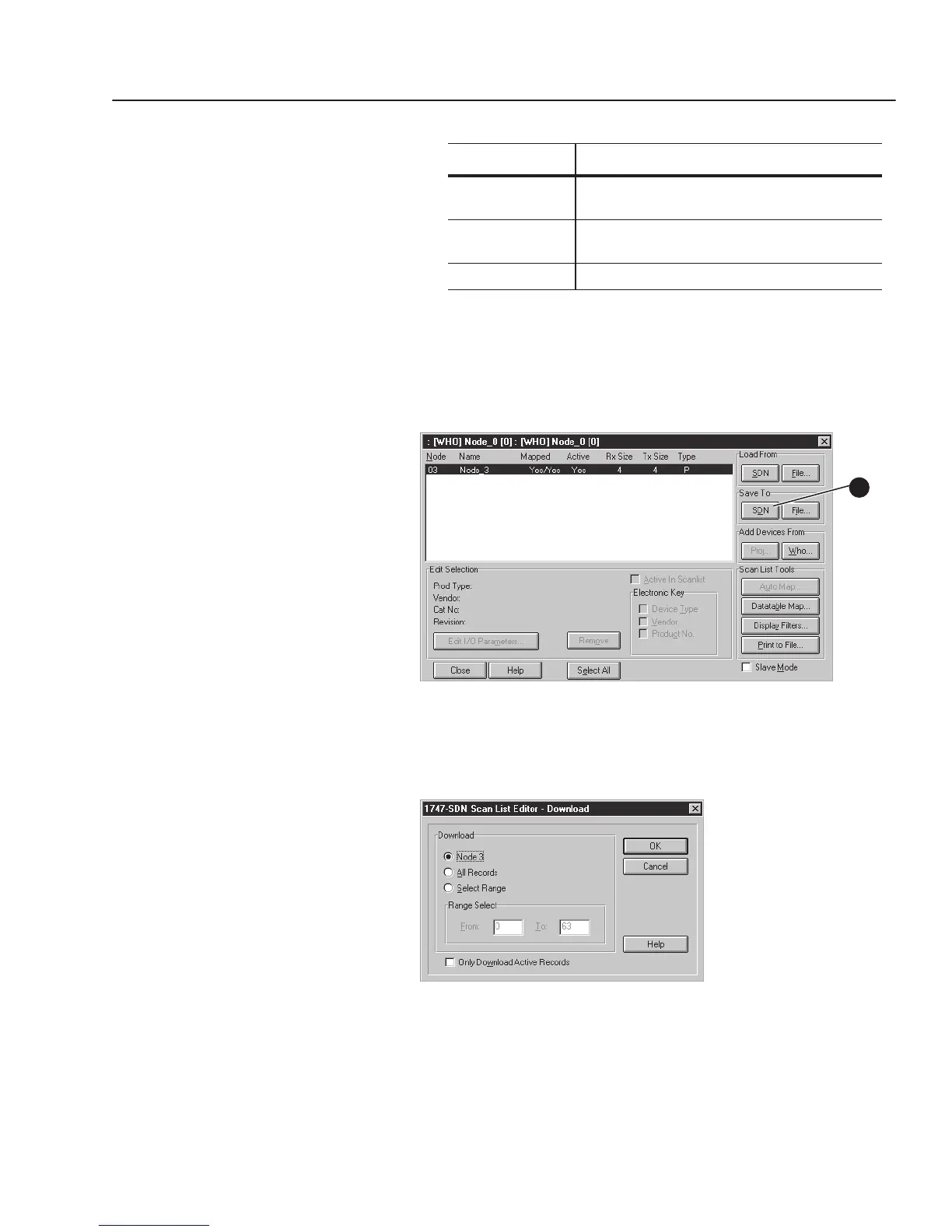Configuring a Scanner to Communicate with the 1203-GK5 Module or 1336-GM5 Board 4-17
14. Select the following:
Refer to the DeviceNet Manager online help for more
information.
15. Click Map to display a dialog box similar to the following.
Figure 4.31
1747-SDN Scan List Editor Dialog Box
16. Under Save To, click SDN to display the 1747-SDN Scan List
Editor — Download dialog box.
Figure 4.32
1747-SDN Scan List Editor — Download Dialog Box
Box Setting
Input File Select the location in the SLC to which messages from the
1203-GK5 module or 1336-GM5 board are sent.
Output File Select the location in the SLC from which messages to the
1203-GK5 module or 1336-GM5 board are sent.
Mapping Method Select the mapping method.
16
efesotomasyon.com - Allen Bradley,Rockwell,plc,servo,drive
