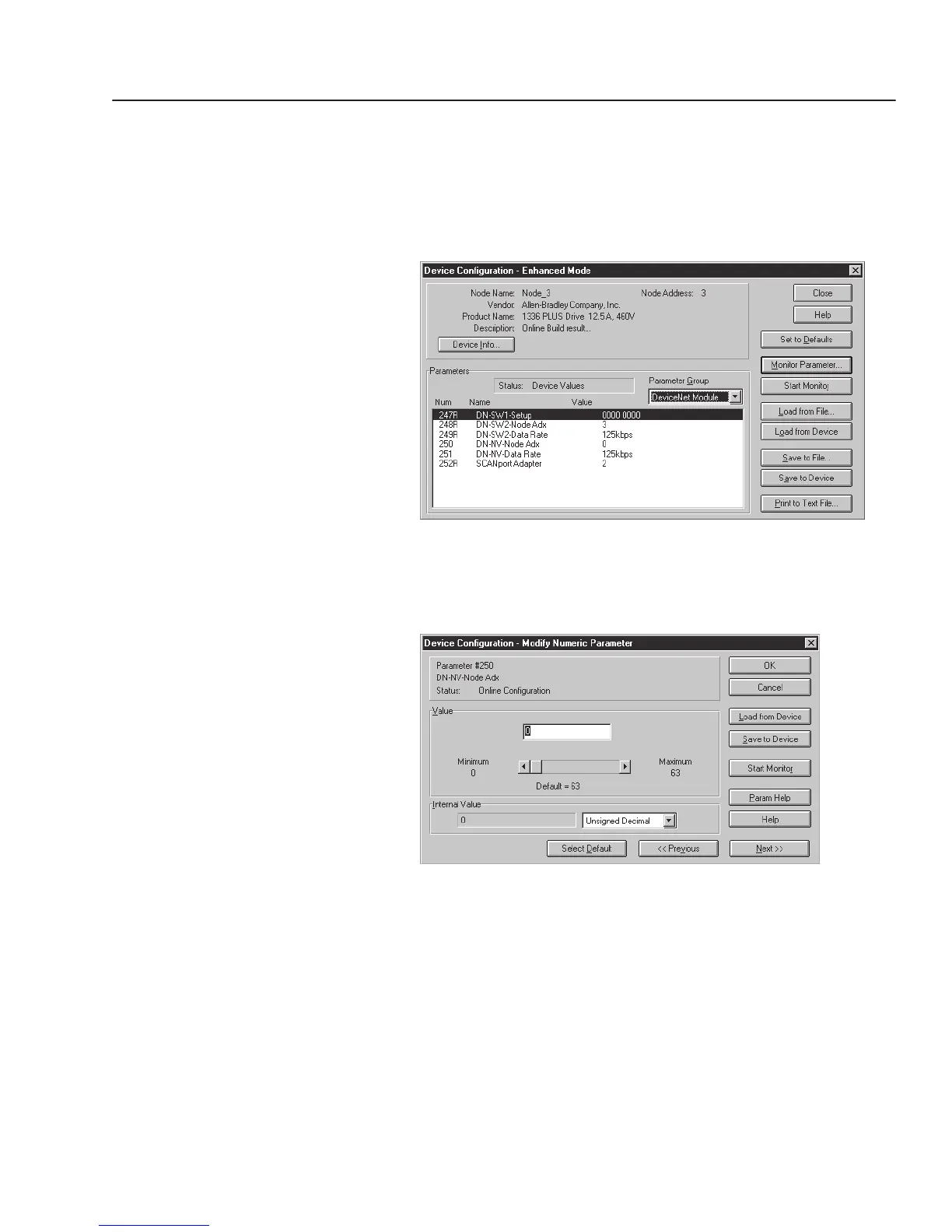Configuring a Scanner to Communicate with the 1203-GK5 Module or 1336-GM5 Board 4-21
3. Click on the Parameter Group box and select the desired group.
Important: Select DeviceNet Module to view and edit parameters in
the 1203-GK5 module or 1336-GM5 board. Parameter numbers vary
based on the number of product parameters.
Figure 4.40
Device Configuration
— Enhanced Mode Dialog Box
4. Double-click the parameter(s) that you want to edit. A dialog box
similar to the following appears.
Figure 4.41
Example Device Configuration Dialog Box
5. Edit values as desired.
6. Click Save to Device to save the changes.
7. Click OK to close the Device Configuration dialog box.
8. Click Close to close the Device Configuration — Enhanced
Mode dialog box.
9. Click Close to close the Network Who screen.
Important: For edits to parameters to take effect in some products
and adapter, you must power cycle the module or product.
efesotomasyon.com - Allen Bradley,Rockwell,plc,servo,drive
