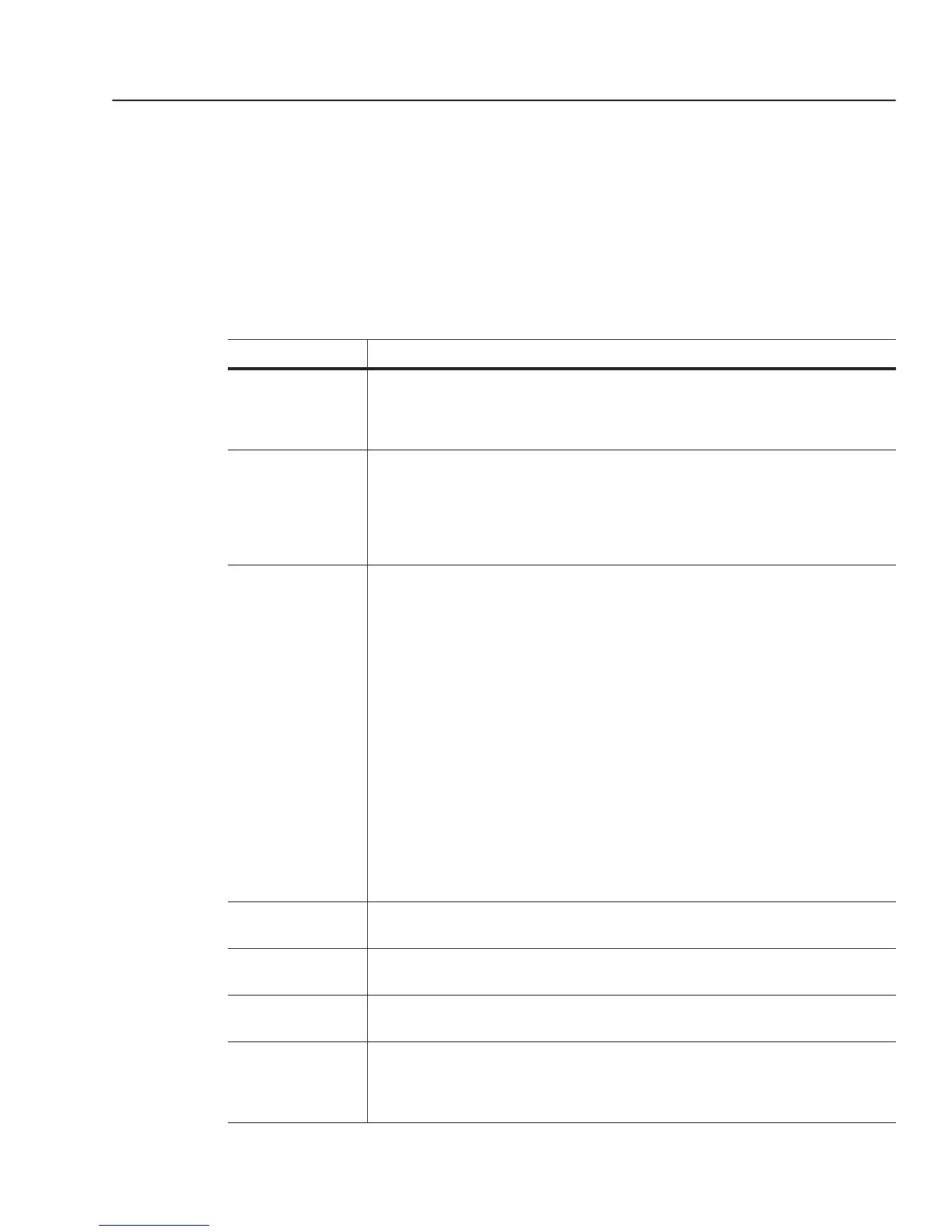Using DeviceNet Explicit Messages 6-3
Transaction Blocks are divided into two parts:
• Transaction header — contains information that identifies the
transaction to the scanner and processor.
• Transaction body — in a request, this contains the DeviceNet
Class, Instance, Attribute and Service Data portion of the
transaction. In a response, this contains the Service Data only.
Each of the data attributes in the transaction header are one byte in
length:
Data Field Description
TXID Transaction ID — when the processor creates and downloads a request to the scanner, the
processor’s ladder logic program assigns a TXID to the transaction. This is a one-byte integer in word
31 the range of 1 to 255. The scanner uses this value to track the transaction to completion, and
returns the value with the response that matches the request downloaded by the processor.
COMMAND In each message request, a command code instructs the scanner how to administer the request:
0 = Ignore transaction block (block empty)
1 = Execute this transaction block
2 = Get status of transaction TXID
3 = Reset all client/server transactions
4-255 = Reserved
STATUS In each message response, the status code provides the processor with status on the device and its
response:
0 = Ignore transaction block (block empty)
1 = Transaction completed successfully
2 = Transaction in progress (not ready)
3 = Error — slave not in scan list
4 = Error — slave off-line
5 = Error — DeviceNet port disabled or off-line
6 = Error — transaction TXID unknown
7 = Unused
8 = Error — Invalid command code
9 = Error — Scanner out of buffers
10 = Error — Other client/server transaction in progress
11 = Error — could not connect to slave device
12 = Error — response data too large for block
13 = Error — invalid port
14 = Error — invalid size specified
15 = Error — connection busy
16-255 = Reserved
PORT The DeviceNet port where the transaction is routed. The port can be zero (Channel A) or one
(Channel B) on a 1771-SDN scanner.
SIZE The size of the transaction body in bytes. The transaction body can be up to 29 words (58 bytes) in
length. If the size exceeds 29 words, an error code will be returned.
SERVICE The service attribute contains the DeviceNet service request and response codes that match the
corresponding request for the TXID.
MAC ID The DeviceNet network address of the slave device where the transaction is sent. This value can
range from 0 to 63. The port and MAC ID attributes coupled together identify the target slave device.
The slave device must be listed in the scanner module’s scan list and be on-line for the Explicit
Message transaction to be completed.
efesotomasyon.com - Allen Bradley,Rockwell,plc,servo,drive
