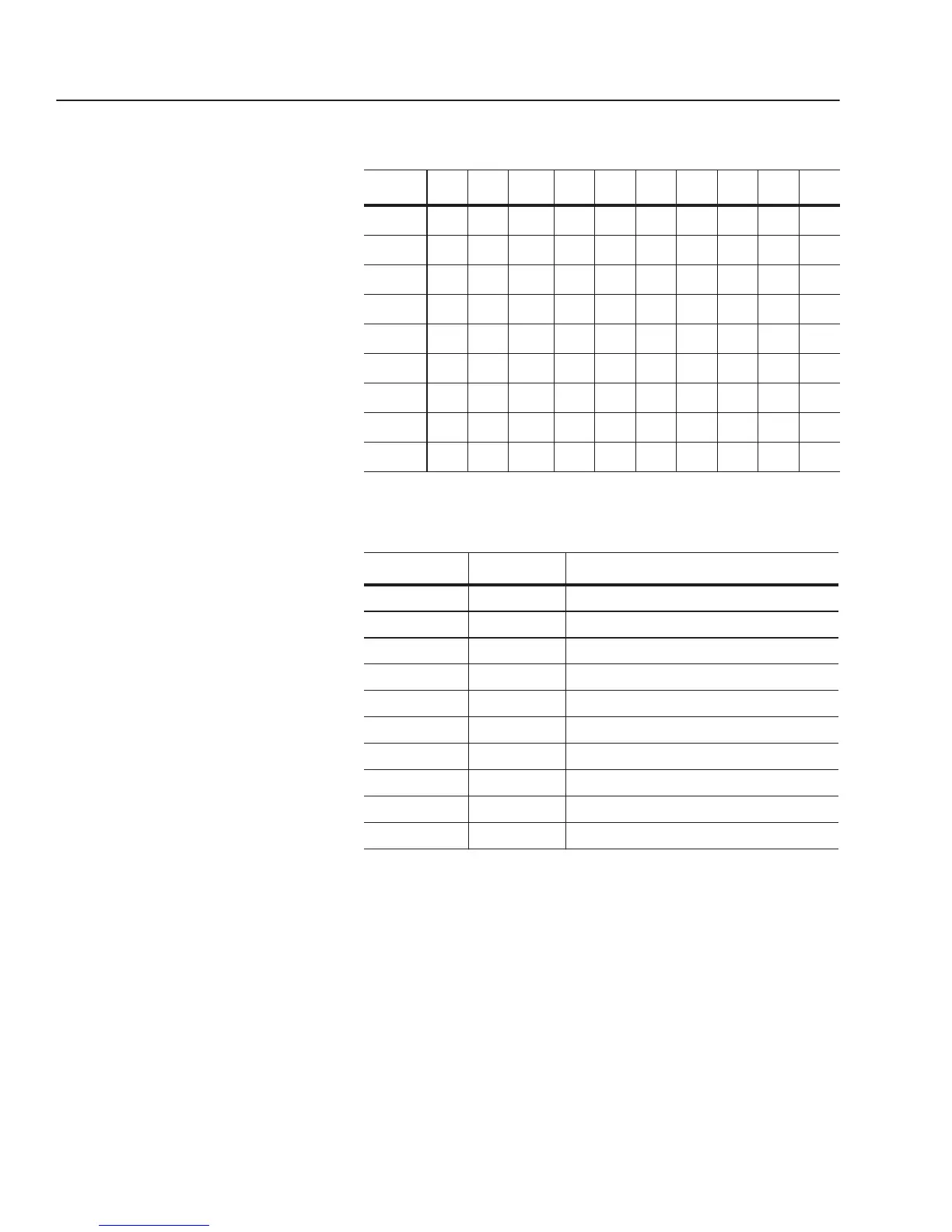6-10 Using DeviceNet Explicit Messages
The following table display data sent to and received from the
scanner. Values are in hexadecimal.
In this example, there were four entries in the fault queue. Notice the
following about the data:
Refer to Appendix C, DeviceNet Objects, for more information on
object descriptions.
Offset01 2 3456789
N20:0 4 0 0 0 0 0 0 0 0 0
N20:10 201 6 E03 97 0 1 0 0 0 0
N20:20 00 00000000
N20:30 00 00000000
N20:40 00 00000000
N20:50 201 6 8E03 4 0 0 0 0 0 0
N20:60 00 00000000
N20:70 00 00000000
N20:80 0 0
Location Value Meaning
N20:10 0x0201 TXID of 2. Command 1 (Execute)
N20:11 0x0006 Port 0. Size = 6 bytes (N20:13 – 15)
N20:12 0x0E03 Service E (Get Attribute Single) Node 3
N20:13 0x0097 SCANport Pass-Through Fault Object
N20:14 0x0000 Instance 0 (Class Access)
N20:15 0x0001 Attribute 1 (Number of Fault Queues)
N20:50 0x0201 TXID of 2. Status 1 (Success)
N20:51 0x0006 Port 0. Size = 6 bytes (N20:53 – 55)
N20:52 0x8E03 Service 8E (Get Attribute Single Response) Node 3
N20:53 0x0004 4 fault queues
efesotomasyon.com - Allen Bradley,Rockwell,plc,servo,drive
