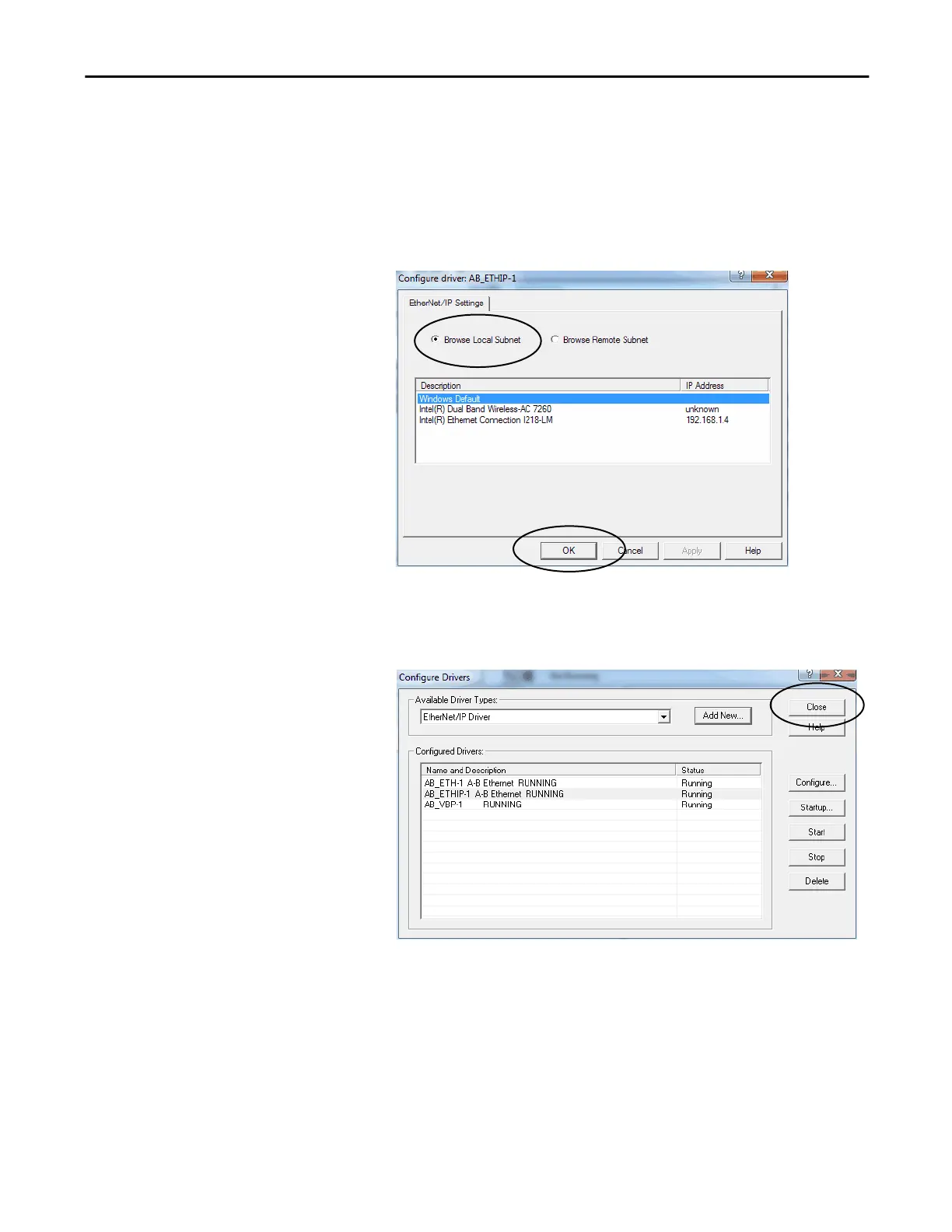Rockwell Automation Publication ENET-UM004B-EN-P - November 2015 21
Configure EtherNet/IP and USB Drivers on Your Workstation Chapter 2
5. Click Browse Local Subnet.
6. Select the desired driver, and click OK.
7. When the Configure Drivers dialog box appears with the new driver listed,
click Close.
TIP
To view devices on another subnet or VLAN from the workstation running
RSLinx software, click Browse Remote Subnet.