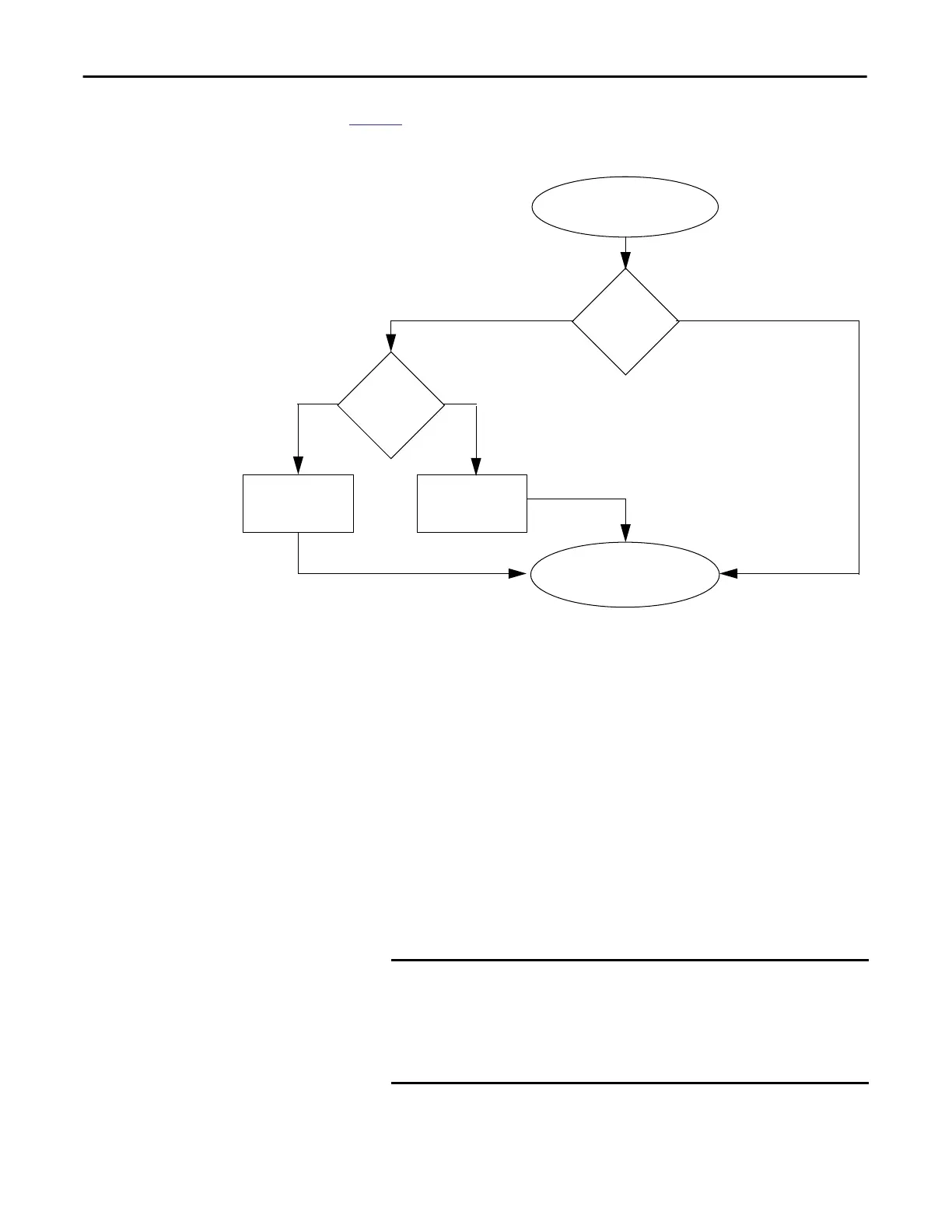28 Rockwell Automation Publication ENET-UM004B-EN-P - November 2015
Chapter 3 Configure an EtherNet/IP Communication Module
Figure 7 shows the process that the module uses to set the IP address.
Figure 7 - How the Module IP Address is Set
Set the Network IP Address with the BOOTP/DHCP Server
BOOTP/DHCP server is a standalone server that you can use to set an IP
address. The BOOTP/DHCP server sets an IP address and other Transport
Control Protocol (TCP) parameters.
You can use the BOOTP/DHCP server to set the IP address if the rotary
switches are not set to a valid IP address, and the module is BOOTP/DHCP
enabled.
Access the BOOTP/DHCP server from one of these locations:
• Programs > Rockwell Software > BOOTP-DHCP Server
• Tools directory on the Studio 5000® environment installation CD
Module Powerup
Module has an IP address.
Switches set
from
001…254?
YesNo
Is DHCP or
BOOTP
enabled?
YesNo
Module requests
address from DHCP/
BOOTP server.
Module uses IP address
that is stored in
nonvolatile memory.
IMPORTANT
Before you start the BOOTP/DHCP server, make sure that you have the
hardware (MAC) address of the module. The hardware address is on a
sticker on the side of the communication module and uses an address
in a format similar to the following:
00-00-BC-14-55-35
