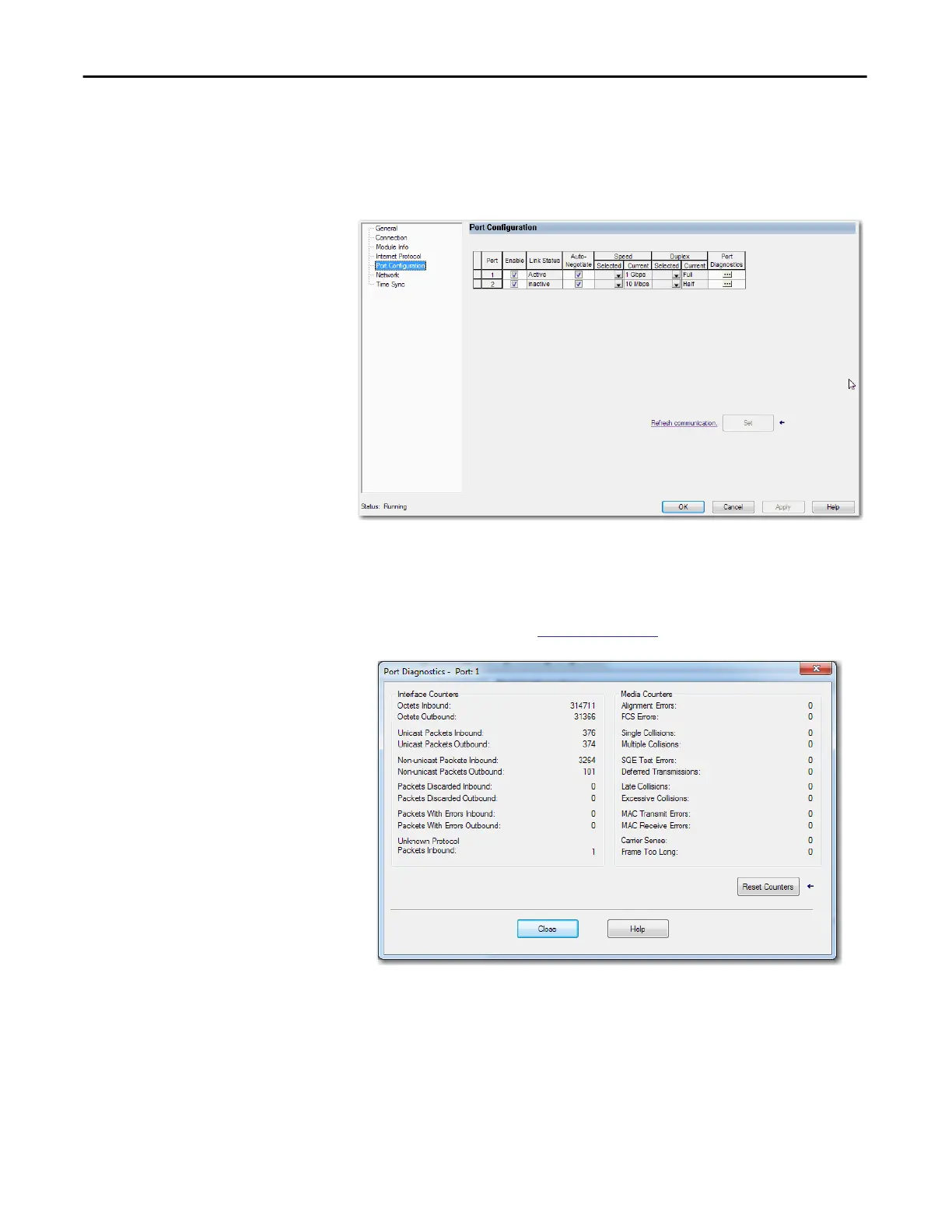58 Rockwell Automation Publication ENET-UM004B-EN-P - November 2015
Chapter 6 Module Diagnostics
Port Configuration Category
If communication with the adapter has failed, click Refresh communication to
try to restart communication with the module.
Port Diagnostics
On the Port Configuration category, click the Port Diagnostics button to view
information for the port. See
Table 4 on page 59 for parameter descriptions.
