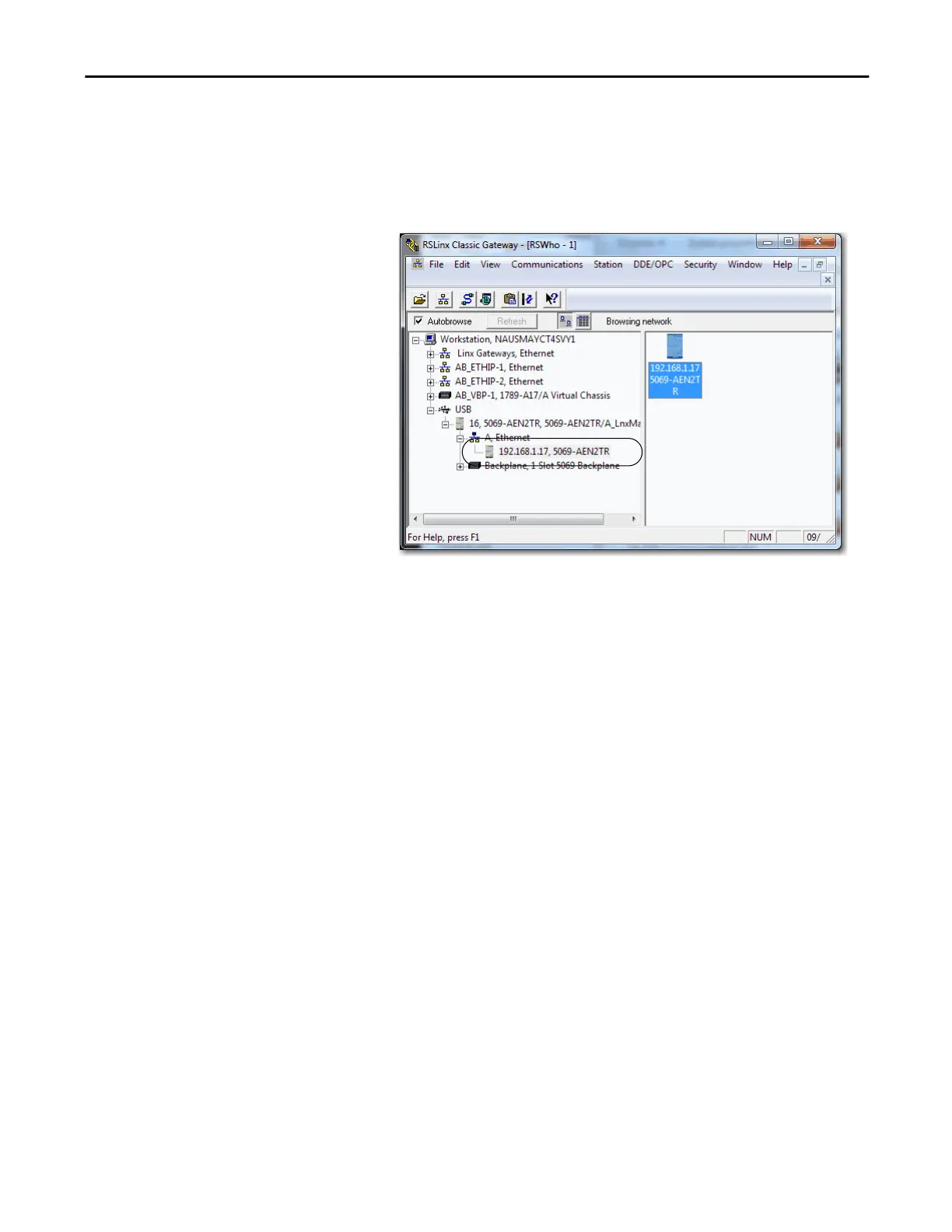Rockwell Automation Publication ENET-UM004B-EN-P - November 2015 35
Configure an EtherNet/IP Communication Module Chapter 3
13. In RSLinx Classic software, click RSWho.
14. Open the USB branch on the menu tree.
The adapter shows the IP address.
Duplicate IP Address
Detection
The adapter verifies that its IP address does not match any other device IP
address on the network when you perform either of these tasks:
• Connect the adapter to a EtherNet/IP network.
• Change the IP address on the adapter.
If the IP address matches that of another device on the network, the EtherNet/IP
port on the adapter transitions to conflict mode. In conflict mode, these
conditions exist:
• OK status indicator blinks red.
• Network (NET) status indicator is solid red.
• The following message scrolls across the 4-character display:
<IP_address_of_this_module> Duplicate IP -
<MAC_address_of_duplicate_node_detected>
For example: 10.88.60.196 Duplicate IP - 00:00:BC:02:34:B4
