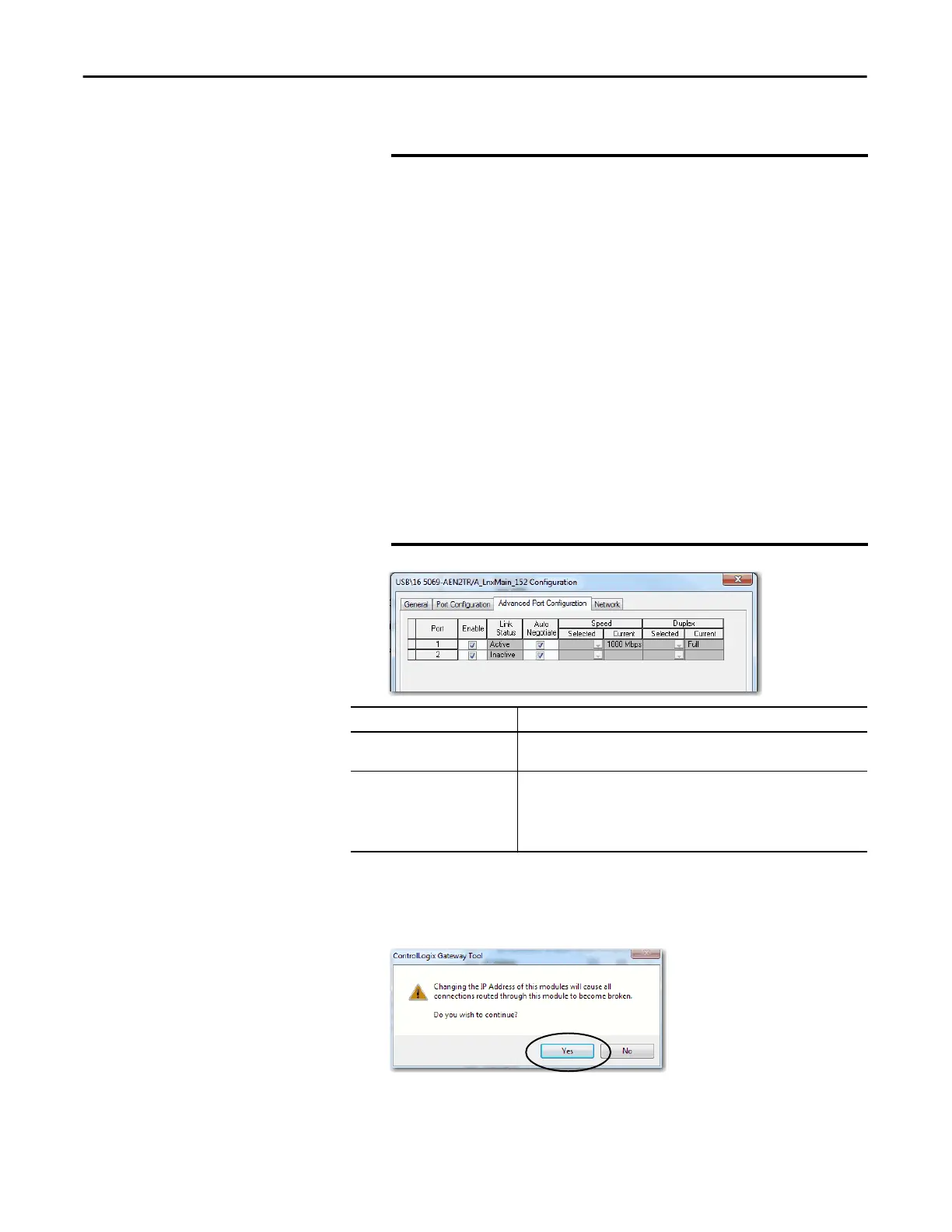34 Rockwell Automation Publication ENET-UM004B-EN-P - November 2015
Chapter 3 Configure an EtherNet/IP Communication Module
10. Click the Advanced Port Configuration tab.
11. On the Module Configuration dialog box, click OK.
12. On the ControlLogix Gateway Tool dialog box that appears, click Yes.
IMPORTANT
Consider the following when you configure the port settings:
• The 5069-AEN2TR EtherNet/IP adapter supports only full-duplex
mode.
• The speed and duplex settings for the devices on the same Ethernet
network must be the same to avoid transmission errors.
• Fixed speed and full-duplex settings are more reliable than
autonegotiate settings and are recommended for some
applications.
• If the module is connected to an unmanaged switch, leave Auto-
negotiate checked or the module fails.
• If you force the port speed and duplex with a managed switch, the
corresponding port of the managed switch must be forced to the
same settings or the module fails.
• If you connect a manually configured device to an autonegotiate
device (duplex mismatch), a high rate of transmission errors can
occur.
• To disable a port, clear the Enable checkbox.
Task Action
Let the module automatically set
the port speed and duplex settings.
Leave the Auto-negotiate enabled.
Manually configure the port speed
and duplex settings.
Follow these steps.
1. Clear the Auto-negotiate port speed and duplex checkbox.
2. From the Current Port Speed pull-down menu, choose a port speed.
3. From the Current Duplex pull-down menu, choose full-duplex.
