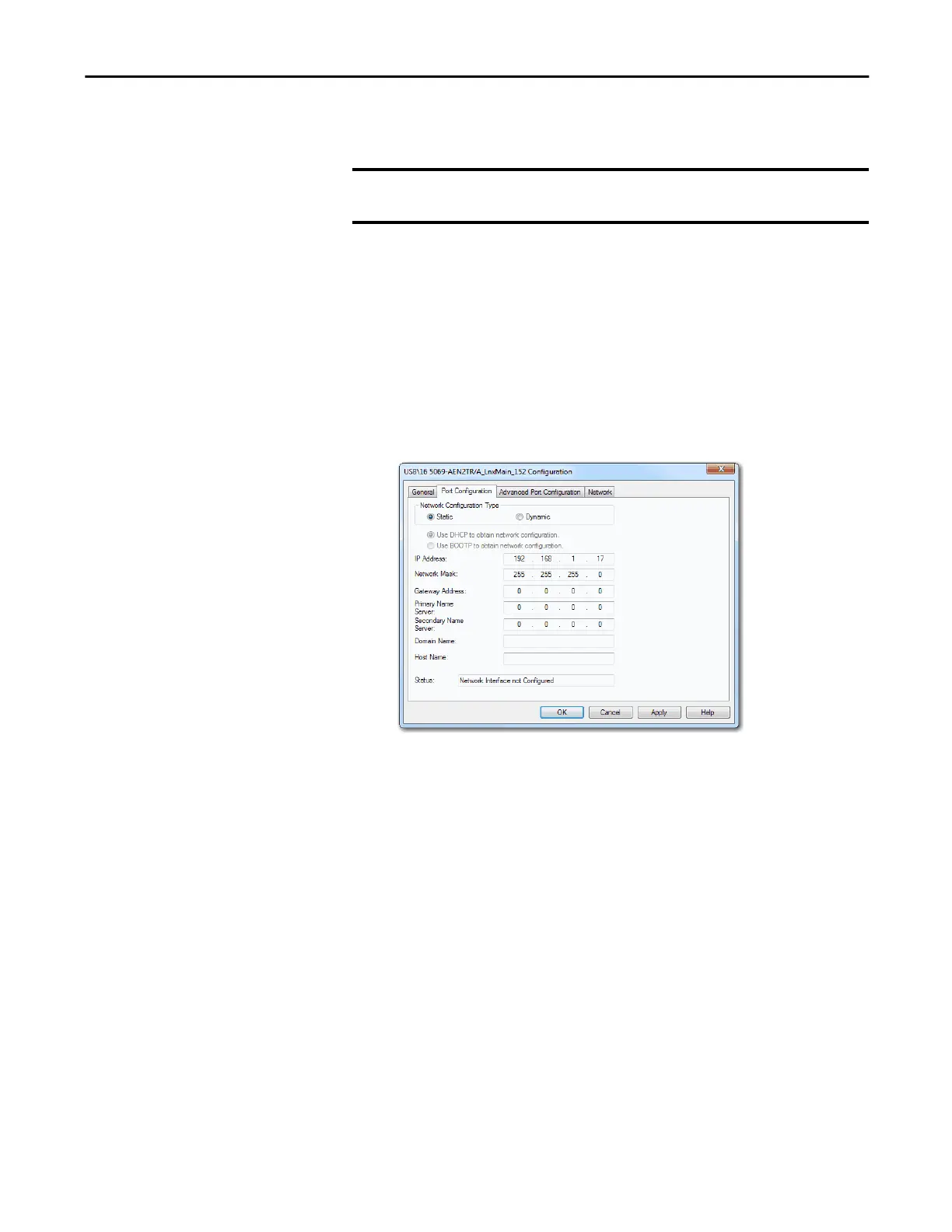Rockwell Automation Publication ENET-UM004B-EN-P - November 2015 33
Configure an EtherNet/IP Communication Module Chapter 3
8. For Network Configuration Type, click Static to assign this configuration
to the port.
9. Type this information in the appropriate fields:
• The IP address.
• The Network Mask address.
• The Gateway Address (optional).
• The Primary Name Server (optional).
• The Secondary Name Server (optional).
• The Domain Name (optional).
• The Host Name (if needed).
IMPORTANT
If you click Dynamic, on a power cycle, the adapter clears the current IP
configuration and resumes sending BOOTP requests.
