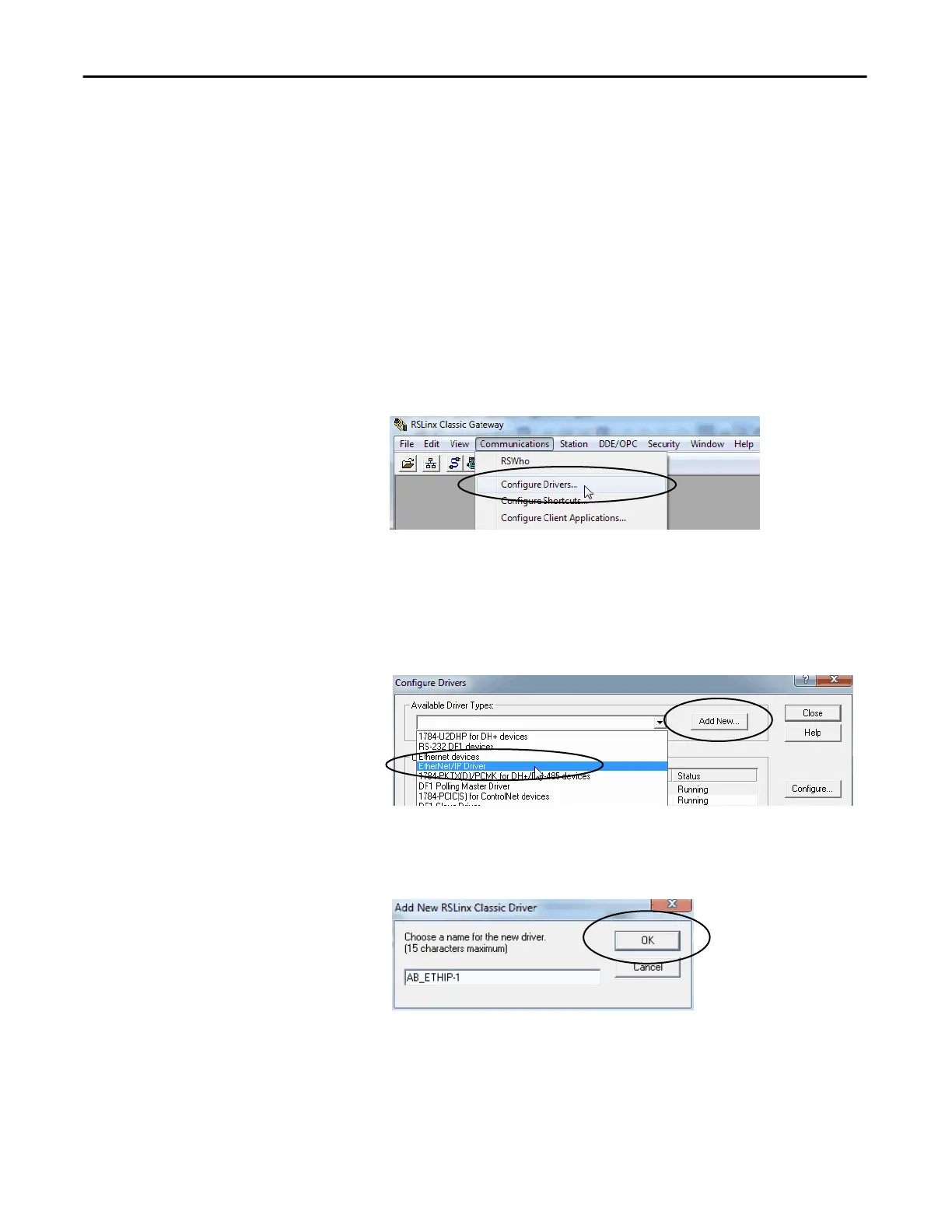20 Rockwell Automation Publication ENET-UM004B-EN-P - November 2015
Chapter 2 Configure EtherNet/IP and USB Drivers on Your Workstation
Configure the Ethernet
Communication Driver in
RSLinx Classic Software
Before you add an Ethernet driver, confirm that these conditions exist:
• Workstation is properly connected to the EtherNet/IP network.
• IP address and other network parameters are correctly configured for the
workstation.
For Ethernet, you can choose either of these drivers:
• AB_ETHIP
• AB_ETH
To configure the EtherNet/IP driver, follow these steps.
1. From the Communications menu, choose Configure Drivers.
The Configure Drivers dialog box appears.
2. From the Available Driver Types pull-down menu, choose EtherNet/IP
Driver.
3. Click Add New.
The Add New RSLinx Driver dialog box appears.
4. Type a name for the new driver and click OK.
The Configure driver dialog box appears.
