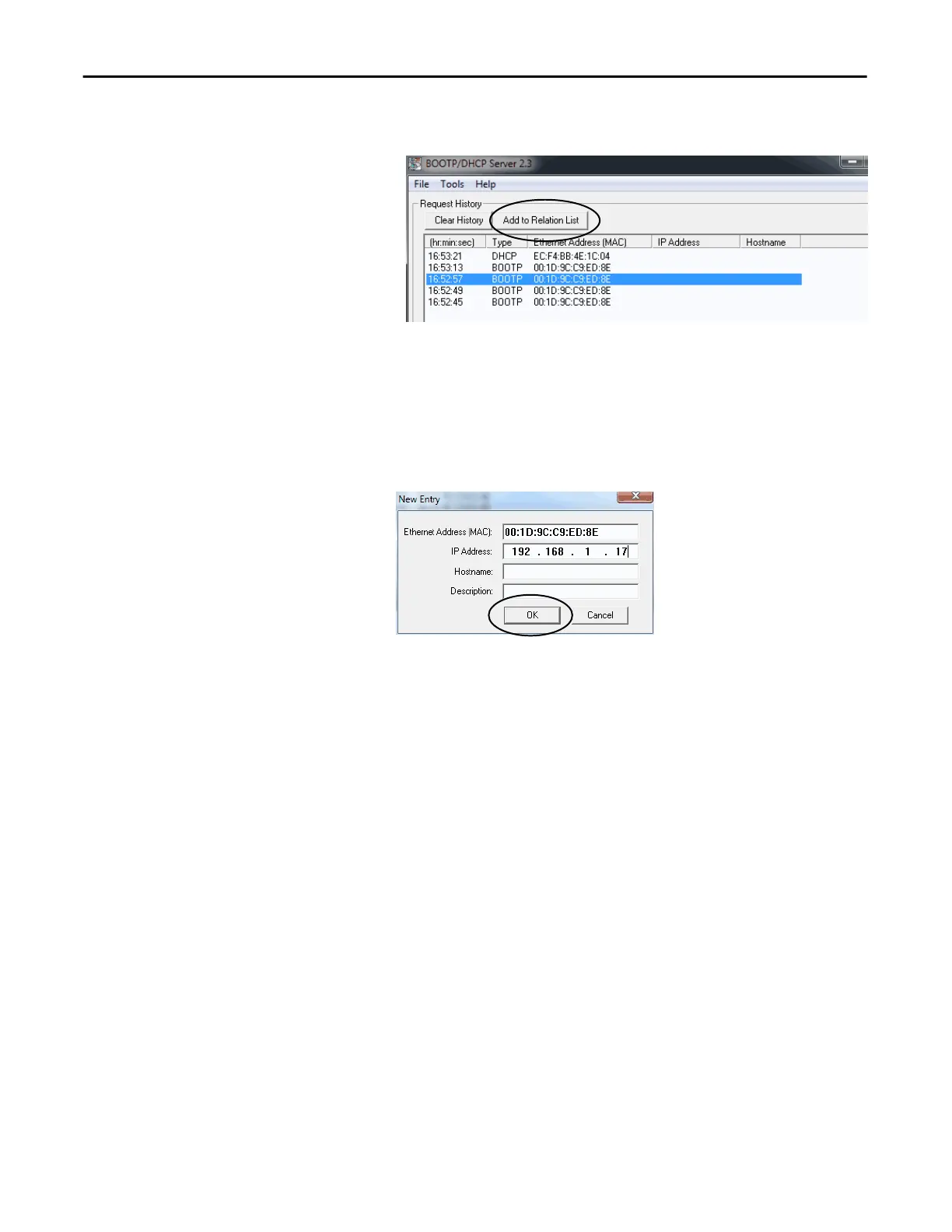30 Rockwell Automation Publication ENET-UM004B-EN-P - November 2015
Chapter 3 Configure an EtherNet/IP Communication Module
6. Click Add to Relation List.
The New Entry dialog box appears.
7. Type an IP Address, Hostname, and Description for the module.
The Hostname and Description are optional.
8. Click OK.
9. To assign this configuration to the module, wait for the module to appear
in the Relation List panel and select it.
