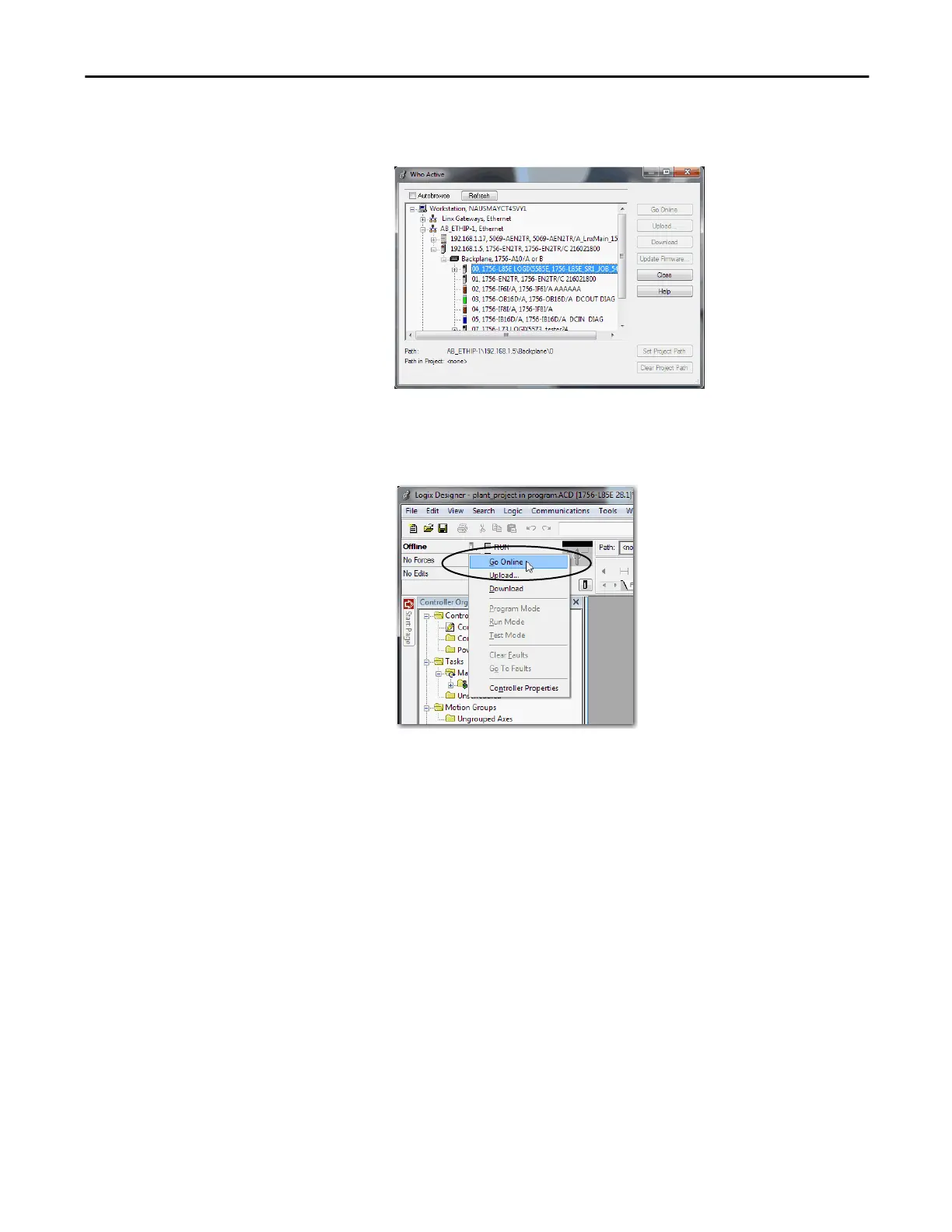Rockwell Automation Publication ENET-UM004B-EN-P - November 2015 45
Add an EtherNet/IP Communication Module to a Controller Project Chapter 4
9. On the Who Active dialog box, choose the desired path and click Set
Project Path.
10. Verify that the controller mode switch is in the PROG mode position
11. Click the Controller Status icon, and choose Go Online.