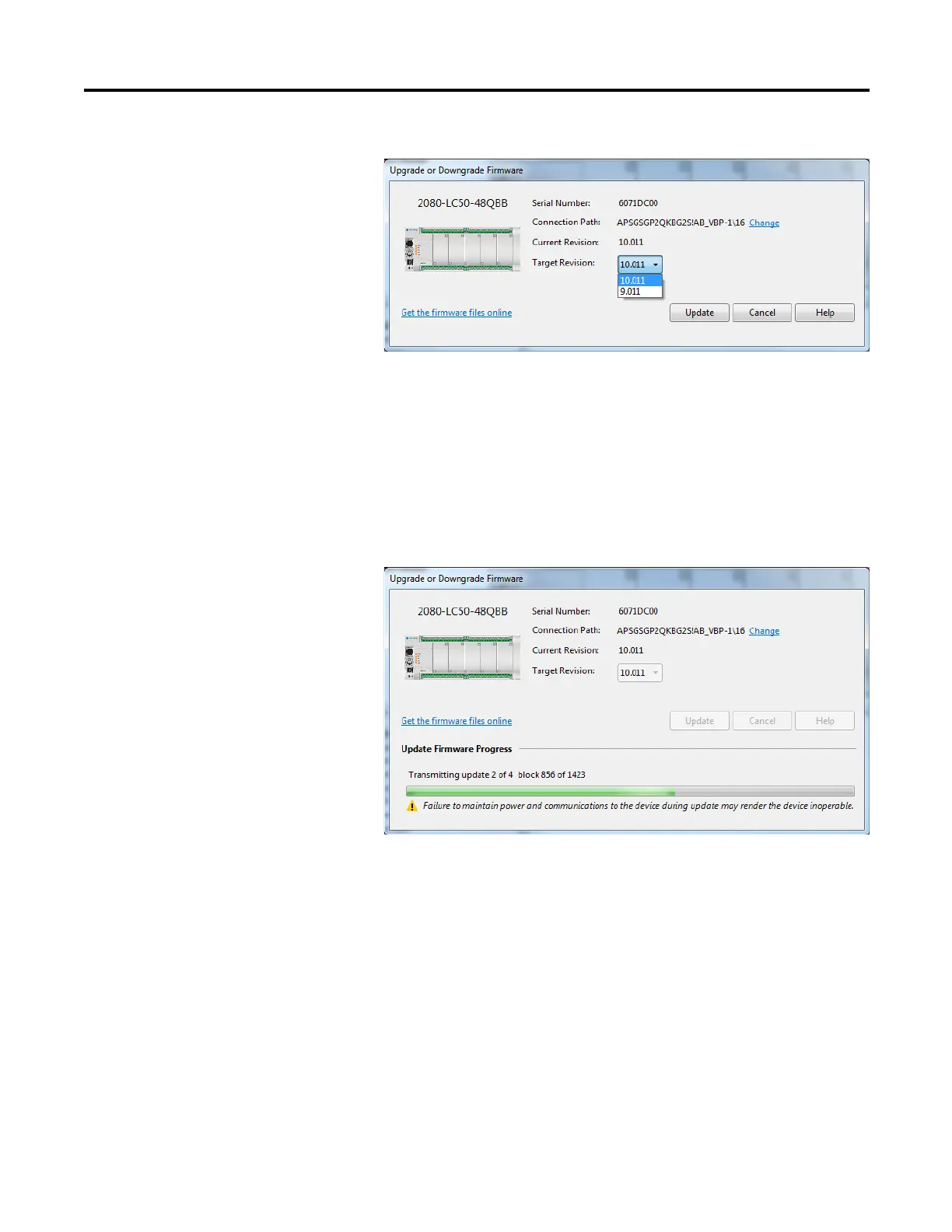Rockwell Automation Publication 2080-UM002K-EN-E - March 2019 249
Quickstarts Appendix C
If the desired firmware revision is not shown in the drop-down list, you can
download that firmware revision by clicking the “Get the firmware files
online” link.
You can also change the Connection Path by clicking the “Change” link.
4. When you have confirmed the settings, click Update to begin flash
updating the controller.
The update progress is shown in the dialog box.
5. After the update is completed, the status is shown in the dialog box.