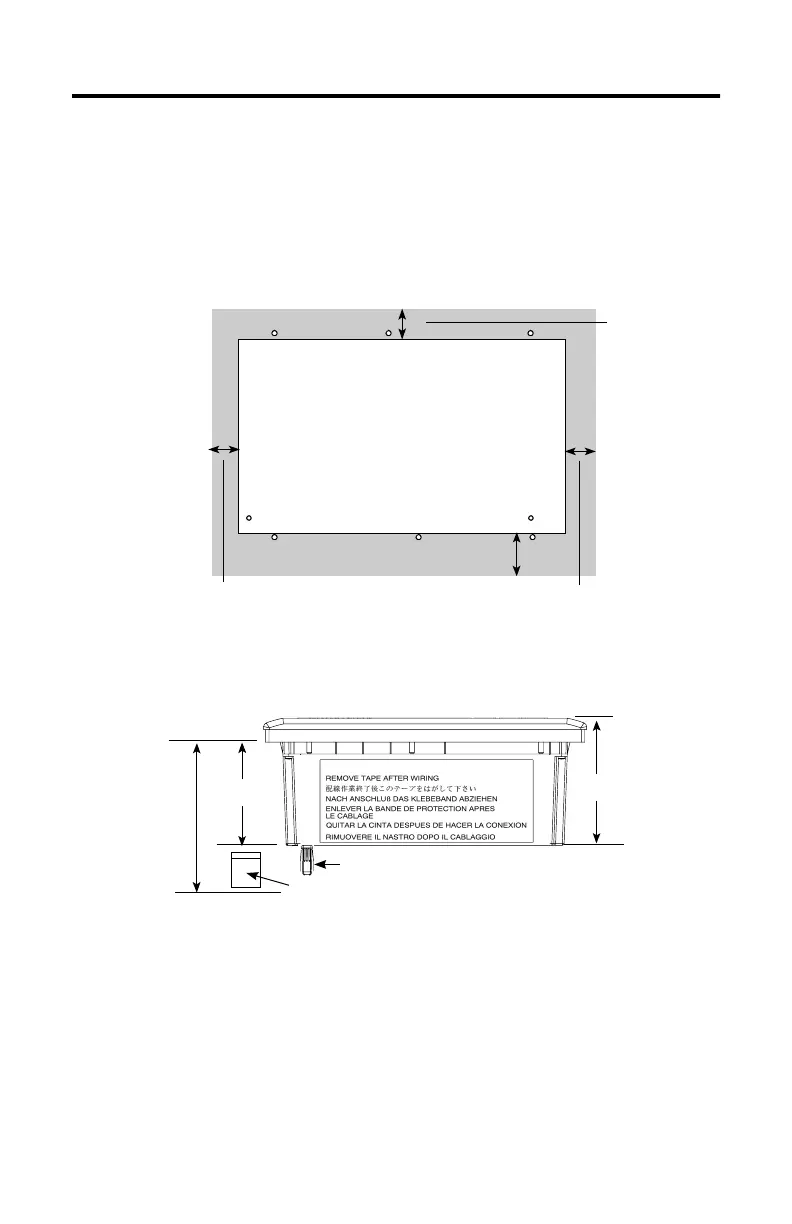44 Terminales PanelView 550
40061-325-01(D)
Espacios libres
Dejar espacio adecuado, al montar, para flujo de aire, y para insertar la leyenda
del terminal de teclado.
Leave 38 mm (1.5 pulg.)
para montar y para insertar leyendes
Deje 25 mm (1 pulg.) para
montar y para flujo de aire
Espacios libres, en la parte superior,
lateral e interior
Espacio libre atràs
106 mm
(4,17 in)
86 mm
(3,39 pulg)
Aproximadamente
se requiren 207 mm
(8,15 pulg) para
cargar una tarjeta
de memoria.
Tarje ta
Deje 25 mm (1 pulg.) para
montar y para flujo de aire
Deje 25 mm
(1 pulg.) para
montar y para
flujo de aire
Recorte del terminal
Use el recorte de tamaño completo
que recibe con el terminal
Vista frontal
Retén de tarjeta de memoria
