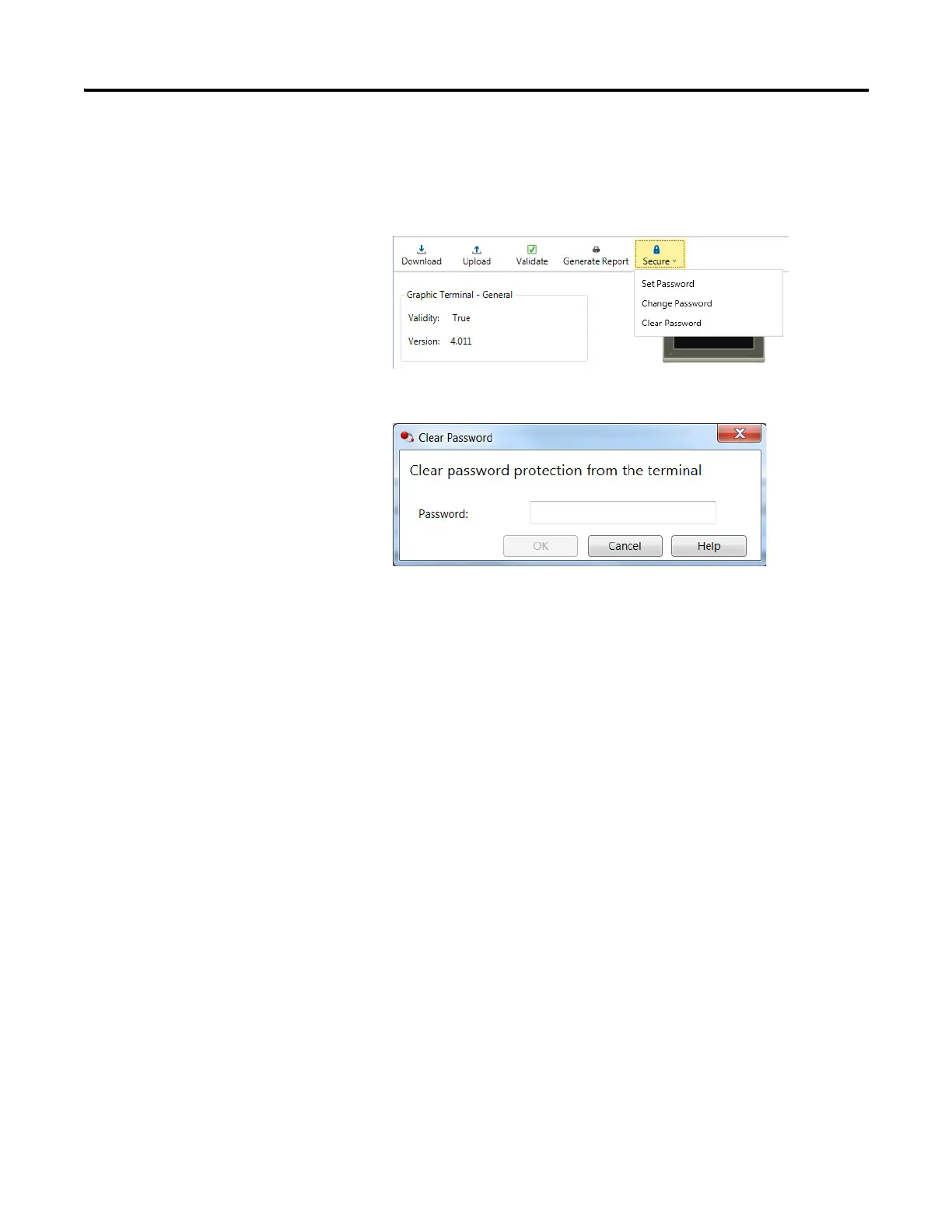132 Rockwell Automation Publication 2711R-UM001E-EN-E - January 2017
Appendix D Configure Security
Clear Terminal Password
You must know the current password of the terminal to clear it.
Follow these steps to clear the password from the terminal.
1. From the terminal toolbar, click Secure, then click Clear Password.
2. Enter the current password in the Password field.
3. Click OK.
