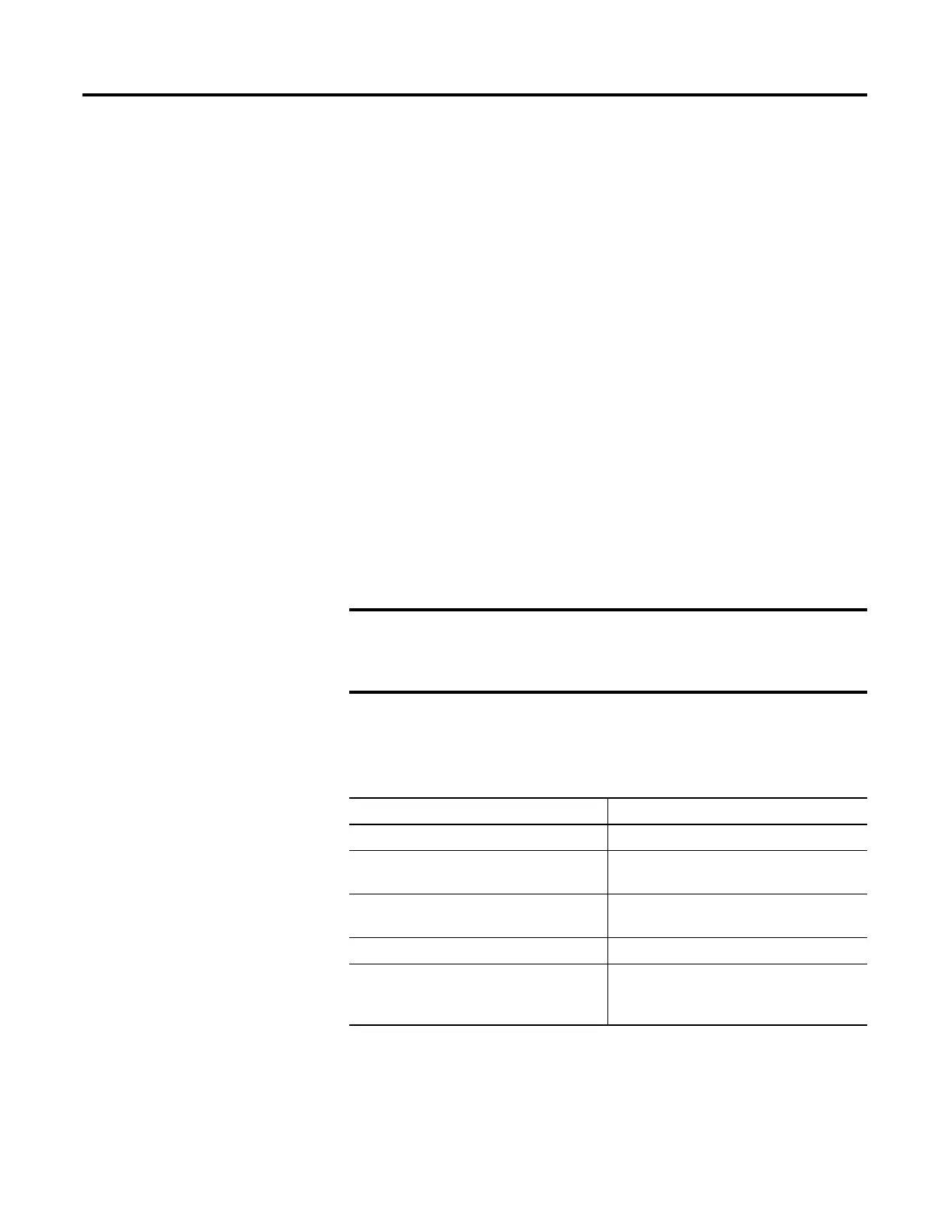Rockwell Automation Publication 2711R-UM001E-EN-E - January 2017 143
Appendix
E
Protected Mode
Overview
Protected mode is a feature that enhances the security of a PanelView 800
terminal, and is available from firmware revision 3.011 onwards.
Protected mode restricts certain operations from being performed on the
terminal while it is running. This reduces the risk that the terminal may be
accessed by unauthorized persons, and disrupt the normal operations of the
terminal and other associated devices or processes.
When the terminal is in Protected mode, the following operations are blocked:
• ControlFLASH – Users cannot update the firmware of the terminal.
• Remote configuration change – Users cannot change the network
configuration of the terminal remotely.
• Remote reset – Users cannot reset the terminal remotely.
Protected mode is automatically disabled when an application is unloaded
successfully. When Protected mode is disabled, the operations listed above can be
then performed as normal.
The terminal automatically enters and exits Protected mode when certain
operations are performed, users do not need to configure any settings.
When a ControlFLASH operation is in progress, issuing a reset
command will not reset the terminal until after the firmware
update has completed.
Terminal Operations and Protected Mode State
Operation Terminal in Protected Mode
During the boot-up process. Yes
After the boot-up process and the terminal
displays a terminal configuration screen.
No
After the boot-up process and the terminal
loads a startup application.
Yes
An application is loaded. Yes
An application is unloaded successfully and
the terminal displays a terminal
configuration screen.
No
