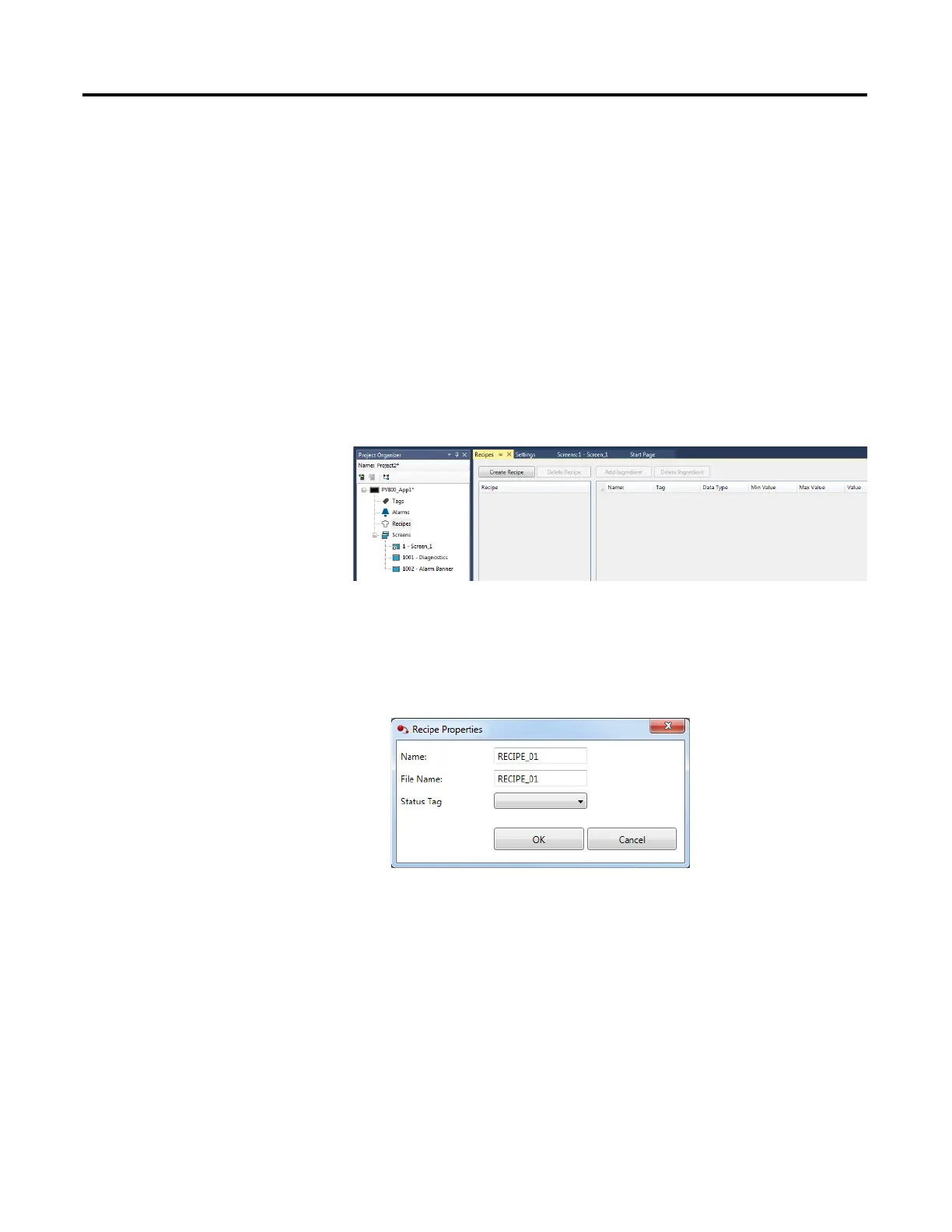Rockwell Automation Publication 2711R-UM001E-EN-E - January 2017 95
Chapter
7
Recipes
Create Recipes
Recipes are created using Connected Components Workbench software and
each PanelView 800 terminal application supports up to 50 recipes. Each recipe
contains a list of ingredients (up to 50), each with its own tag, and one data set. A
data set pairs values with each ingredient.
Follow these steps to create a recipe in Connected Components Workbench
software.
1. In the Project Organizer, double-click Recipe to open the Recipe tab.
2. Click Create Recipe to add a recipe to the recipe list.
A recipe is added to the list. The default name is RECIPE_01.
3. You can change the Recipe Name and Recipe Filename by clicking the
Recipe Details button next to the Recipe.
