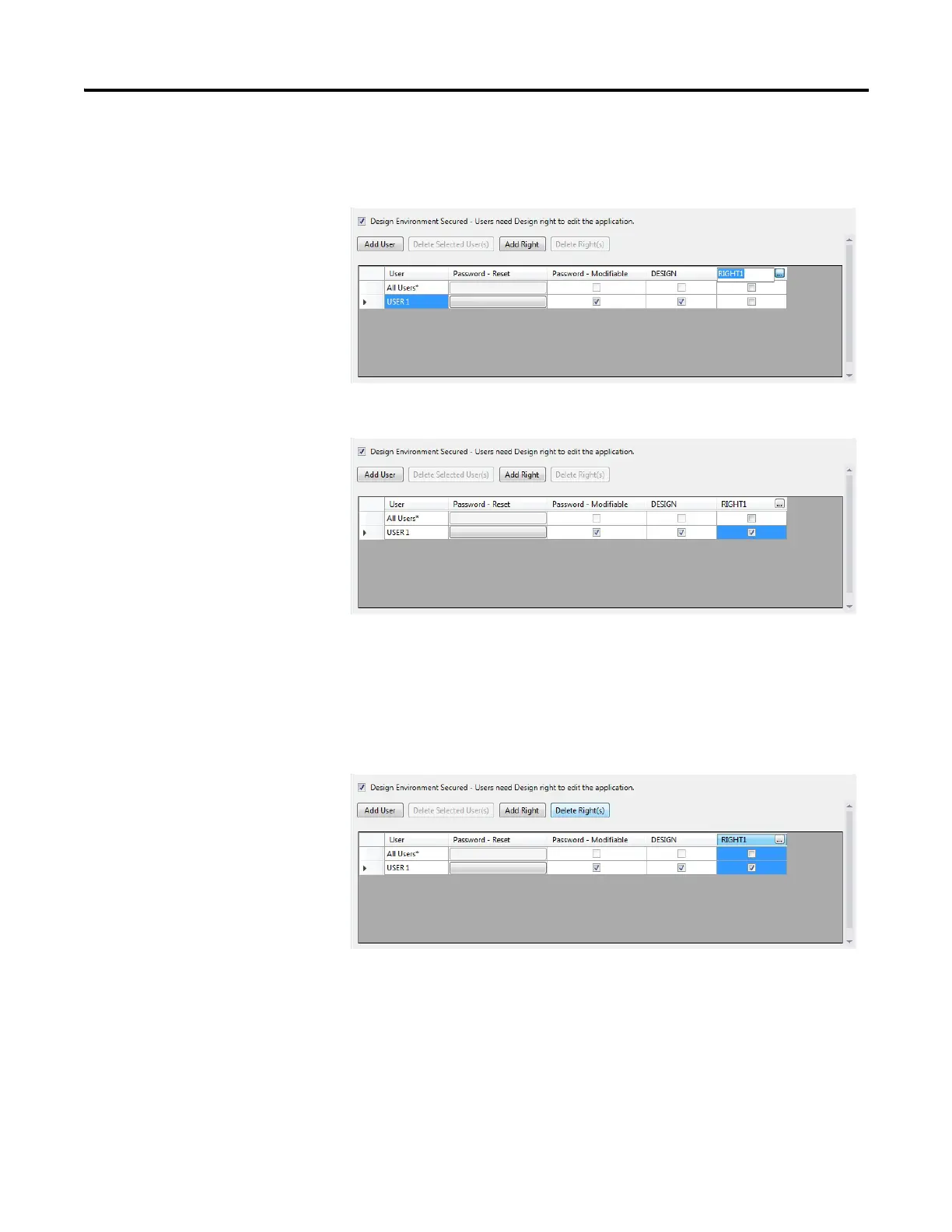138 Rockwell Automation Publication 2711R-UM001E-EN-E - January 2017
Appendix D Configure Security
Follow these steps to add rights to the application and assign them to users.
1. Click the Add Right button and enter a name for the right.
2. Select the checkbox to assign the right to a user account.
Managing Rights
To delete a right, click the column header to select it and click the Delete Right(s)
button. Any assignments of that right to users are also deleted.
