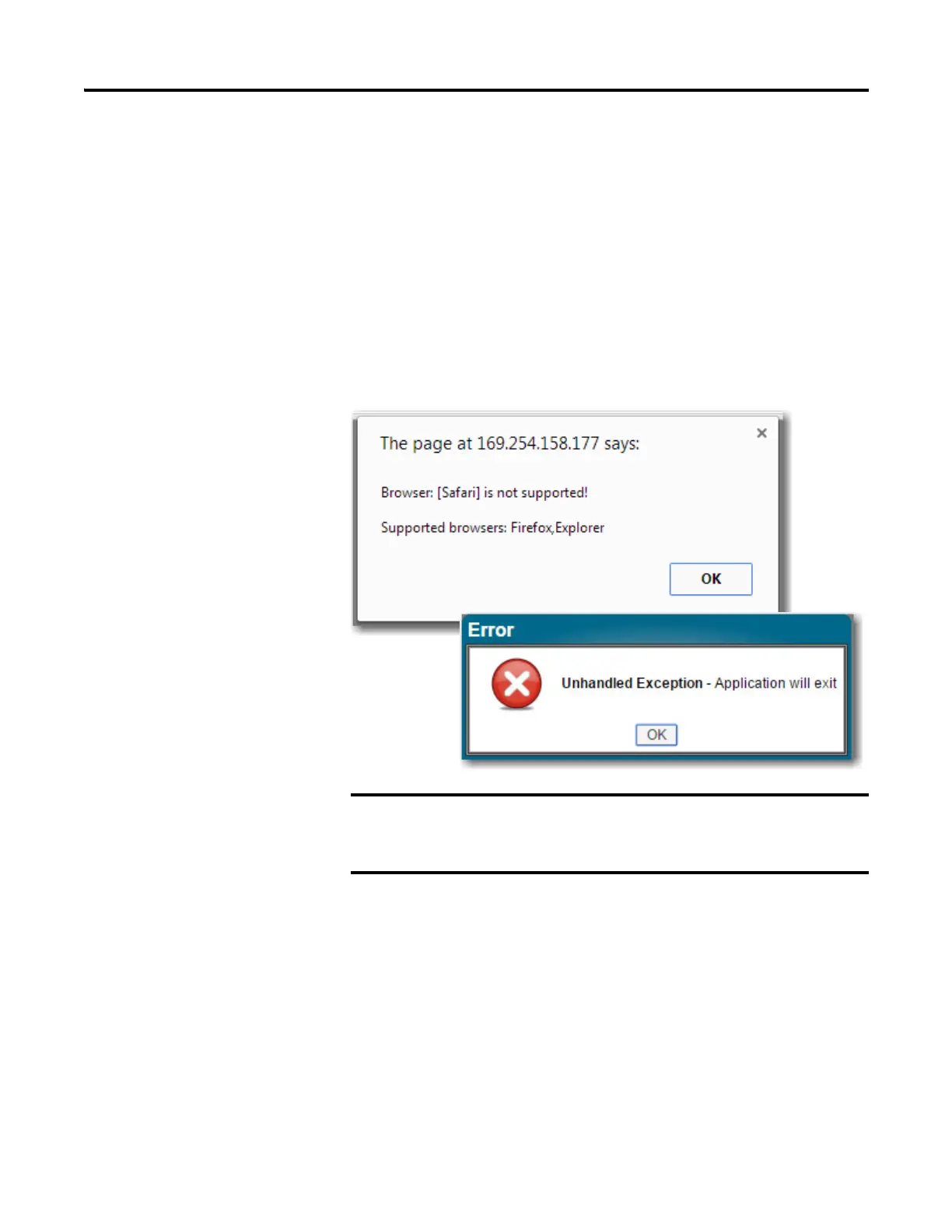18 Rockwell Automation Publication 2711R-UM001E-EN-E - January 2017
Chapter 2 Configuration Mode
Configure Using the Browser
PanelView Explorer is the browser interface that lets you access and make changes
to the terminal settings. This interface is the web server content hosted by the
terminal and it represents a visualization of the terminal's properties and files.
The recommended browsers to use are:
• Internet Explorer 7 or 8
•Firefox 3.0
If you use a browser other than a recommended browser, you may encounter
messages similar to the following examples.
The PanelView Explorer feature is only supported on PanelView 800
terminals with firmware revision 2.020 or earlier. It is not supported
from firmware revision 3.011 onwards.
