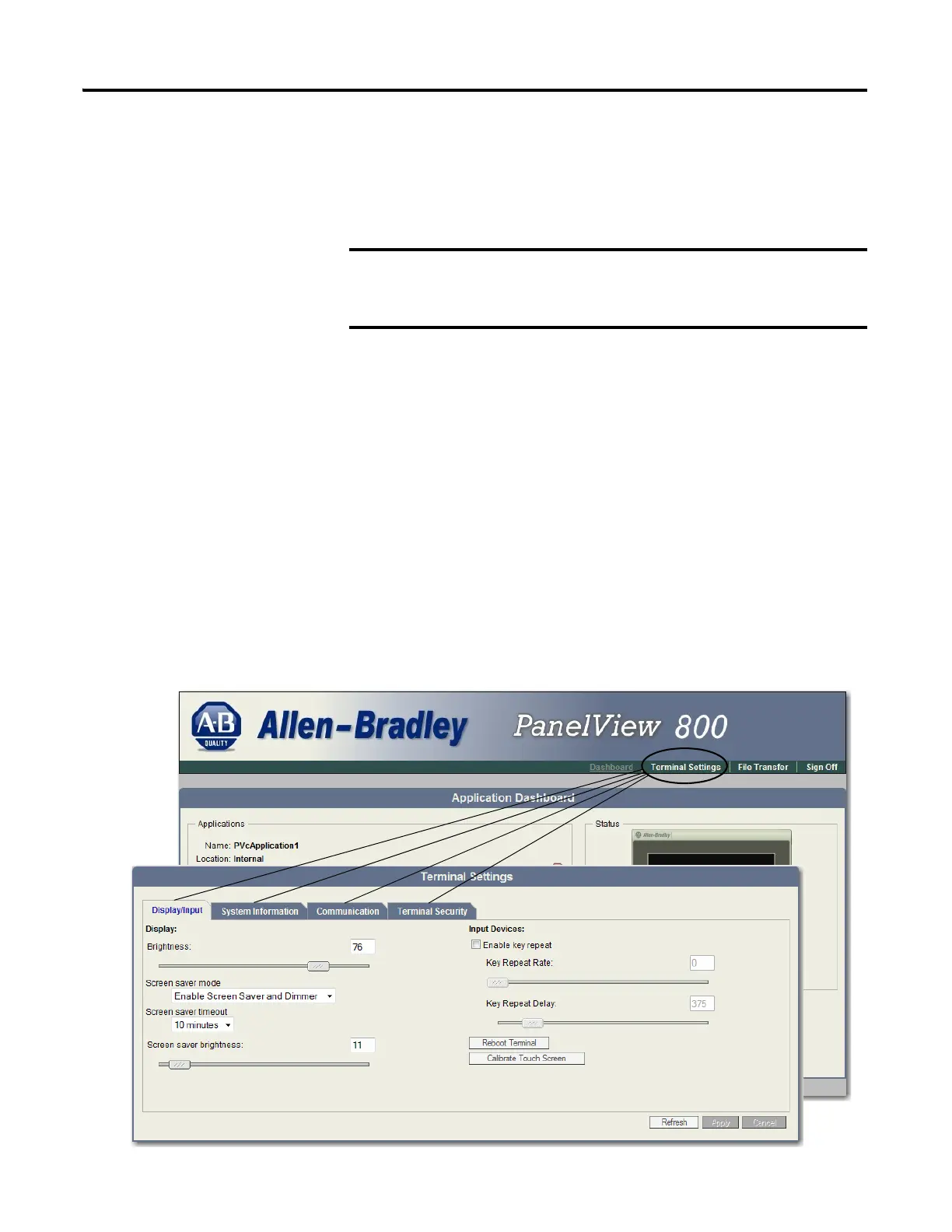Rockwell Automation Publication 2711R-UM001E-EN-E - January 2017 21
Configuration Mode Chapter 2
Adjusting Settings on the PanelView Explorer Startup Window
From the PanelView Explorer Startup window, you can view and edit settings for
the connected PanelView 800 terminal. The settings take effect immediately.
By clicking the Terminal Settings link on the PanelView Explorer Startup
window, you can access tabs to:
• change the terminal language.
• adjust the display brightness.
• configure screen saver settings.
• configure key repeat settings.
• calibrate the touch screen, if supported.
• reboot or reset the terminal.
• change the startup application.
• change the current date and time.
• configure terminal security, such as passwords.
• view system information.
• managing applications and files.
The PanelView Explorer feature is only supported on PanelView 800
terminals with firmware revision 2.020 or earlier. It is not supported
from firmware revision 3.011 onwards.
