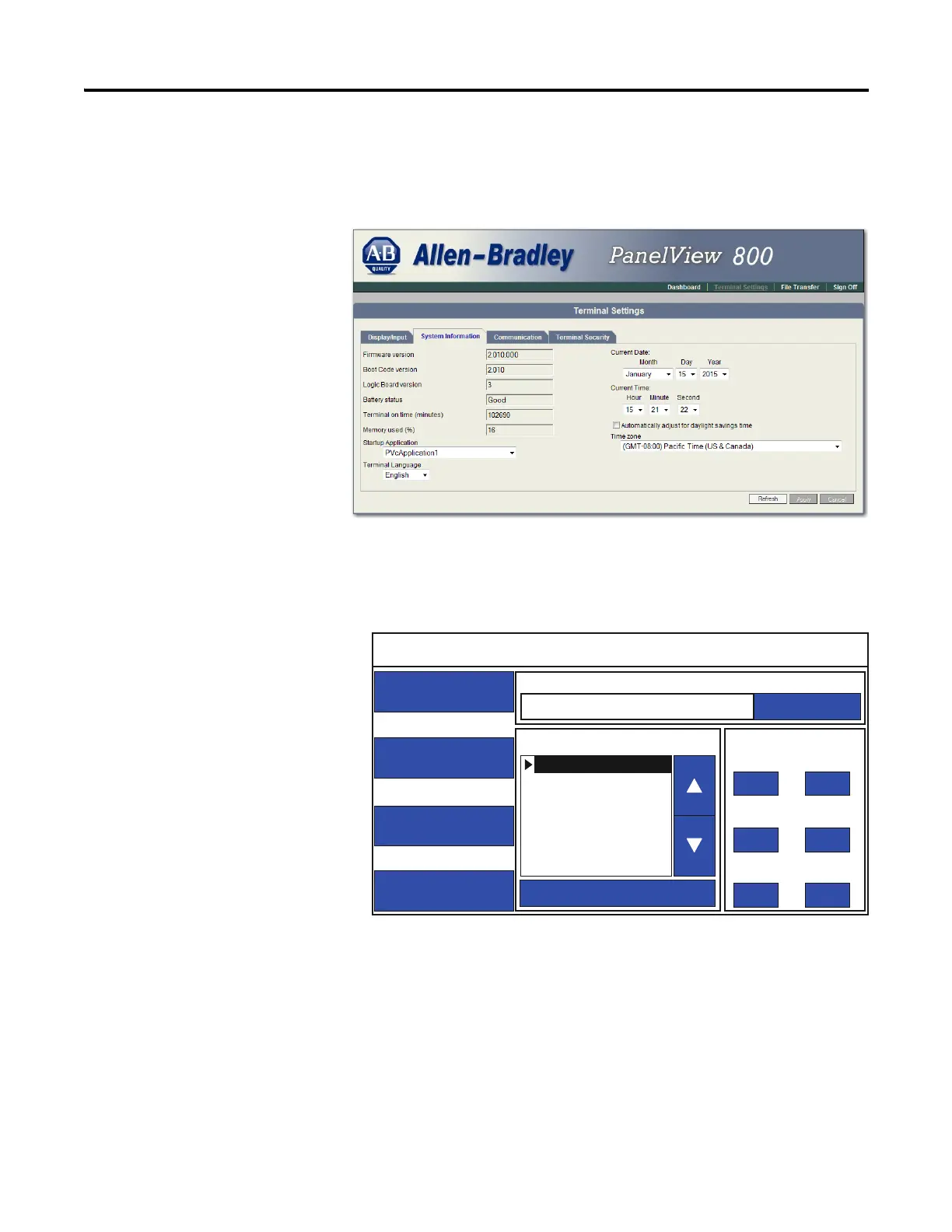40 Rockwell Automation Publication 2711R-UM001E-EN-E - January 2017
Chapter 2 Configuration Mode
6. Check Automatically adjust for daylight savings time if you want the
terminal to adjust for daylight savings time.
7. Click Apply or click Cancel to restore the current terminal settings.
Follow these steps to change the terminal date and time from the terminal.
1. Go to the main configuration screen.
2. Click on the number next to what you want to change under the 'Date and
Time' section.
A numeric keypad is displayed.
Main
File Manager
Communication
Display
System Information
Current Application
Config Language Date and Time
Day Hour
Reset Terminal
Goto
14 10
Month Minute
1 30
Year Second
2015 56
English
Português
Français
Italiano
Deutsch
Español
简体中文
