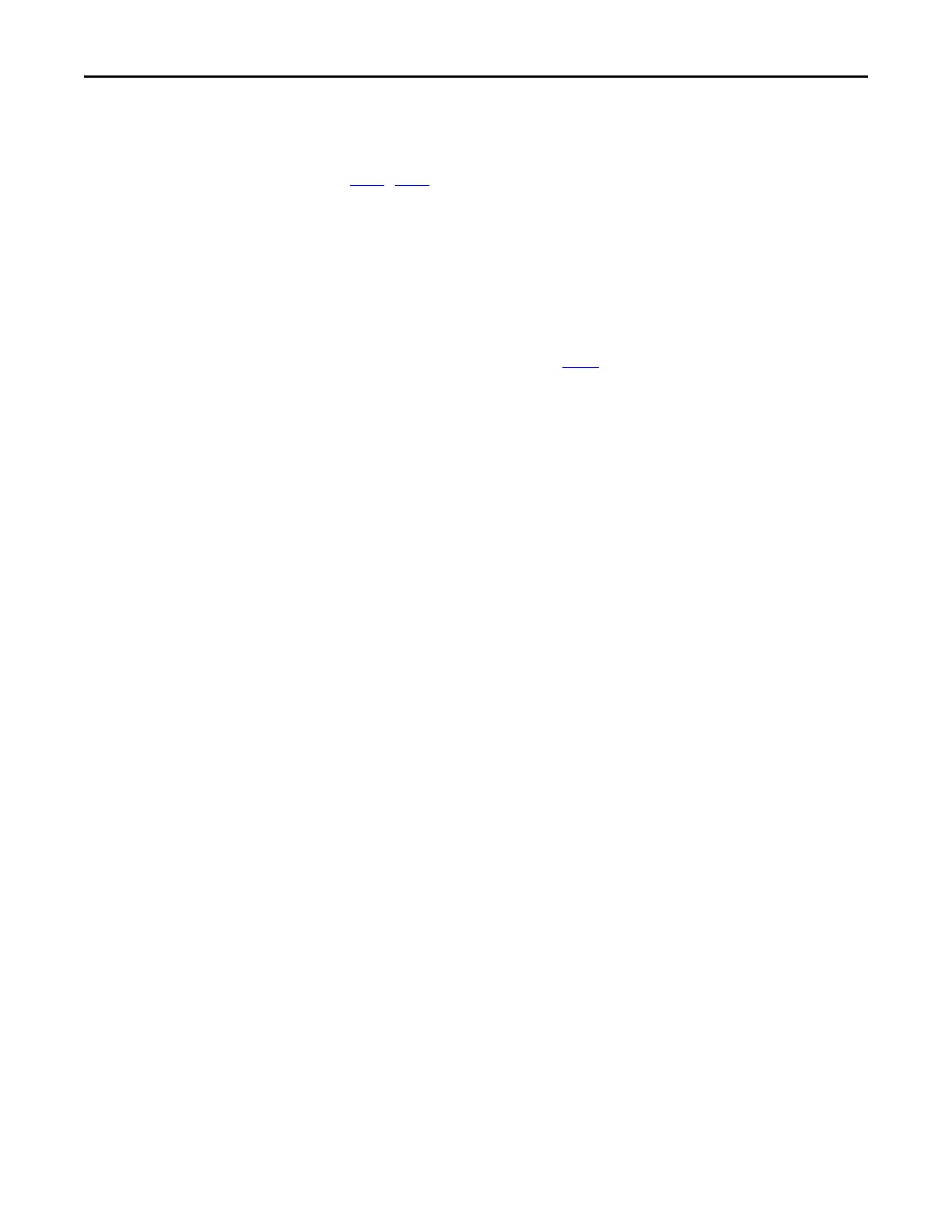Rockwell Automation Publication 520-UM001G-EN-E - September 2014 213
Encoder/Pulse Train Usage and Position StepLogic Application Appendix E
position) using comms control without requiring actual digital input
transitions.
L200
...L214 [Step Units x]
All of the position steps can be written to while the drive is running. The changes
will take place at the next move. For example, if step 0 is over-written while the
drive is moving to step 0, the drive will move to the previous commanded
position at step 0. The next time the drive is commanded to return to step 0 it will
proceed to the new position. One possible use of this capability is when an
application requires full control of the movement by a controller external to the
drive. The Step Logic program might be written to jump from step 0 back to step
0 when Input 1 is active. The controller could write any desired position to step 0
and then toggle the input 1 bit of A560
[Enh Control Word] to cause the drive to
move to the new position. This allows almost unlimited flexibility and can be
used with absolute or incremental moves.
Setup Notes
The RA computer tool (Connected Components Workbench) can make setup of
the positioning functions much easier. Refer to the latest versions for additional
tools or wizards which can aid in the setup.
