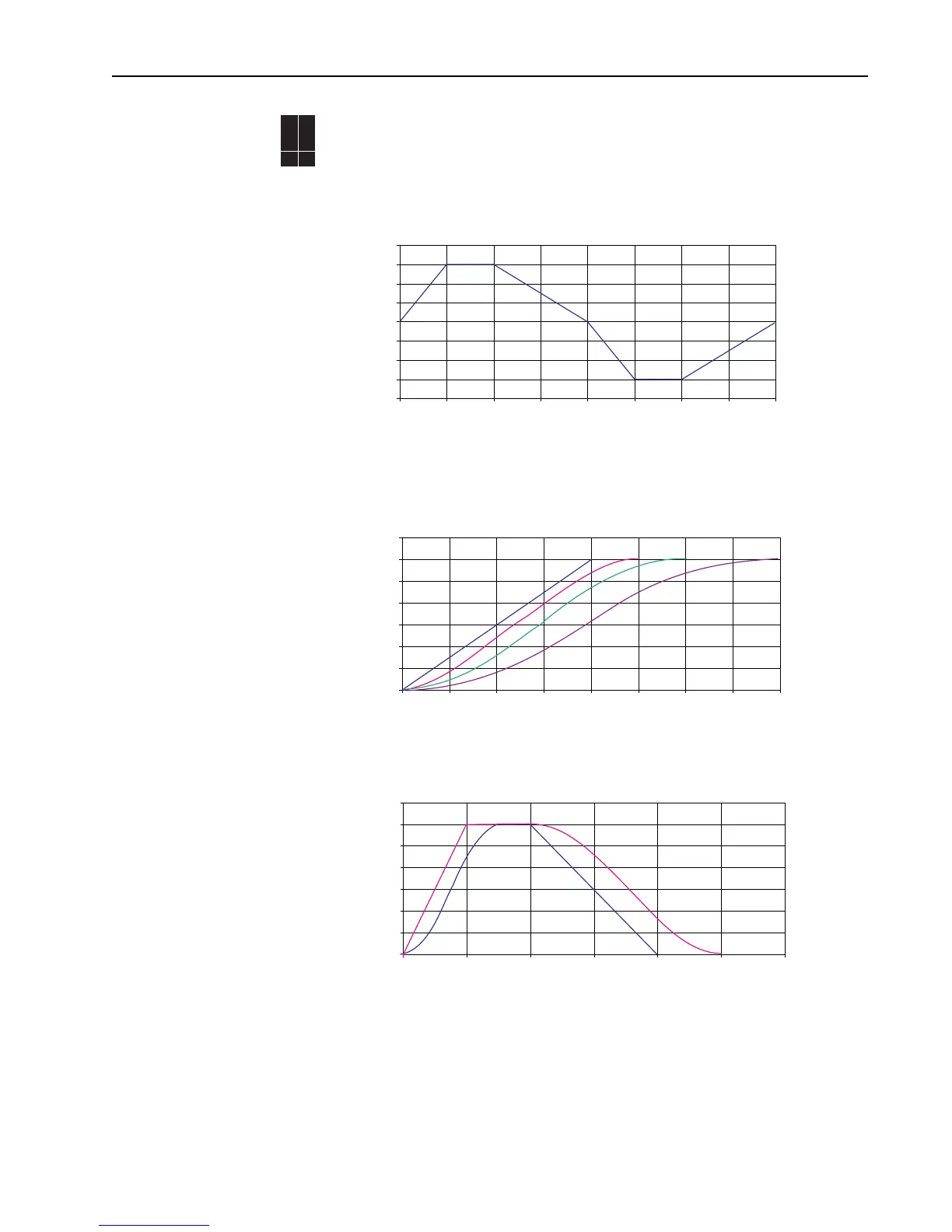S Curve 89
S Curve The S Curve function provides control of the rate of change of acceleration and
deceleration (also known as “jerk”). S Curve helps control the transition from
steady state speed to a change in speed. By adjusting the percentage of S Curve
applied, the ramp takes the shape of an “S.” This allows a smoother transition and
produces less mechanical stress.
Example with No S Curve
When S Curve is enabled, it adds time to the overall acceleration by a percentage of
the programmed acceleration time. This is shown in the curves below, which
represent 0%, 25%, 50% and 100% S Curve. Note that half of the “S” is added to
beginning and half is added to the end of the ramp.
The acceleration and deceleration times are independent but the same S Curve
percentage is applied to both as shown in the following example.
70EC
700VC
700H
✔✔
0.0 1.0 2.0 3.0 4.0 5.0 6.0 7.0 8.0
Seconds
Hz
-80.0
-60.0
-40.0
-20.0
0.0
20.0
40.0
60.0
80.0
0.0 0.5 1.0 1.5 2.0 2.5 3.0 3.5
4.0
Seconds
Hz
0.0
10.0
20.0
30.0
40.0
50.0
60.0
70.0
0.0 1.0 2.0 3.0 4.0 5.0
6.0
Seconds
Hz
0.0
10.0
20.0
30.0
40.0
50.0
60.0
70.0
