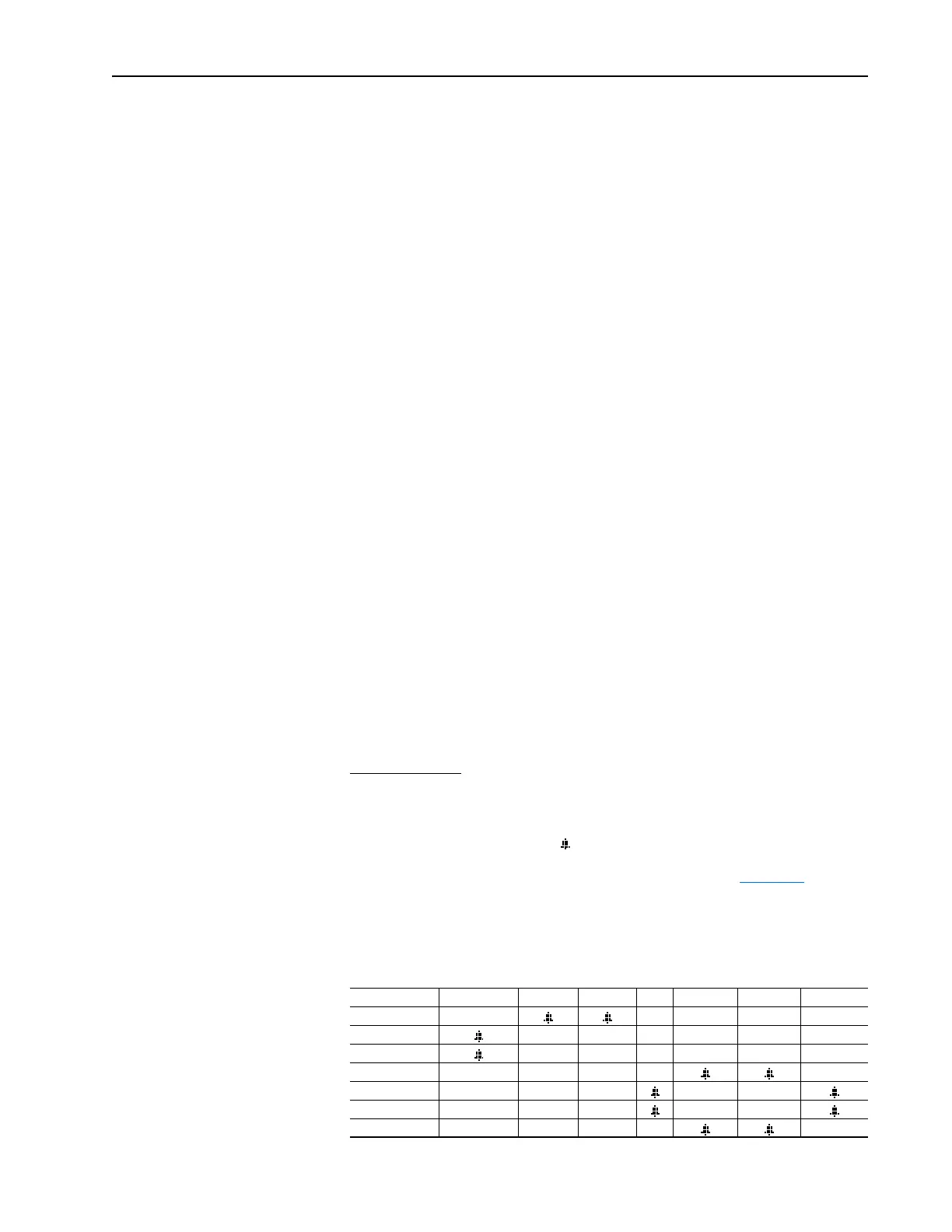Digital Inputs 2-75
PowerFlex 70 drives, the drive assumes it is always connected to the DC
bus.
Digital Input Conflict Alarms
If the user configures the digital inputs so that one or more selections
conflict with each other, one of the digital input configuration alarms will be
asserted. As long as the Digital Input Conflict exists, the drive will not
start. These alarms will be automatically cleared by the drive as soon as the
user changes the parameters so that there is an internally consistent digital
input configuration.
Examples of configurations that cause an alarm are:
• User tries to configure both the “Start” input function and the “Run
Forward” input function at the same time. “Start” is only used in
“3-wire” start mode, and “Run Forward” is only used in “2-wire” run
mode, so they should never be configured at the same time
• User tries to assign a toggle input function (for instance “Forward/
Reverse”) to more than one physical digital input simultaneously.
• These alarms, called Type 2 Alarms, are different from other alarms in
that it will not be possible to start the drive while the alarm is active. It
should not be possible for any of these alarms to occur while drive is
running, because all configuration parameters are only changeable while
drive is stopped. Whenever one or more of these alarms is asserted, the
drive ready status will become “not ready” and the HIM will reflect a
message signaling the conflict. In addition, the drive status light will be
flashing yellow.
There are three different digital input configuration alarms. They appear to
the user (in [Drive Alarm 2]) as “DigIn CflctA”, “DigIn CflctB”, and
“DigIn CflctC”.
“DigIn CflctA”
indicates a conflict between different input functions that
are not specifically associated with particular start modes.
The table below defines which pairs of input functions are in conflict.
Combinations marked with a “ ” will cause an alarm.
Important: There are combinations of input functions in Tab le 2.J
that will
produce other digital input configuration alarms. “DigIn
CflctA” alarm will also be produced if “Start” is configured and
“Stop – Clear Faults” is not.
Table 2.J Input function combinations that produce “DigIn CflctA” alarm
Acc2/Dec2 Accel 2 Decel 2 Jog Jog Fwd Jog Rev Fwd/Rev
Acc2 / Dec2
Accel 2
Decel 2
Jog
Jog Fwd
Jog Rev
Fwd / Rev
