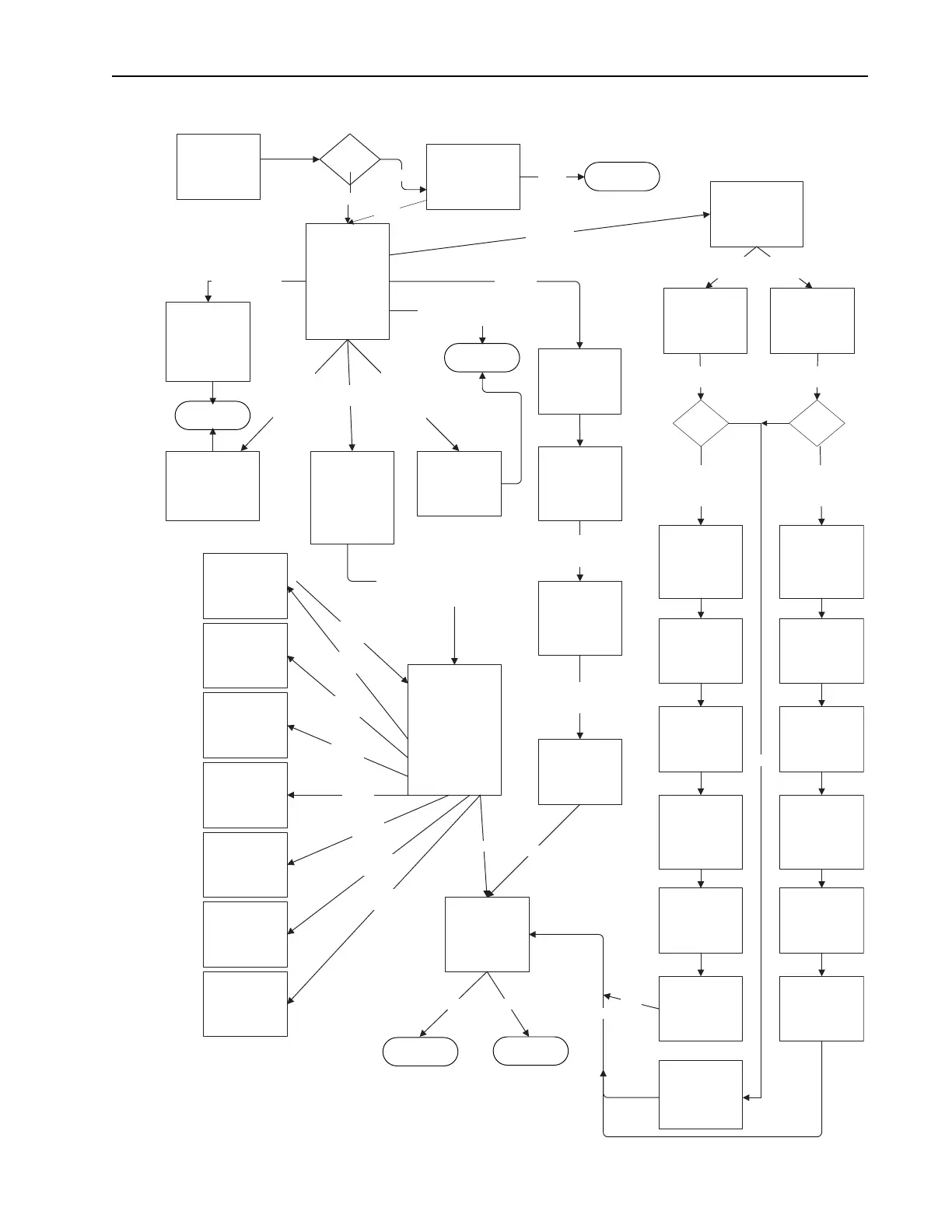Start-Up 2-195
Figure 2.40 PowerFlex 700 Vector Control Option Startup (5)
Start-Up
5. Speed Control
Enter value for
Speed Ref A Hi
60.0 Hz
x.x < y.y
Start-Up
5. Speed Control
Enter value for
Speed Ref A Lo
0.0 Hz
x.x < y.y
Start-Up
5. Speed Control
Choose source
of Reference:
<1.Analog Input>
2.Preset Speed 1
3.Digital Inputs
4.Comm Adapter
5.Local HIM
6.Remote HIM
7.MOP
Flux Vector Start Up (Speed/Torque Control)
Start-Up
5. Speed Control
This section
selects the
speed/torque
control source.
5-0
5-1
5-21
5-24
Start-Up
5. Speed Control
Enter choice for
Signal Type
<Voltage>
Current
No-If AIn 1 Hi/Lo
value out of range,
set to min of Signal
type selected
Start-Up
5. Speed Control
Enter value for
Analog In 1 Hi
10.0 V
x.xxxx < y.yyyy
Start-Up
5. Speed Control
Enter value for
Analog In 1 Lo
0.0 V
x.xxxx < y.yyyy
5-18
5-20
5-23
Go to 0-1
(6. Strt/Stop/I/O)
Start-Up
5. Speed Control
Save MOP speed
at power down ?
<Yes>
No
PF70 Start-Up
5. Speed Control
Enter value for
MOP Rate
5.0 Hz
xx.x < yy.y
Upon "Enter", write to
bit '0' of param #194
(Save MOP Ref)
5-15
5-17
Set #90 to
Analog Input 1
Start-Up
5. Speed Control
Enter choice for
Input Signal
<Analog Input 1>
Analog Input 2
5-13
Analog Input
Start-Up
5. Speed Control
Enter value for
Speed Ref A Hi
60.0 Hz
x.x < y.y
Start-Up
5. Speed Control
Enter value for
Speed Ref A Lo
0.0 Hz
x.x < y.y
5-28
5-31
Start-Up
5. Speed Control
Enter choice for
Signal Type
<Voltage>
Current
No-If AIn 2 Hi/Lo
value out of range,
set to min of Signal
type selected.
Start-Up
5. Speed Control
Enter value for
Analog In 2 Hi
10.0 V
x.xxxx < y.yyyy
Start-Up
5. Speed Control
Enter value for
Analog In 2 Lo
0.0 V
x.xxxx < y.yyyy
5-25
5-27
5-30
Set #90 to
Analog Input 2
Start-Up
Comm Adapter
Make a selection
<Port 5-internal>
Port 2-common
Port 3-external
Port 4-external
5-2
Start-Up
Remote HIM
Make a selection
<Port 2 (common)>
Port 3
Port 4
5-3
Start-Up
5. Speed Control
Select a Preset
Speed:
<1.Preset Speed 1>
2.Preset Speed 2
3.Preset Speed 3
4.Preset Speed 4
5.Preset Speed 5
6.Preset Speed 6
7.Preset Speed 7
8.Done
Start-Up
5. Speed Control
Enter value for
Preset Speed 1
5.0 Hz
xxx.x < yyy.y
5-12
5-4
Start-Up
5. Speed Control
Enter value for
Preset Speed 2
10.0 Hz
xxx.x < yyy.y
5-5
Start-Up
5. Speed Control
Enter value for
Preset Speed 3
15.0 Hz
xxx.x < yyy.y
5-6
Start-Up
5. Speed Control
Enter value for
Preset Speed 4
20.0 Hz
xxx.x < yyy.y
5-7
Start-Up
5. Speed Control
Enter value for
Preset Speed 5
25.0 Hz
xxx.x < yyy.y
5-8
Start-Up
5. Speed Control
Enter value for
Preset Speed 6
30.0 Hz
xxx.x < yyy.y
5-9
Start-Up
5. Speed Control
Enter value for
Preset Speed 7
35.0 Hz
xxx.x < yyy.y
5-10
Remote
HIM -write
to #90 (Ref
A Sel)
selection
Preset
Speed - Set
param #90
(Ref A Sel)
to '11'
Go to 0-1 (6.Strt/
Stop/I/O)
Start-Up
5. Speed Control
Digital Inputs
5 & 6 will be
set to MOP Inc &
MOP Dec.
5-14
Start-Up
5. Speed Control
Save MOP speed
at Stop ?
<Yes>
No
5-16
Upon "Enter", write to
bit '1' of param #194
(Save MOP Ref)
Enter
Done
Preset
Speed 1
Preset
Speed 2
Preset
Speed 3
Preset
Speed 4
Preset
Speed 5
Preset
Speed 6
Preset
Speed 7
Go to 0-1 (6. Strt/
Stop/I/O)
Local HIM- Port 1-
Set param #90
(Ref A Sel) to '18'
MOP - Set
Param #90
(Ref A Sel)
to '9'
Enter/
Backup
5-22
5-29
5-19 5-26
Enter
Start-Up
5. Speed Control
Note: Factory
default settings
provide preset
speed operation
from the digital
inputs.
Comm Adapter -
write to #90 (Ref A
Sel) selection
5-11
Note :
- For V/Hz mode, the MOP option in 5-1 is NOT displayed, screens 5-14
thru 5-17 and 5-18 thru 5-31 are also NOT displayed.
Start-Up
5. Speed Control
Verify high/low
speeds with
high/low analog
signals.
5-32
Enter
V/Hz
Mode?
Set bit 0 of #320 to '0'
(for Volts) & '1' (for Amps)
Set bit 1 of #320 to '0'
(for Volts) & '1' (for Amps)
Ye s
V/Hz
Mode?
Start-Up
5. Speed Control
Configure other
Spd References?
<Yes>
No
Go to 5-1
5-33
No Ye s
Start-Up
5. Speed Control
The next two
steps scale a
low speed with
a low analog
value.
Start-Up
5. Speed Control
The next two
steps scale a
high speed to
a high analog
value.
Start-Up
5. Speed Control
The next two
steps scale a
low speed with
a low analog
value.
Start-Up
5. Speed Control
The next two
steps scale a
high speed to
a high analog
value.
Flux
Vector
Mode?
No
Ye s
Start-Up
C. Anlg Inputs
Enter choice for
Reference::
<Speed>
Torque
Speed
Go to 6-49
Torque
5-34
Note:
- Only Analog and Local HIM
are displayed in 5-1 for Basic
mode.
Digital
Inputs
Start-Up
5. Speed Control
Enter value for
Preset Speed 1
5.0 Hz
xxx.x < yyy.y
Set params: #90 (Ref A
Sel) to Anlg In 1; #93 (Ref
B Sel) to Preset Spd 1;
#364-66 (Digital In 4-6)
to Speed Sel 1, 2, 3.
5-35