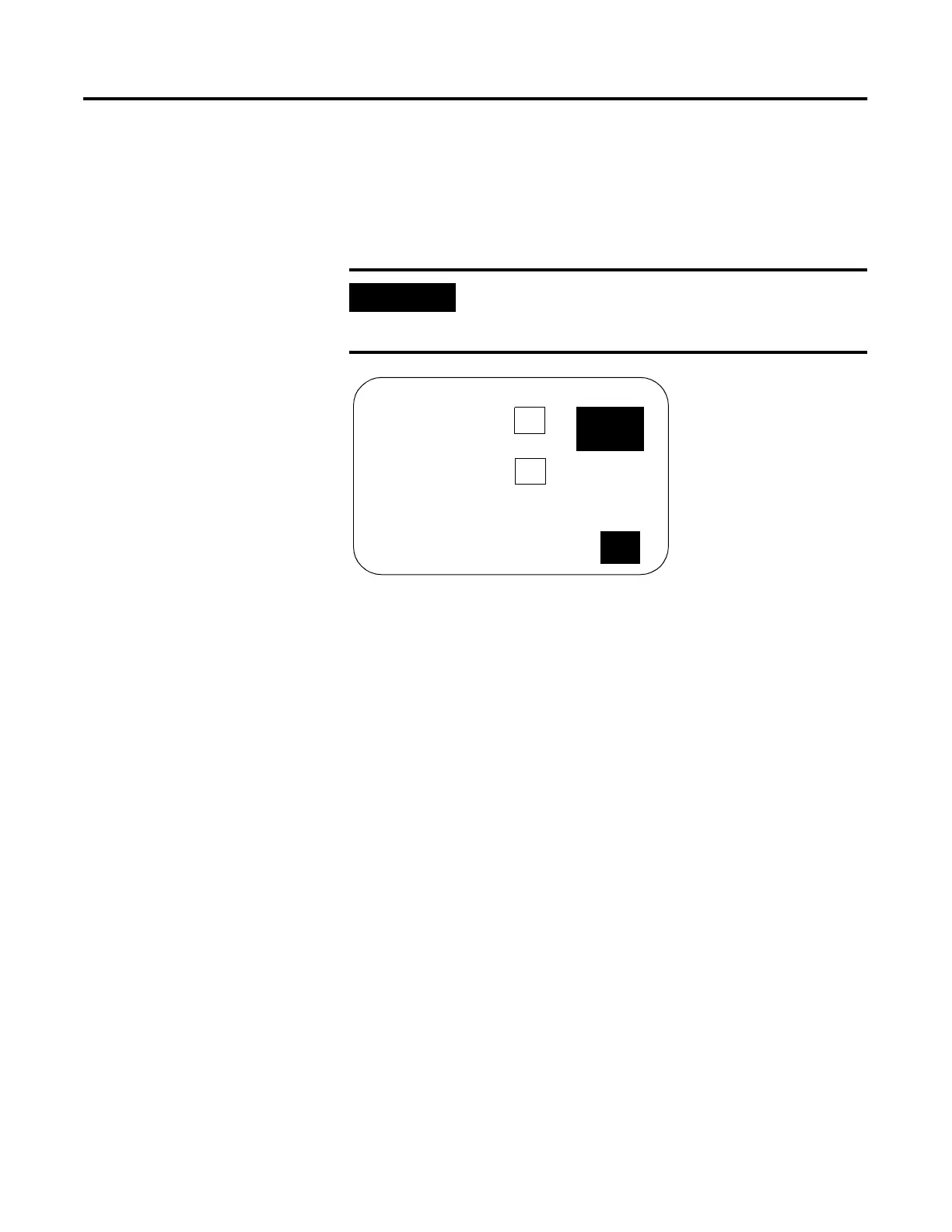Publication 2711-UM014B-EN-P
Configuring the Terminal 3-9
ControlNet Communications
The ControlNet screen lets you display communications settings for a
ControlNet terminal. You are only allowed to change the Node
Address and Interscan Delay settings.
New Node Address
Opens the numeric entry scratchpad. Enter the node address (01 - 99
decimal) of the terminal and press the Enter
↵ key. On touch screen
terminals, press the
↵ key on the scratchpad. The initial default is 3.
The change takes effect after the terminal is reset. If you enter a value
greater than the UMAX node address, the terminal will not go online
with the network.
Active Node Address (read only)
Displays the current address of the PanelView terminal.
Interscan Delay
Opens the numeric entry scratchpad so you can change the Interscan
Delay. Enter the delay (100 to 1000 milliseconds in multiples of 100)
and press the Enter key. On touch screen terminals, press the
↵ key
on the scratchpad. The initial default is 100. A change takes effect
immediately.
FW Revision (read only)
Shows the revision # of the firmware in the ControlNet terminal.
Serial Number (read only)
Displays a unique, 32-bit serial number for the PanelView terminal.
Comms Status
Displays the current status of the communication card. Connected
appears when the PanelView is connected to the network and
operating properly.
IMPORTANT
Settings downloaded with a ControlNet application
take priority over terminal settings and take effect
immediately after the download.
New Node Address F2:
F16
EXIT
Terminal
Restart
F1
ControlNet
##
Active Node Address:
Interscan Delay F3:
03
100
FW Revision: ########
Channel
Status
Comms
Status
Channel B
Connected
ms
EXIT
Serial #: ########