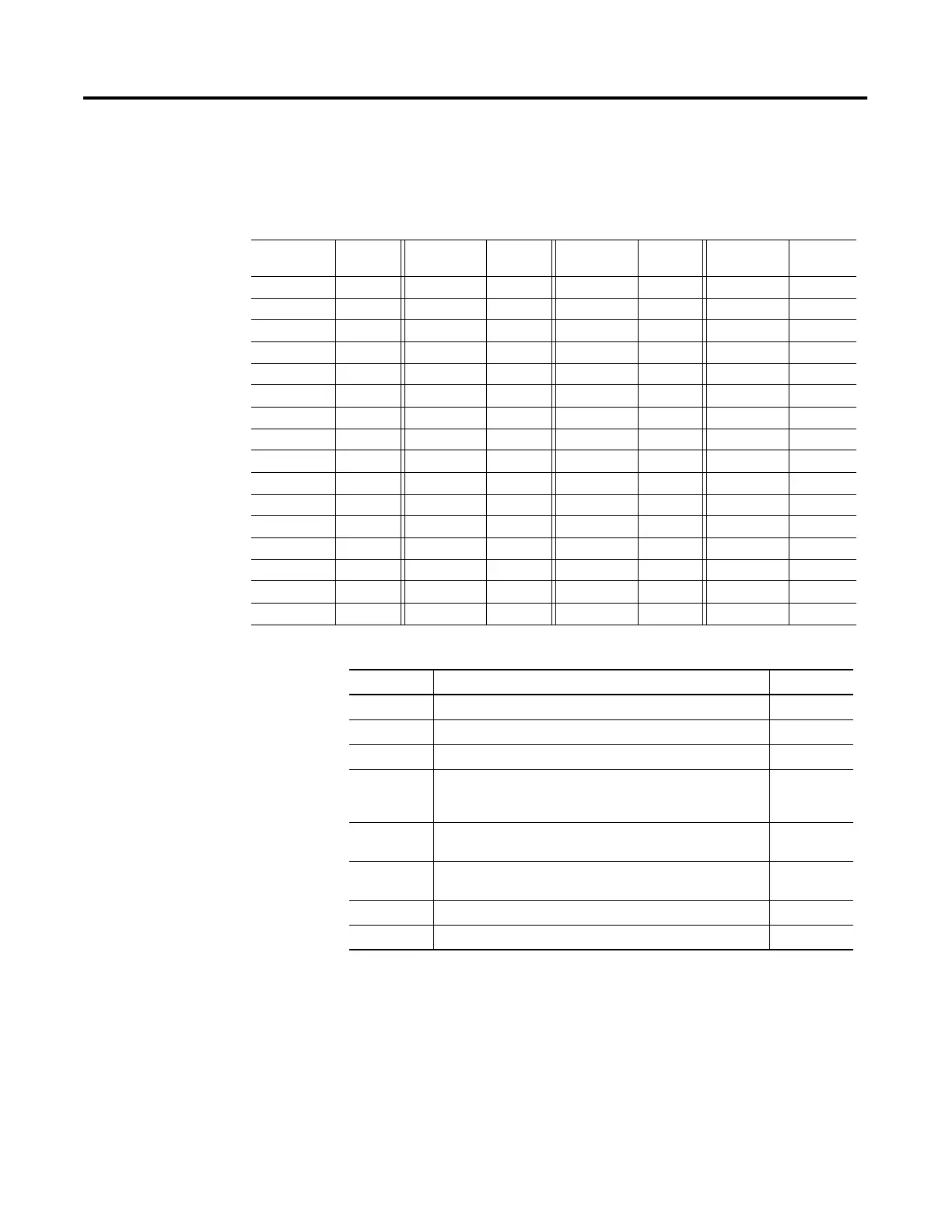Publication 2711-UM014B-EN-P
3-10 Configuring the Terminal
Channel Status
Displays a value indicating the current status of channel A and B. The
definition of each status condition follows the table. If multiple status
conditions apply, the highest priority condition is displayed.
Restart Terminal
Resets the PanelView terminal. A new node address takes affect after a
reset.
Exit
Returns to the Configuration Mode menu.
Displayed
Value
Status
AB
Displayed
Value
Status
AB
Displayed
Value
Status
AB
Displayed
Value
Status
AB
119 77 87 75 55 73 23 71
118 67 86 65 54 63 22 61
1175 7855553532151
1164 7844552432041
115 37 83 35 51 33 19 31
114 27 82 25 50 23 18 21
113 17 81 15 49 13 17 11
112 07 80 05 48 03 16 01
103 76 71 74 39 72 7 70
102 66 70 64 38 62 6 60
101 5 6 69 54 37 52 5 50
100 46 68 44 36 42 4 40
99 36 67 34 35 32 3 30
98 26 66 24 34 22 2 20
97 16 65 14 33 12 1 10
96 06 64 04 32 02 0 00
Status Indicates Priority
7 Terminal failure. Contact Allen-Bradley for technical support. 1 (Highest)
6 Self test being performed. Wait for end of test. 2
5 Incorrect node configuration. Check for duplicate nodes. 3
4 Incorrect network configuration (such as overflow/underflow if
signaled by host, out-of-step). Check for a node greater than
UMAX.
4
3 Cable fault or lonely connection (such as disconnected cable,
redundancy warning).
5
2 Temporary network errors (such as bad MAC frame, screeners
not programmed).
6
1 Channel ok. 7
0 Channel disabled. 8 (Lowest)