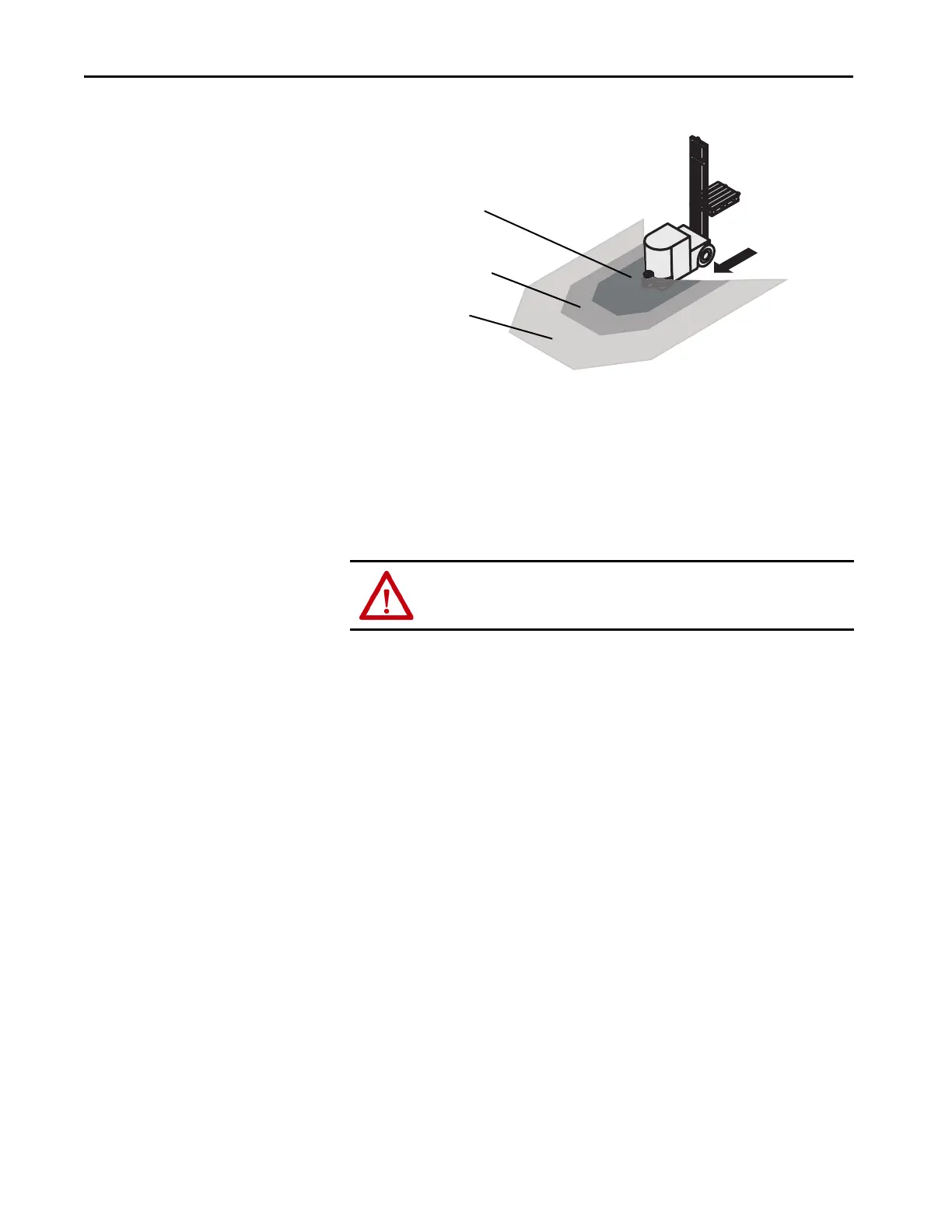20 Rockwell Automation Publication 442L-UM005B-EN-P - April 2017
Chapter 2 Product Description
Figure 3 - Field Set with One Protective Field and Two Warning Fields
You can define the warning fields such that the safety laser scanner detects an
object before the actual hazardous area.
Warning field 1 can be used in particular for vehicle protection to detect an
object even before the actual hazardous area and to slow the movement of the
vehicle or bring it to a standstill. In this way, the wear on the brakes on an AGV
can be reduced. Warning field 2 can also be used to trigger a warning signal.
Contour Monitoring
In addition to the protective field, the SafeZone Mini device can also monitor a
contour (for example, the floor in vertical applications).
ATTENTION: A warning field on the SafeZone Mini device is not allowed to
be used for tasks that are related to the protection of people.
Protective field
Warning field 1
Warning field 2
