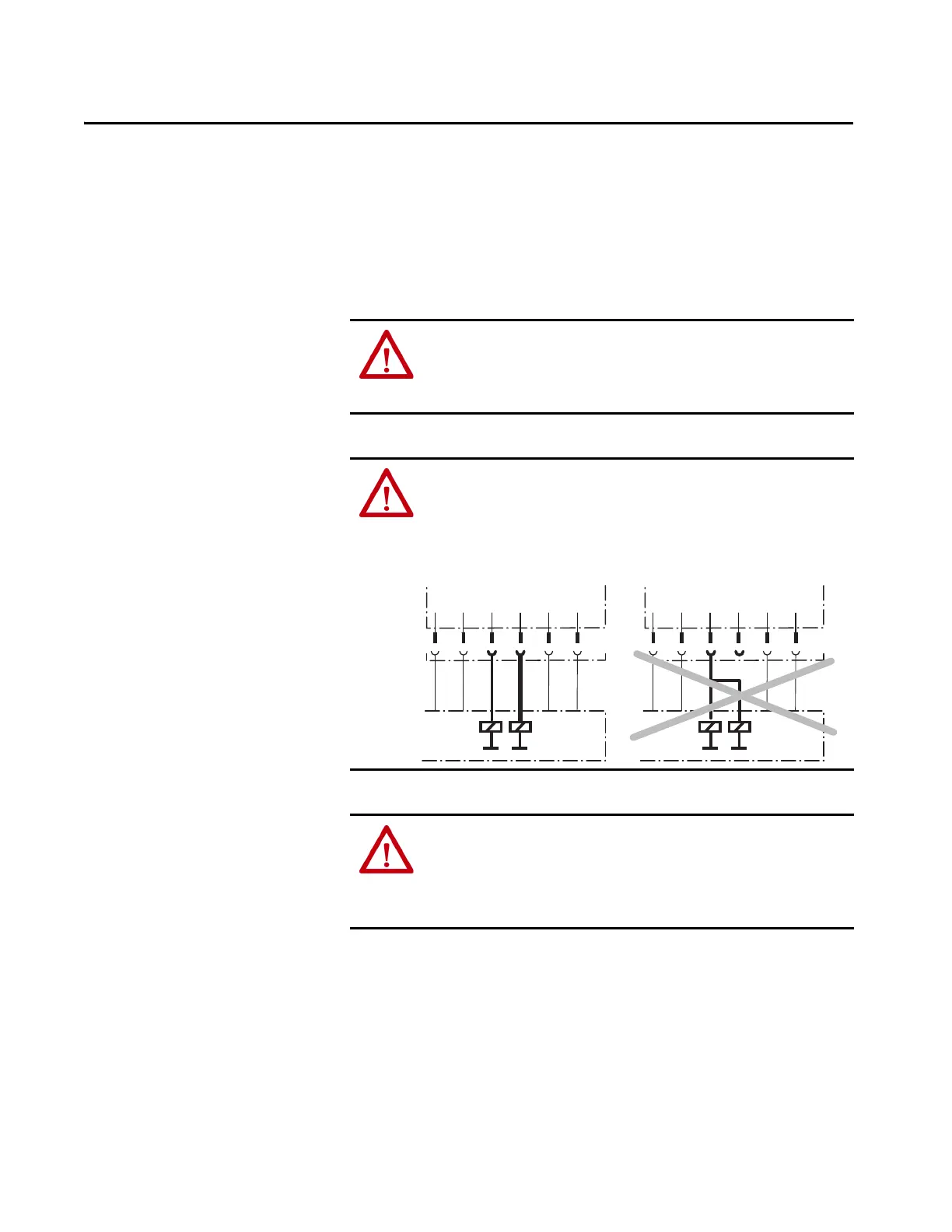Rockwell Automation Publication 442L-UM005B-EN-P - April 2017 61
Chapter 5
Electrical Installation
ATTENTION: Switch the entire machine/system offline.
The machine/system could unintentionally start up while you are connecting
the devices. Verify that the entire machine/system is disconnected during
the electrical installation.
ATTENTION: Connect OSSD1 and OSSD2 separately.
You are not allowed to connect OSSD1 and OSSD2 together, otherwise signal
safety is not maintained.
Confirm that the machine controller processes the two signals separately.
Downstream contactors must be positively guided and monitored.
ATTENTION: Only connect one downstream switching element to an OSSD.
Each output signal switching device (OSSD) is only allowed to be connected
to one switching element (for example, relay or contactor). If several
switching elements are required, you must choose a suitable form of contact
duplication.
OSSD1
OSSD2
OSSD1
OSSD2