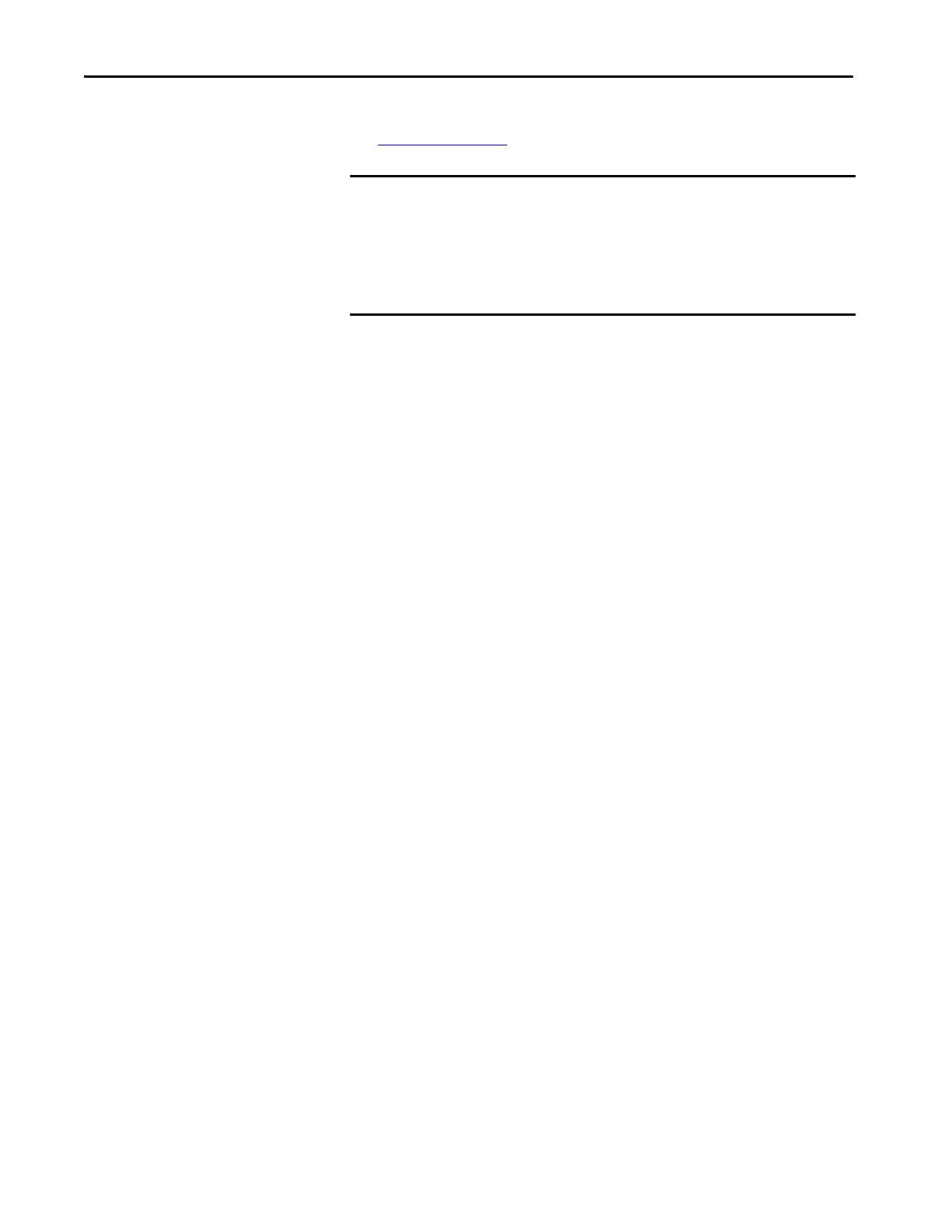70 Rockwell Automation Publication 442L-UM005B-EN-P - April 2017
Chapter 7 Configuration
Two service cables of different lengths are available for computer connection
(see Table 25 on page 95
).
IMPORTANT • Verify that the service cable is not laid near high-power electrical drives
or cables that carry high power. In this way, you avoid EMC effects on the
service cable.
• The service cable is only allowed to be connected for configuration and
diagnostics. The service cable must be disconnected and the protective
cap is in place while in operation.
TIP Use the password function in the SCD software to help protect the
configuration settings from unauthorized access. Also, verify that the
passwords are stored to help protect against unauthorized access.
