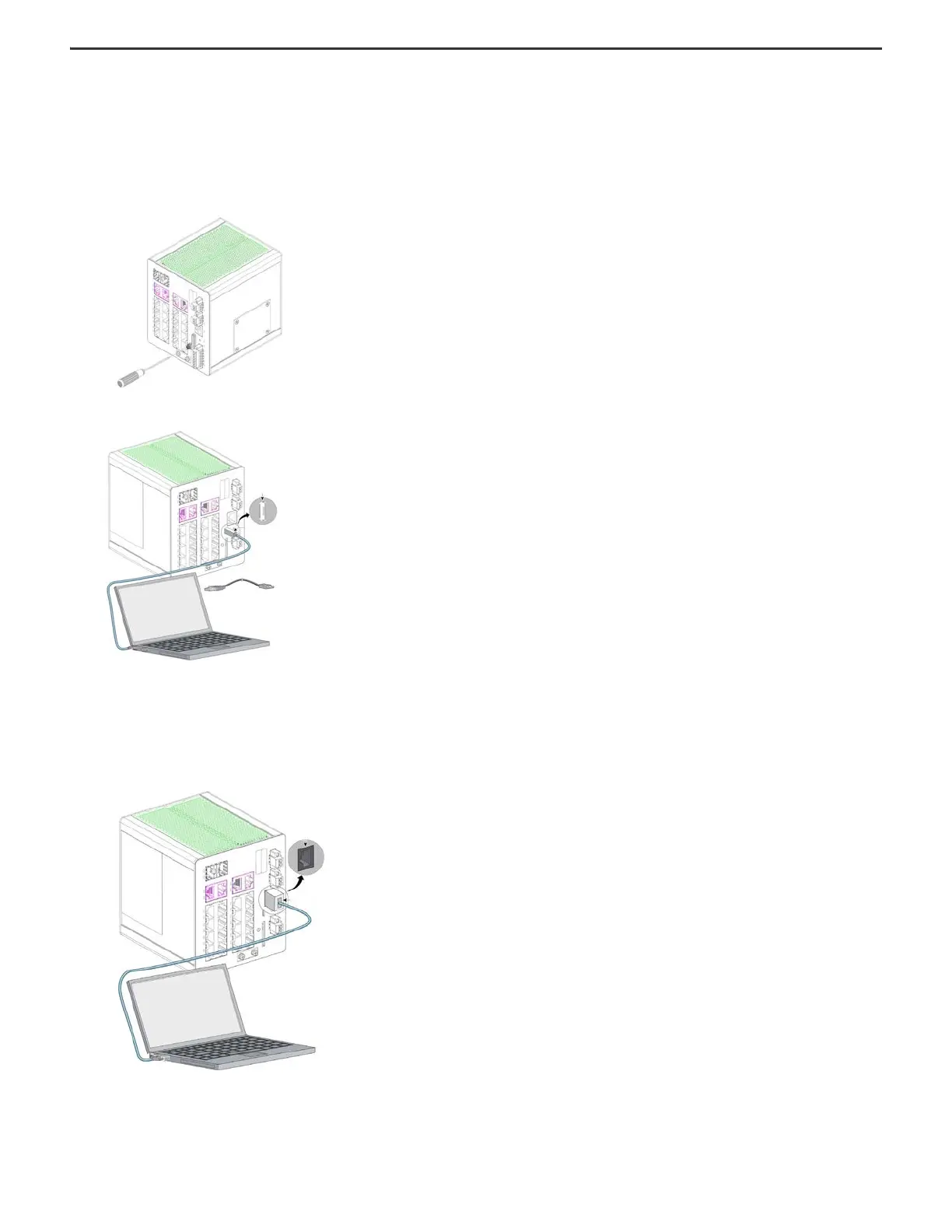11 Rockwell Automation Publication 1783-IN022A-EN-P - July 2023
Stratix 5200 Ethernet Managed Switches Installation Instructions
Connect to Console Ports
The switch has both a USB micro-Type B port and an RJ-45 console port on the front panel.
USB Micro-Type B Console Port
1. Loosen the captive screw on the cover of the USB micro type B console port.
The USB port shares its cover with the SD card connector.
2. Remove the cover and connect a USB Type A to 5-pin USB micro-Type B cable to the PC USB port.
3. Connect the USB cable to the USB-micro console port.
RJ-45 Console Port
Complete the following steps to connect to the RJ-45 console port.
1. Connect the RJ-45-to-DB-9 adapter cable to the 9-pin serial port on the PC.
2. Connect the other end of the cable to the switch console port.
