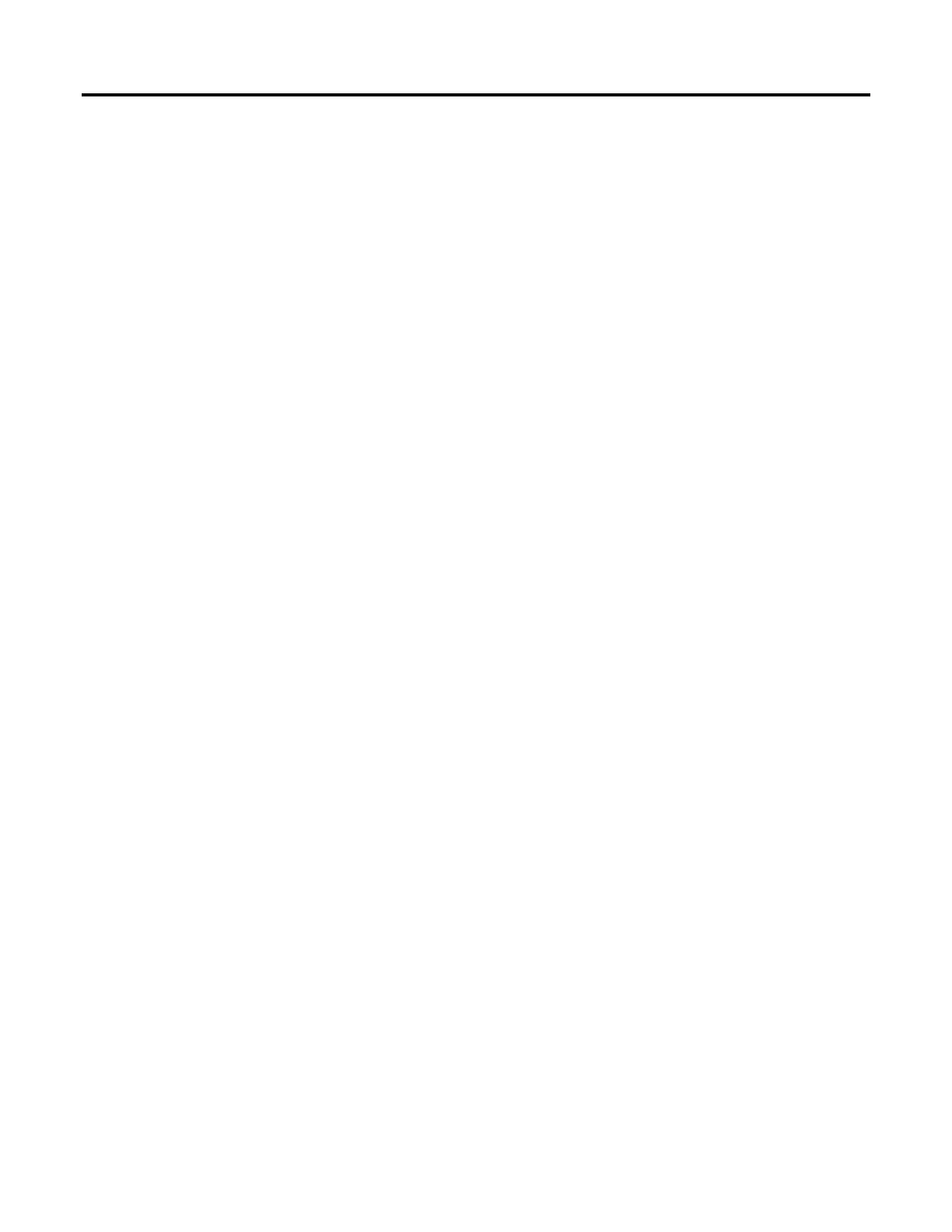Table of contents
6 Rockwell Automation Publication 1756-PM006I-EN-P - February 2018
SFC_STOP structure ................................................................................................ 50
Nest an SFC ........................................................................................................................ 50
Pass parameters ........................................................................................................... 52
Configure when to return to the OS/JSR ..................................................................... 52
Pause or reset an SFC ........................................................................................................ 53
Execution diagrams ............................................................................................................ 53
Chapter 2
Introduction ........................................................................................................................ 59
Add and manually connect elements ...................................................................... 59
Add and automatically connect elements .............................................................. 60
Drag elements .............................................................................................................. 60
Create a simultaneous branch .......................................................................................... 60
Start a simultaneous branch ..................................................................................... 60
End a simultaneous branch....................................................................................... 61
Create a selection branch .................................................................................................. 62
Start a selection branch ............................................................................................. 62
End a selection branch ............................................................................................... 63
Set the priorities of a selection branch ........................................................................... 63
Connect a wire to the step ................................................................................................ 65
Hide a wire ........................................................................................................................... 66
Configure a step .................................................................................................................. 66
Assign the preset time for a step .............................................................................. 66
Configure alarms for a step ....................................................................................... 67
Use an expression to calculate a time ...................................................................... 67
Program a transition .......................................................................................................... 68
Enter a BOOL expression ......................................................................................... 68
Call a subroutine when programming a transition .............................................. 69
Add an action ...................................................................................................................... 69
Configure an action ........................................................................................................... 69
Change the qualifier of an action ............................................................................ 69
Calculate a preset time at runtime .......................................................................... 70
Mark an action as a BOOLean action .................................................................... 71
Program an action .............................................................................................................. 71
Enter structured text .................................................................................................. 71
Call a subroutine in an action .................................................................................. 72
Assign the execution order of actions ............................................................................. 72
Document an SFC ............................................................................................................. 73
Language switching .................................................................................................... 73
Add structured text comments ................................................................................ 74
Add a tag description ................................................................................................. 75
Add a text box ............................................................................................................. 75
Show or hide text boxes or tag descriptions .......................................................... 76
Hide an individual tag description .......................................................................... 76
Configure the execution of the SFC .............................................................................. 77
function chart
