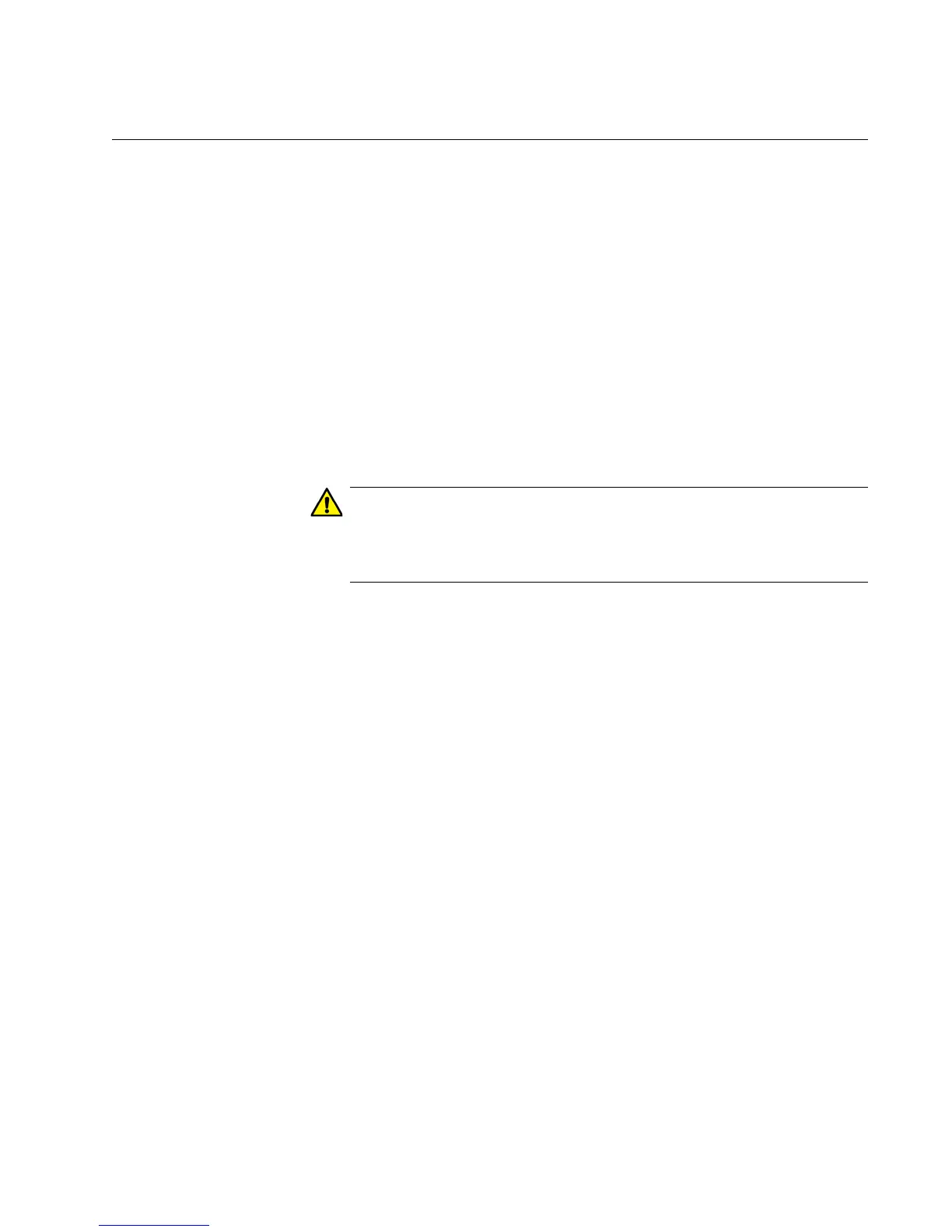25
eco-friendly Button
The eco-friendly button serves multiple functions. You can toggle the port
LEDs on and off, reboot your switch or reset your switch configuration to
factory default values.
The button operates as follows:
eco-Friendly mode - When you press the eco-friendly button for 1
to 4 seconds, the front panel port LEDs are either enabled or
disabled. You may use the button to turn off (disable) the LEDs
when you are not monitoring the switch. Toggling the LEDs does
not interfere with the network operations of the switch. The eco-
friendly button does not control the Power LED.
Reboot the switch - By pressing the button for 5 to 9 seconds, you
can initiate a software reboot of the switch.
This procedure causes the switch to reboot. The switch does not
forward network traffic during the reboot process. Some network
traffic may be lost.
1. This will take up approximately 1 to 2 minutes before the switch comes
back on line and is ready to switch Ethernet traffic again.
Factory default reset - By pressing the button greater than 10
seconds, you will initiate a software reboot of the switch and reset
all of the configuration parameters of the switch to the factory
default settings - including the management IP address.
When the switch is reset to factory defaults, its IP address will
revert to 192.168.1.1. If your browser is configured for another IP
address, you will have to reconfigure your browser and workstation
before you can again connect to the switch.
Both the reboot and factory default reset functions can be disabled
in the management software. For more information, refer to the AT-
GS950/8, AT-GS950/16, or AT-GS950/24 Management Software
User’s Guide.
