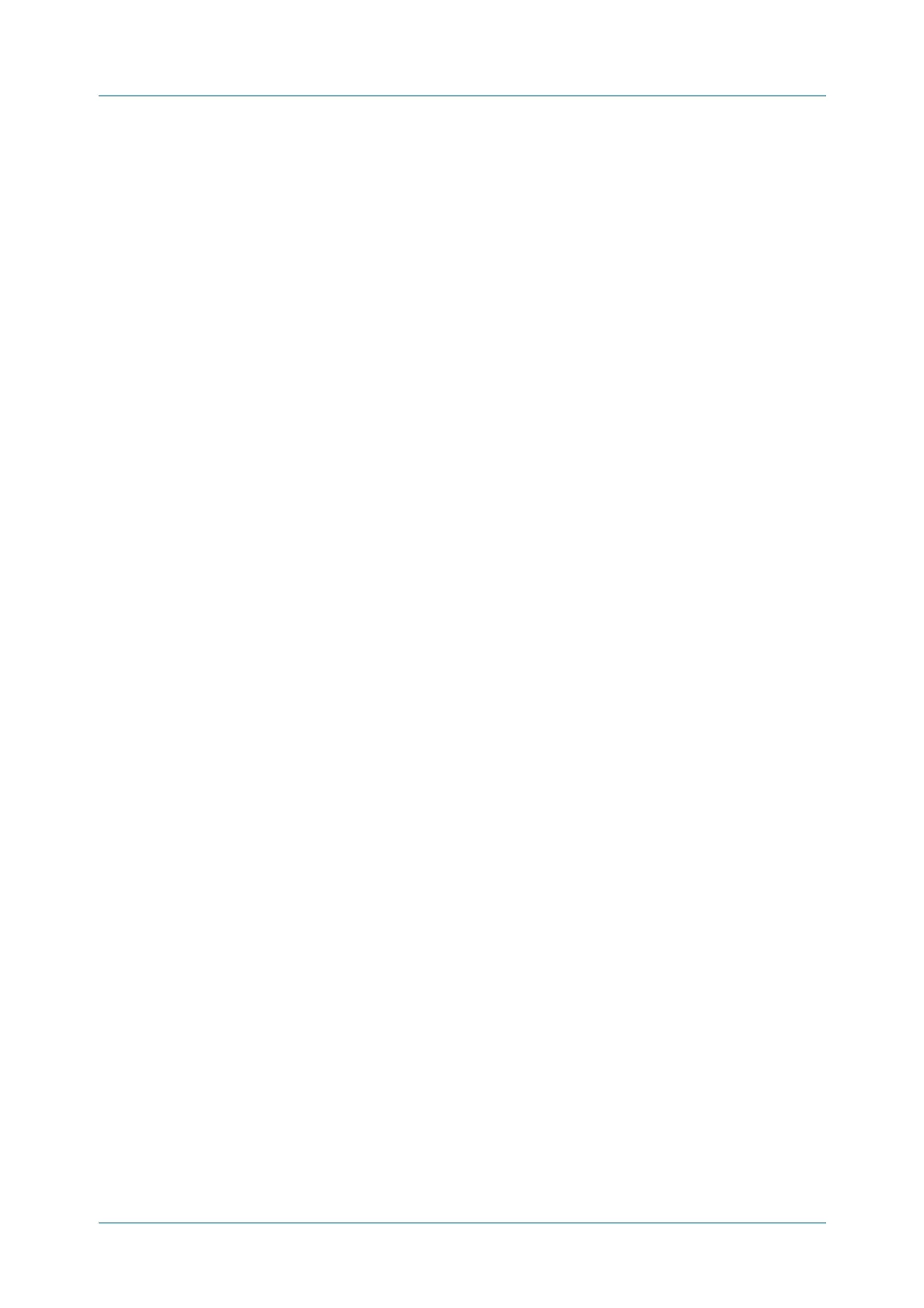C613-50631-01 Rev A Command Reference for IE340 Series 2302
AlliedWare Plus™ Operating System - Version 5.5.3-0.x
AUTHENTICATION COMMANDS
AUTH
-WEB-SERVER PING-POLL ENABLE
auth-web-server ping-poll enable
Overview This command enables the ping polling to the supplicant (client device) that is
authenticated by Web-Authentication.
The no variant of this command disables the ping polling to the supplicant that is
authenticated by Web-Authentication.
Syntax
auth-web-server ping-poll enable
no auth-web-server ping-poll enable
Default The ping polling feature for Web-Authentication is disabled by default.
Mode Global Configuration
Examples To enable the ping polling feature for Web-Authentication, use the following
commands:
awplus# configure terminal
awplus(config)# auth-web-server ping-poll enable
To disable the ping polling feature for Web-Authentication, use the following
commands:
awplus# configure terminal
awplus(config)# no auth-web-server ping-poll enable
Validation
Commands
show auth
show auth-web-server
show running-config
