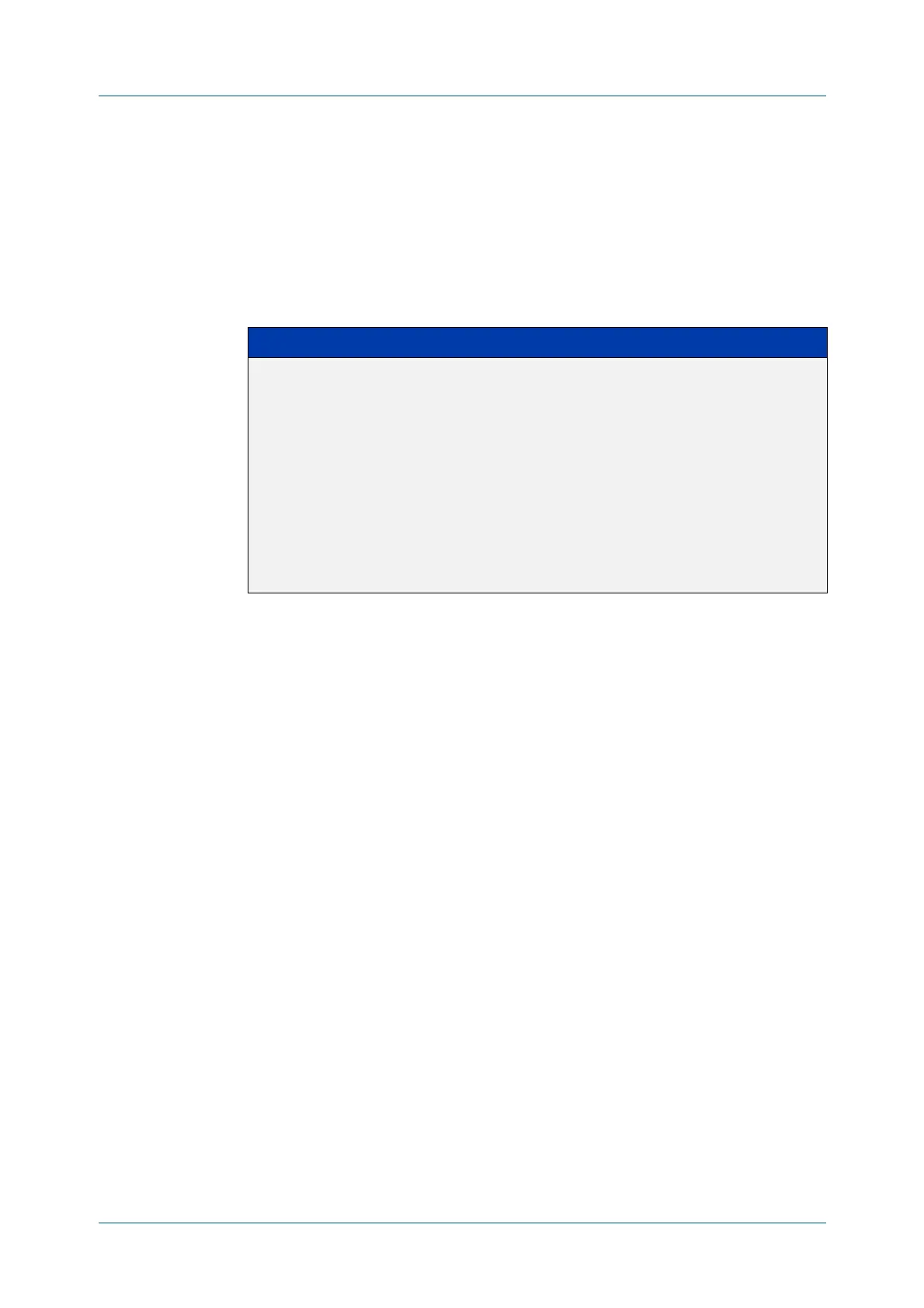C613-50631-01 Rev A Command Reference for IE340 Series 2928
AlliedWare Plus™ Operating System - Version 5.5.3-0.x
AMF AND AMF PLUS COMMANDS
SHOW
APPLICATION-PROXY WHITELIST INTERFACE
show application-proxy whitelist interface
Overview Use this command to display the status of port authentication on the specified
interface.
Syntax
show application-proxy whitelist interface [<interface-list>]
Mode Privileged Exec
Example To display the port authentication information for all interfaces, use the command:
awplus# show application-proxy whitelist interface
To display the port authentication information for port1.0.4, use the command
awplus# show application-proxy whitelist interface port1.0.4
Parameter Description
<interface-list> The interfaces or ports to display information about. An
interface-list can be:
• a switchport (e.g. port1.0.4)
• a static channel group (e.g. sa2)
• a dynamic (LACP) channel group (e.g. po2)
• a continuous range of ports separated by a hyphen (e.g.
port1.0.1-1.0.4)
• a comma-separated list (e.g. port1.0.1,port1.0.3-1.0.4). Do
not mix port types in the same list.
The specified interface must exist.
