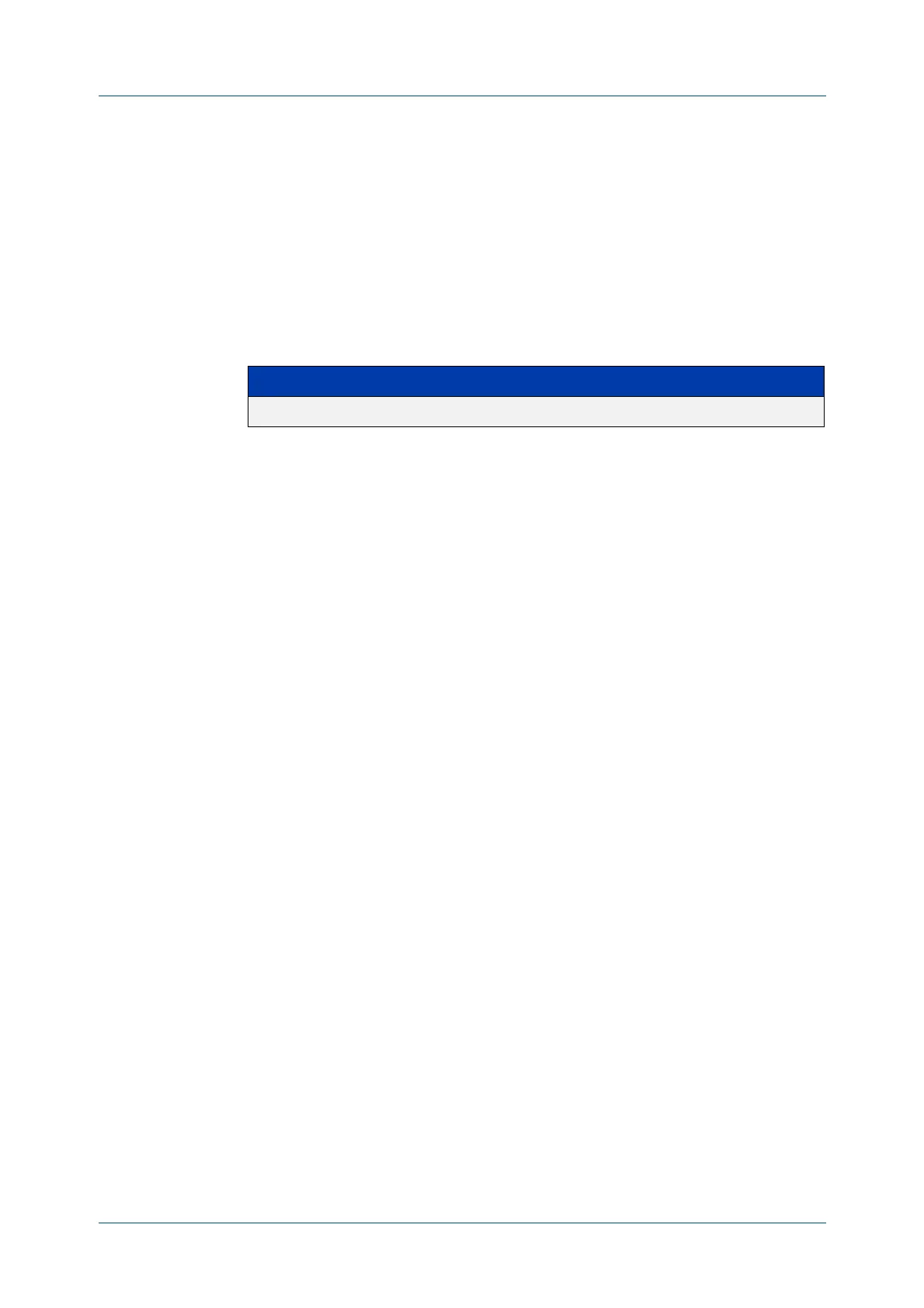C613-50631-01 Rev A Command Reference for IE340 Series 2170
AlliedWare Plus™ Operating System - Version 5.5.3-0.x
QOS COMMANDS
WRR
-QUEUE DISABLE QUEUES
wrr-queue disable queues
Overview Use this command to disable an egress queue from transmitting traffic.
The no variant of this command enables an egress queue to transmit traffic.
Syntax
wrr-queue disable queues [0][1][2][3][4][5][6][7]
no wrr-queue disable queues [0][1][2][3][4][5][6][7]
Mode Interface Configuration
Examples To disable queue 1 on port1.0.1 from transmitting traffic, use the commands:
awplus# configure terminal
awplus(config)# interface port1.0.1
awplus(config-if)# wrr-queue disable queues 1
To enable queue 1 on port1.0.1 to transmit traffic, use the commands:
awplus# configure terminal
awplus(config)# interface port1.0.1
awplus(config-if)# no wrr-queue disable queues 1
Related
commands
show mls qos interface
Parameter Description
[0][2]...[7] Selects one or more queues numbered 0 to 7.
