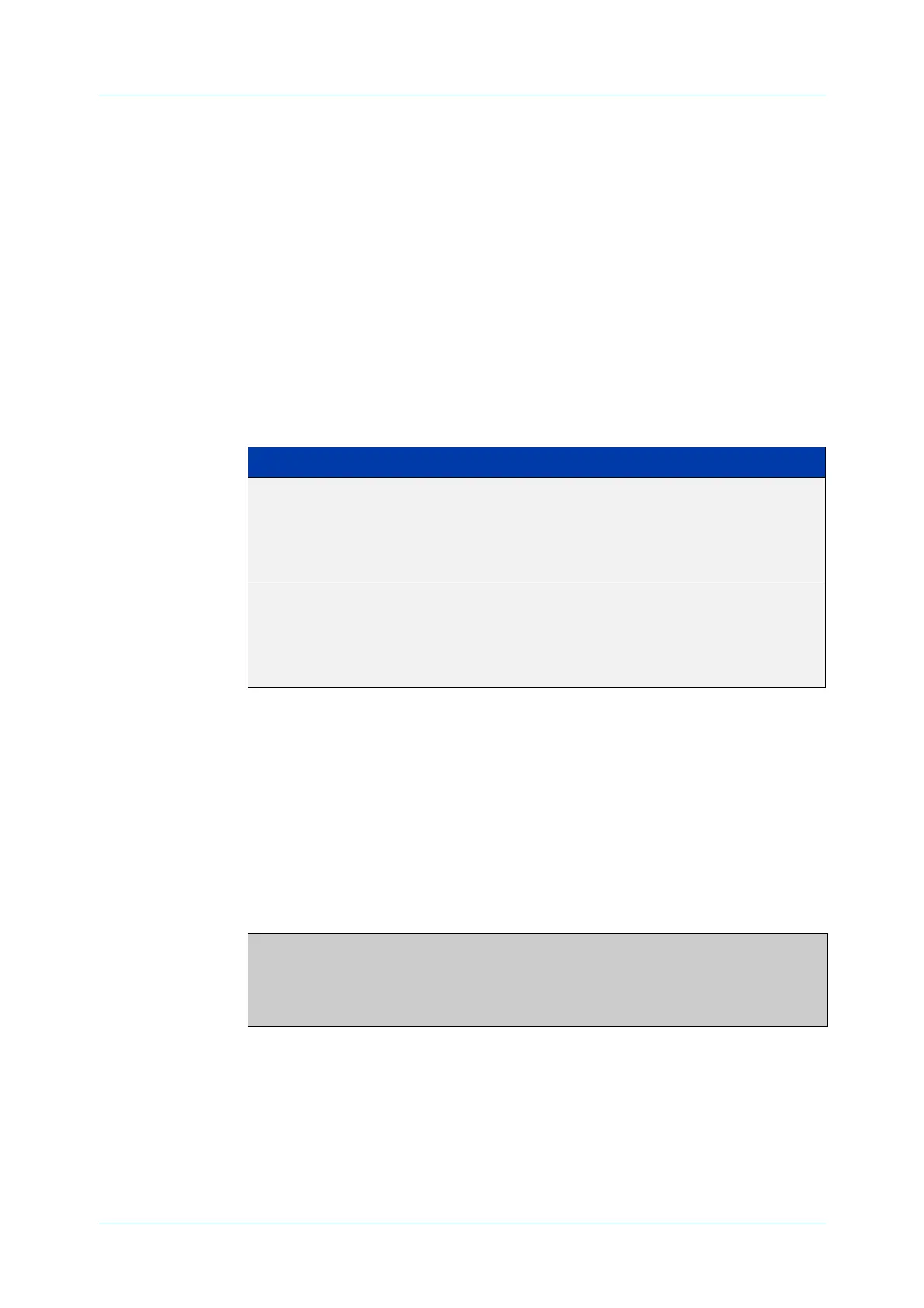C613-50631-01 Rev A Command Reference for IE340 Series 1330
AlliedWare Plus™ Operating System - Version 5.5.3-0.x
BGP AND BGP4+ COMMANDS
BGP
CONFIG-TYPE
bgp config-type
Overview Use this command to set the BGP configuration type to either standard or
enhanced types. When you configure the enhanced type, then BGP and BGP4+
communities are allowed to be sent and received by default. The enhanced type
is configured by default.
Use the no variant of this command to restore the default BGP configuration type
(enhanced).
Syntax
bgp config-type {standard|enhanced}
no bgp config-type
Default By default, the BGP configuration type is enhanced.
Mode Global Configuration
Usage notes Note that the enhanced type default configuration may cause issues in some
networks if unauthorized BGP peers are advertising BGP communities to adjust
routing decisions.
Changing modes requires you to reload your device for the change to take effect:
When your device reloads, it will load with the standard BGP settings commonly
used by most vendors. Apply the standard type configuration if you have
interoperability issues.
Examples To specify the standard BGP configuration type, enter the following commands:
awplus# configure terminal
awplus(config)# bgp config-type standard
Parameter Description
standard Specifies the industry standard style configuration. After setting the
configuration to standard, make sure to use the neighbor
send-community command to send out BGP community attributes.
The synchronization command is enabled in the Global
Configuration mode and is shown in the configuration.
enhanced Specifies the enhanced style configuration. The enhanced
configuration type requires no specific configuration for sending out
BGP standard community and extended community attributes. The
synchronization command is enabled by default in the Global
Configuration mode and is not shown in configuration output.
awplus(config)#bgp config-type standard
awplus(config)#exit
awplus#reload
reboot system? (y/n): y
