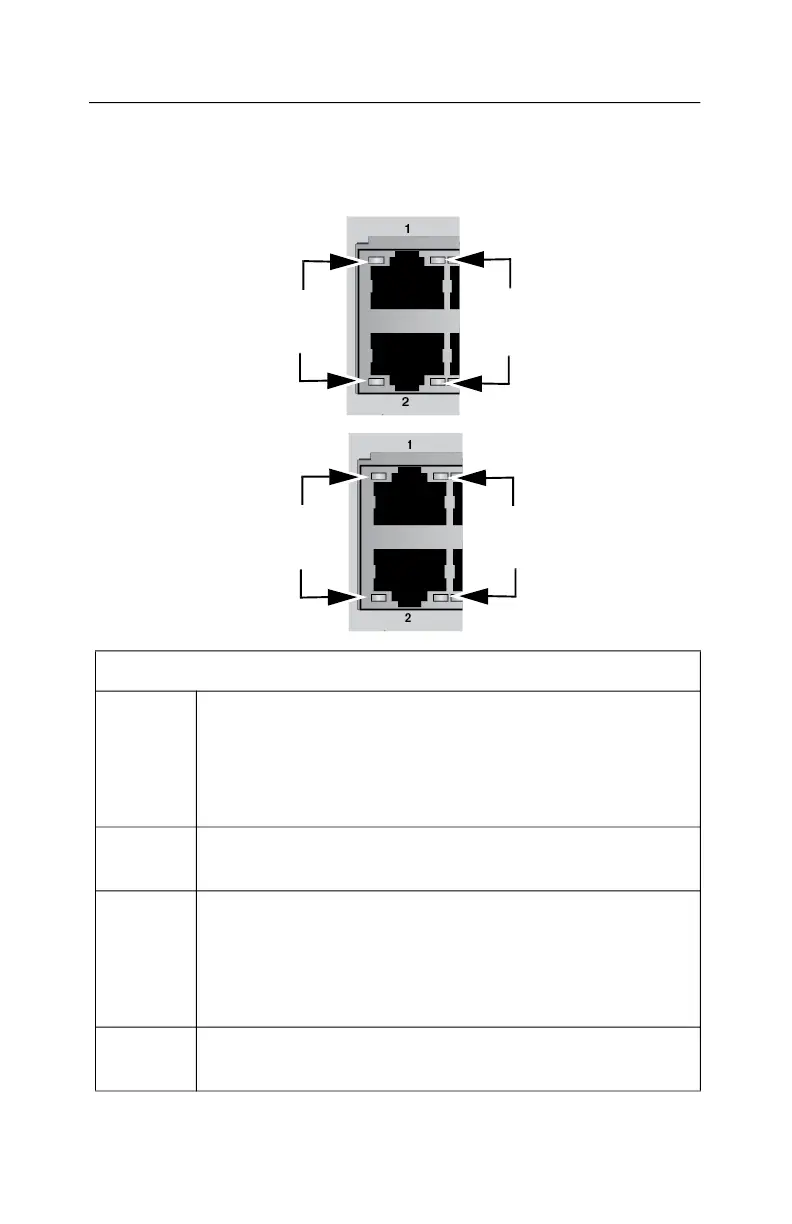18 x530 Series Quick Installation Guide
LEDs
Ethernet Copper Port LEDs
The Ethernet copper port LEDs on the switches are described here.
Link/Activity LED (Left LED)
Solid
Green
The port has established a link to another network
device, as follows:
- For 10M/100M/1Gbps ports, the link is 1Gbps.
- For 100M/1/2.5/5Gbps ports, the link is
1Gbps,
2.5Gbps, or 5Gbps
.
Flashing
Green
The port is transmitting or receiving packets.
Solid
Amber
The port has established a link to another network
device, as follows:
- For 10M/100M/1Gbps ports, the link is 10Mbps or
100Mbps.
- For 100M/1/2.5/5Gbps ports, the link is
100Mbps.
Flashing
Amber
The port is transmitting or receiving packets.
Link/Activity LEDs
x530-28GTXm
x530-52GTXm
Duplex Mode/
Collision LEDs
Link/Activity LEDs
PoE+ LEDs
x530-28GPXm
x530-52GPXm
