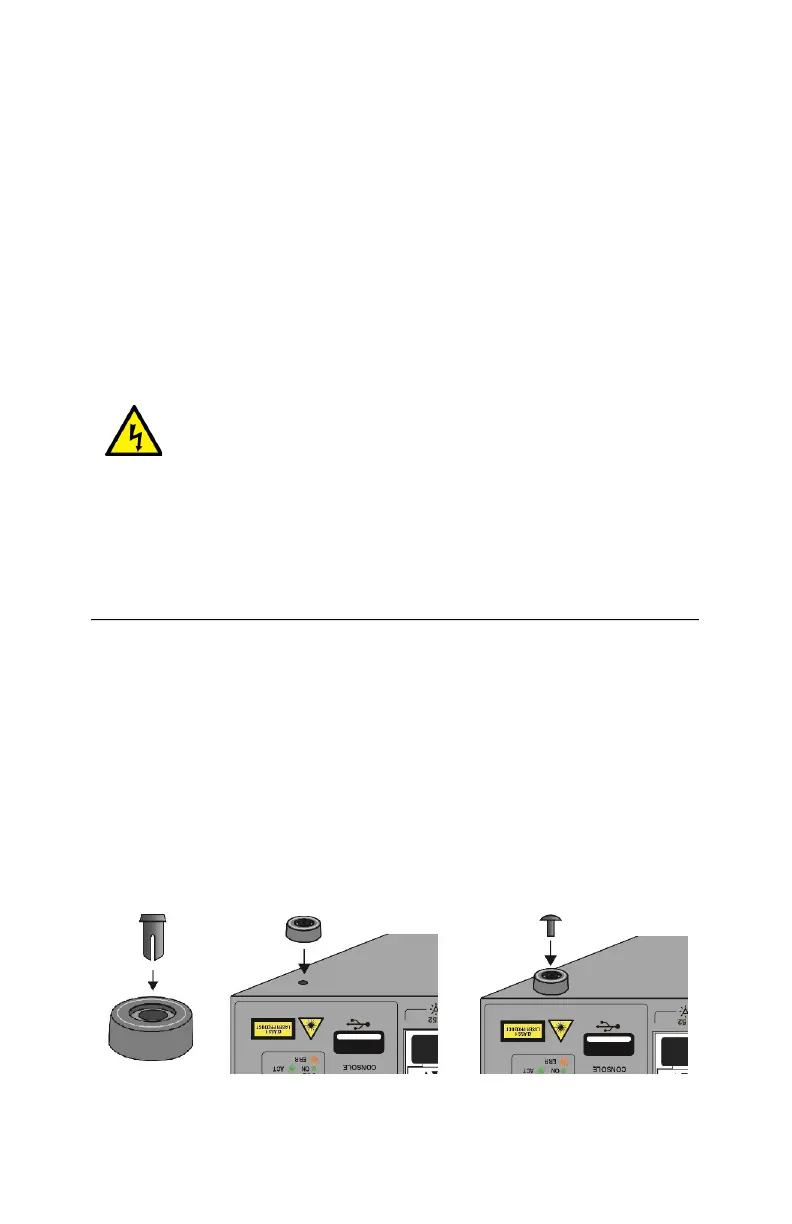x530 Series Quick Installation Guide 9
The site should allow for adequate air flow around the unit and
through the cooling vents on the front and rear panels. (The
ventilation direction is from front to back.)
Do not place objects on top of the switch.
The site should not expose the switch to moisture or water.
The site should be a dust-free environment.
The site should use dedicated power circuits or power
conditioners to supply reliable electrical power to the network
devices.
Do not install the switch in a wiring or utility box without adequate
airflow. The switch might overheat and shutdown.
Ventilation Direction in the Switches
The direction of ventilation in the switches is from front to back.
Installing the Switch
Installing the Switch on a Desk or Table
To install the switch on a desk or table, perform the following
procedure:
1. Place the switch upside down on a table.
2. Inset a rivet housing into a bumper foot.
3. Place the bumper foot on one of the corner holes in the bottom
panel of the switch.
4. Insert the rivet to secure the bumper foot to the base.
Warning: Switches should not be stacked on a table or
desktop. They could present a physical safety hazard if
you need to move or replace switches.
E91
