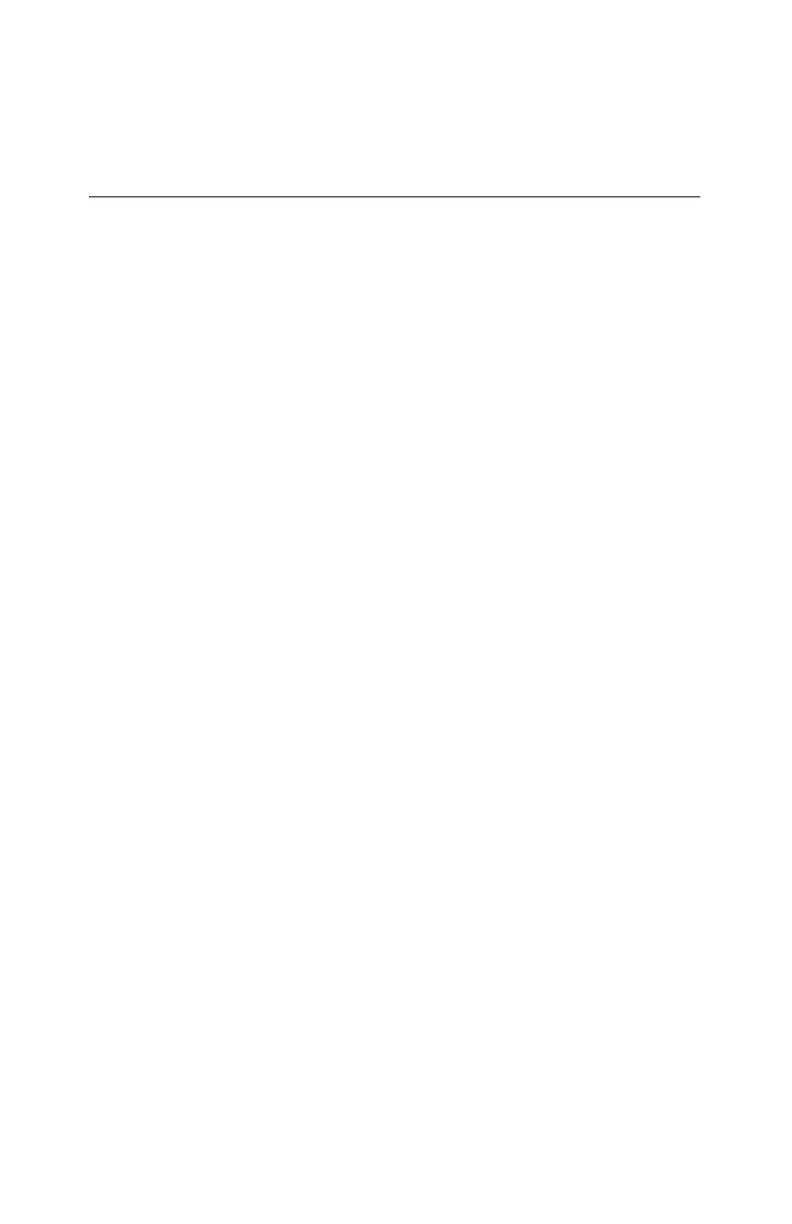22 x530 Series Quick Installation Guide
For more information, refer to the Software Reference for x530
Series Switches, AlliedWare Plus Operating System from
www.alliedtelesis.com/us/en/services-support.
Disabling the VCStack Feature
The SFP+ S1 and S2 ports can function either as regular Ethernet
SFP+ ports or as stacking ports for the VCStack feature. At their
default settings, the SFP+ S1 and S2 ports are VCStack stacking
ports. To use them as regular Ethernet SFP+ ports, you have to
disable the VCStack feature. For instructions, perform the following
procedure:
1. Start a local management session. Refer to “Starting a Local
Management Session” on page 21.
2. Enter the commands in bold:
awplus> enable
awplus# configure terminal
Enter configuration commands, one per line. End
with CNTL/Z.
awplus(config)# no stack 1 enable
3. At the confirmation prompt, type Y for yes to disable VCStack,
4. Enter the commands in bold:
awplus(config)# exit
awplus# write
Building configuration ...
{OK}
awplus# reboot
5. Wait two minutes for the switch to start the management software
The switch in now in standalone mode. The SFP+ S1 and S2
ports are now regular Ethernet ports.
6. You can now cable the SFP+ S1 and S2 transceiver ports.
