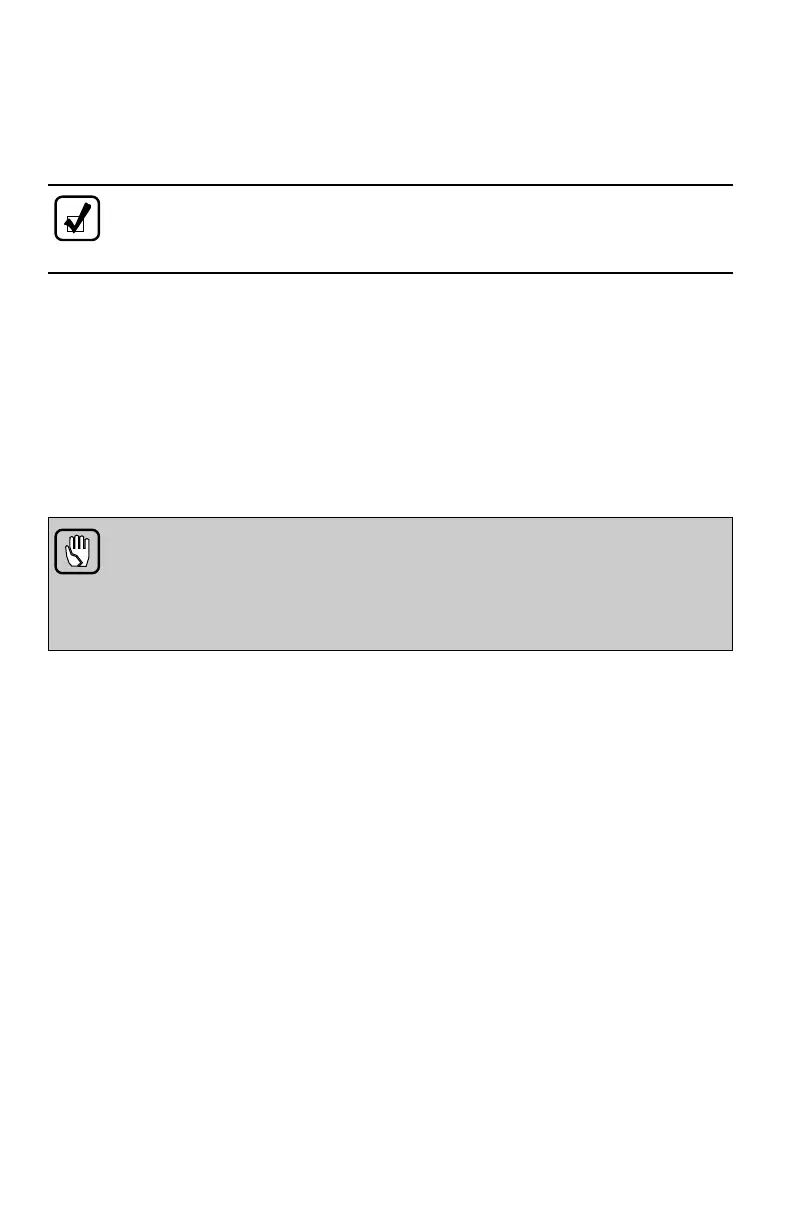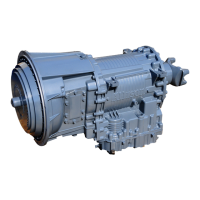2.Removethedrainplugfromthecontrolmoduleandallowtheuidto
drainintoasuitablecontainer.
3.Examinetheuidforcontamination.
NOTE:Ateachuidchange,examinethedraineduidforevidence
ofdirtorwater.Anormalamountofcondensationappearsinthe
uidduringoperation.
ReplaceFilters(RefertoFigure5–6).
1.Remove12bolts(1),twoltercovers(2),twogaskets(3),twoO-rings
(4),twoO-rings(5),andtwolters(6)fromthebottomofthecontrol
module.
2.Whenreinstallingparts,lubricateandinstallnewO-rings(4)and(5)on
eachcover(2).LubricateO-ringinsidelter(6)andpushlteronto
cover(2).Installnewgaskets(3)oncover(2)andalignholesingaskets
withholesincover.
CAUTION:Donotusetheboltstodrawtheltercoverstothecontrol
module.Donotuseanimpactwrenchtotightenthebolts.Usingan
impactwrenchtotightentheboltsmaycausestrippedthreadsand
expensivepartsreplacement.Useatorquewrenchtotightenthe
bolts.
108
