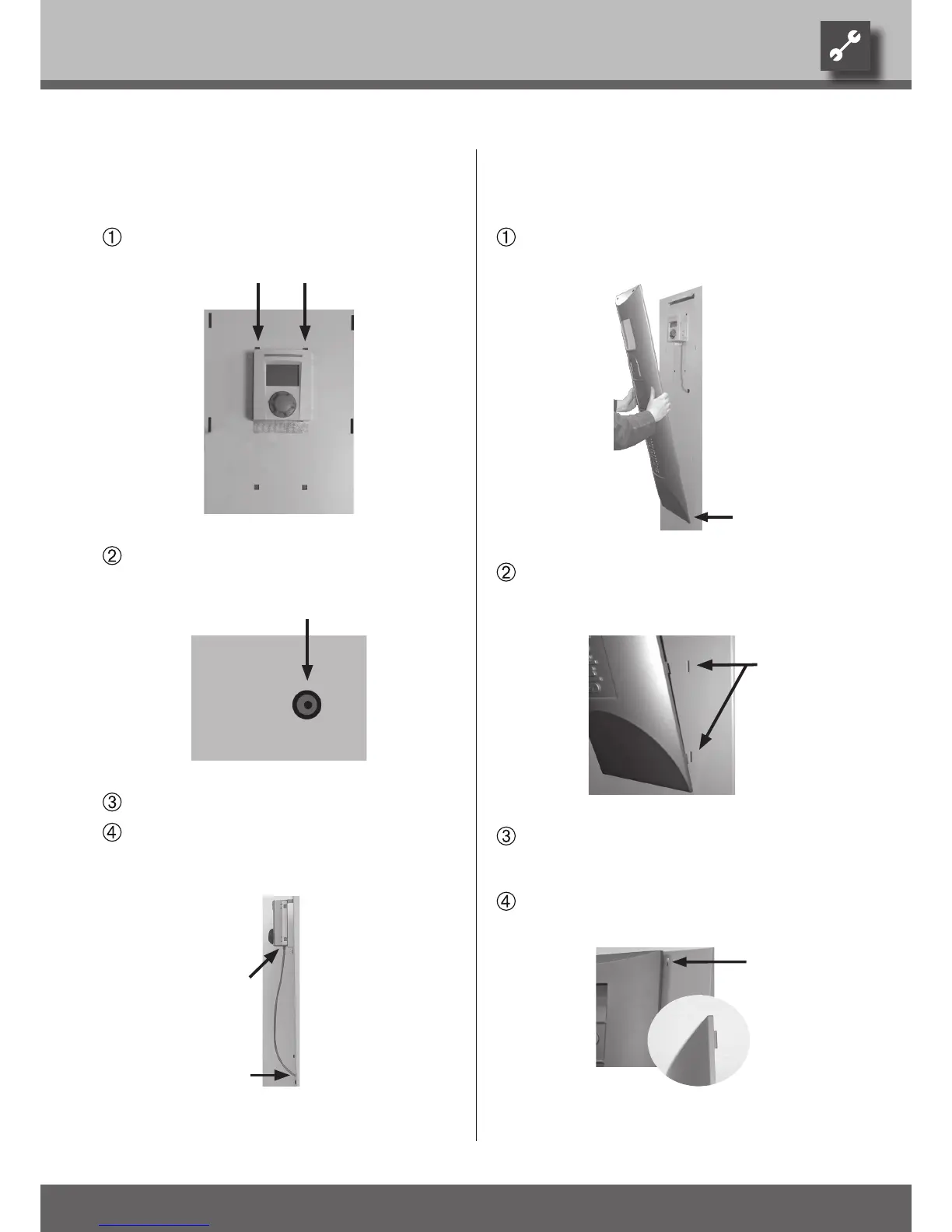19
We reserve the right to modify technical specifications without prior notice.
UK830300/170717 © Alpha-InnoTec GmbH
Mounting and removal of the
screen
First, insert the screen at the bottom in the slot
provided on the front panel of the heat pump…
First, insert snap-in lugs on one side of the screen
from bottom to top in the slots provided on the
front panel of the unit…
Then, insert snap-in lugs on the other side of the
screen from bottom to top in the slots provided
on the front panel of the unit…
Finally, press the upper snap-in lugs of the screen
into the slots provided.
Installation of the heat pump
and heating regulator.
Suspend the heat pump and heating regulator in the
two square recesses in the front panel…
Lay the control cable for the regulator from the
inside of the unit through the sleeve in the front
panel to the outside…
Install the front panel on the unit…
Insert the control cable into the bushing provided
on the bottom of the heat pump and heating regu-
lator.
