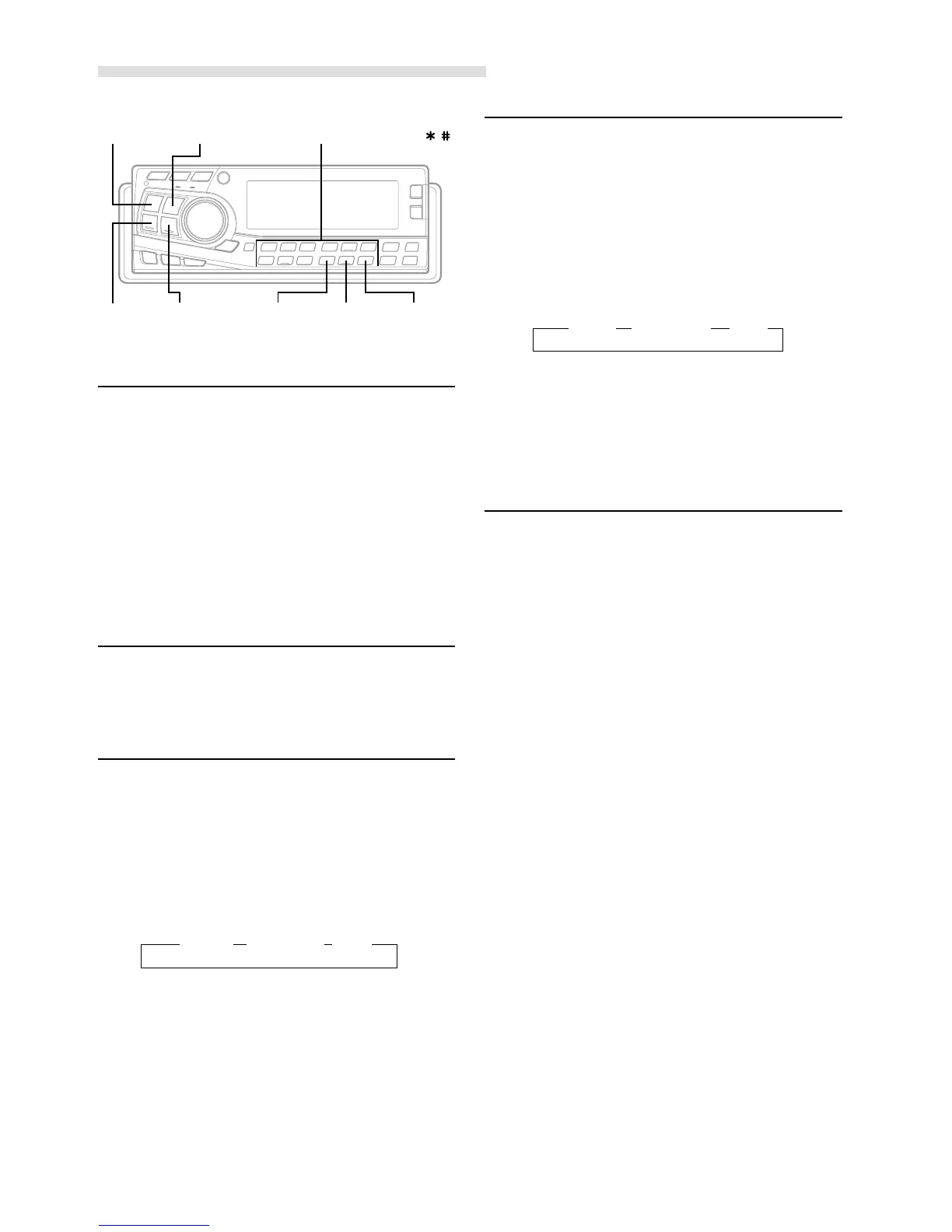22-EN
Music Sensor
(
Skip
)
1 Momentarily press the g DN button once during CD
play to return to the beginning of the current track. If
you wish to access a track further back, repeatedly
press until you reach the desired track.
Press the f UP button once to advance to the
beginning of the next track. If you wish to access a
track further ahead, press repeatedly until the desired
track is reached.
NOTE
The music sensor feature is functional in the play or pause
mode.
Fast Forward and Backward
1 Press and hold the g DN or f UP button to
quickly move backward or forward until you reach the
desired section of the track.
Repeat Play
1 Press the REPEAT button to play back repeatedly the
track being played.
The track will be played repeatedly.
Press the REPEAT button again and select OFF to
deactivate the repeat play.
NOTES
• If a CD Changer is connected and the RPT ALL mode is
selected, the unit repeatedly plays back all tracks on the disc
selected.
•
CD FUNCTION
In case a 6-disc or 12-disc CD changer is connected:
In CD changer mode, press the F button to display
"FUNCTION ON" and go to step 1 within 5 seconds. The
FUNCTION mode is canceled if there is no operation
performed within 5 seconds.
M.I.X.
(
Random Play
)
1 Press the M.I.X. button in the play or pause mode.
The tracks on the disc will be played back in a random
sequence.
To cancel M.I.X. play, press the M.I.X. button again to
turn off the M.I.X.
NOTES
• If a CD Changer equipped with the ALL M.I.X. function is
connected, ALL M.I.X. will also be selectable.
In this mode, the tracks on all the CDs in the current
magazine will be included in the random playback sequence.
•
CD FUNCTION
In case a 6-disc or 12-disc CD changer is connected:
In CD changer mode, press the F button to "FUNCTION ON"
display and go to step 1 within 5 seconds. The FUNCTION
mode is canceled if there is no operation performed within 5
seconds.
Scanning Programmes
1 Press the SCAN button to activate the Scan mode.
The first 10 seconds of each track will be played back
in succession.
To stop scanning, press the SCAN button to
deactivate the Scan mode.
NOTE
•
CD FUNCTION
In case a 6-disc or 12-disc CD changer is connected:
In CD changer mode, press the F button to display
"FUNCTION ON" and go to step 1 within 5 seconds. The
FUNCTION mode is canceled if there is no operation
performed within 5 seconds.
→ RPT → RPT ALL → (off)
→ M.I.X. → ALL M.I.X. → (off)
CD Player Operation
M.I.X.
SOURCE
f UP
g DN
BAND
REPEAT
Select buttons (1 through 9, 0,
, )
SCAN