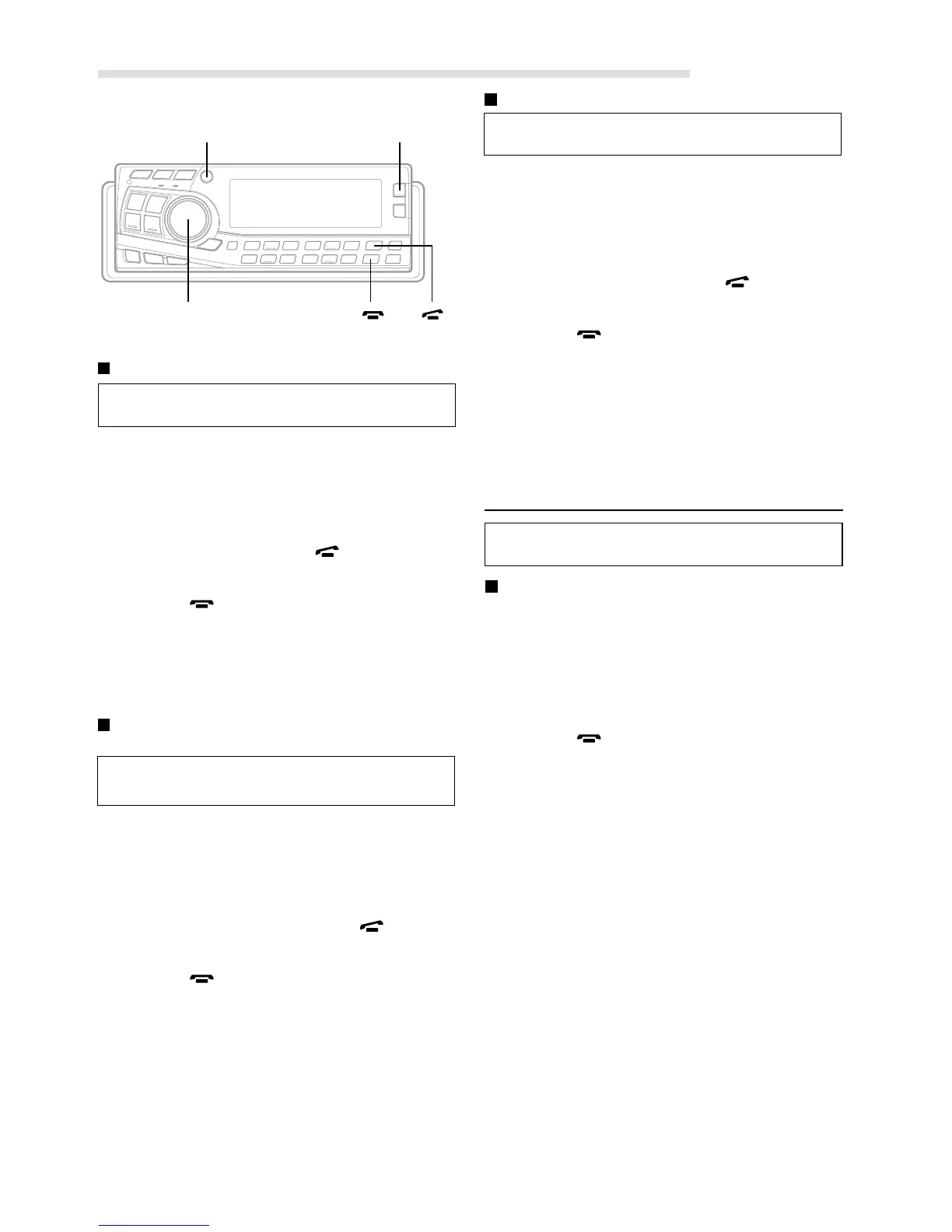40-EN
Calling by the incoming history
You can place a call to any of the last 999 received calls
recorded in memory.
1 Press the MENU button.
2 Turn the Rotary encoder to select “RECEIVED,” and
then press the MENU or MODE button.
3 Turn the Rotary encoder to select an addressee from
the incoming history, press the button to place a
call.
4 Press the button to end the call.
The telephone mode will end and return to the original
source mode.
NOTE
You cannot use this function if there is not an incoming history on the
unit.
Calling by the incoming missed call
history
You can place a call to any of the last 999 calls missed
recorded in memory.
1 Press the MENU button.
2 Turn the Rotary encoder to select “MISSED,” and then
press the MENU or MODE button.
3 Turn the Rotary encoder to select an addressee from
the absent incoming history, press the button to
place a call.
4 Press the button to end the call.
The telephone mode will end and return to the original
source mode.
NOTE
You cannot use this function if there is not an incoming missed
call history on the unit.
Calling by received mail history
You can place a call from any of the last 999 recent
received mails recorded in memory.
1 Press the MENU button.
2 Turn the Rotary encoder to select “SMS INBOX,” and
press the MENU or MODE button.
3 Turn the Rotary encoder to select an addressee from
the received history, and press the
button to
place a call.
4 Press the button to end the call.
The telephone mode will end and return to the original
source mode.
NOTES
• You cannot use this function if there is not a received mail history
on the unit.
• After selecting received mail history, press the MENU button
to display messages.
Short Mail Operation
You can receive short mails, indicate the contents of
mails, and send standardized sentences.
Receiving a short mail
1 When a short mail is received, an icon is indicated on
the display.
2 Press the MENU button for at least 3 seconds while
the icon is indicated.
The contents of the received short mail is shown.
3 Press the button to return to the original source
mode.
MobileHub™ Link Operation
(
Option
)
MENU
Rotary encoder
MODE
