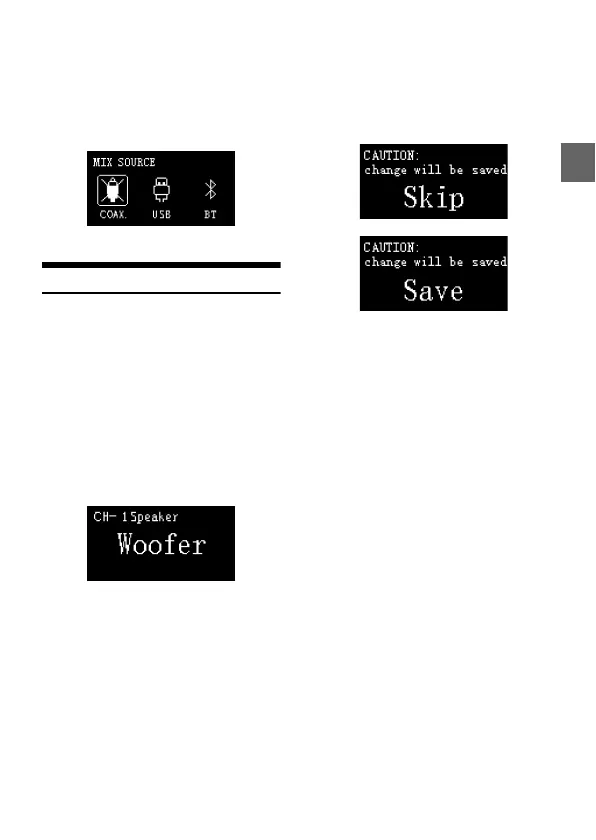29-EN
Note:
When a sound source is selected, it cannot then be
selected again as the mix sound source; doing so
causes the mix sound source to be invalid, as shown
in Figure 7-2. If no operation is performed for about
4 seconds, it will exit from the interface to the main
interface (Master Volume Interface).
Channel Settings
Press the button briefly to select the COAX (Digital),
USB, BT (Bluetooth), Hi.L (High Level), AUX (Low
Level) or OFF mode to enter the channel settings
interface, as shown in Figure 8-1. The output type of
channel 1 speaker can be selected by turning the
button in the following order: Full-range, Tweeter,
Woofer, Subwoofer, and Mid-range. After selection,
press the button briefly to confirm the channel type.
And if CH-1 is synchronized to the Tweeter type, it
will be displayed. Then turn the button to the right
to select the speaker type in the order of Woofer
Subwoofer Mid-rang, and turn the button to the
left for Full-rang. At the same time, press the button
briefly can also be directly switched to 2~8 channel,
and the corresponding channel settings.
When the wire controller is in the channel 8 setting
interface, press the button briefly to enter the
CAUTION page, as shown in Figure 8-2. Turn the
button can choose to save or skip, and press it
briefly to determine the selection. After the
selection is complete, it will automatically exit from
the interface to the main interface.
